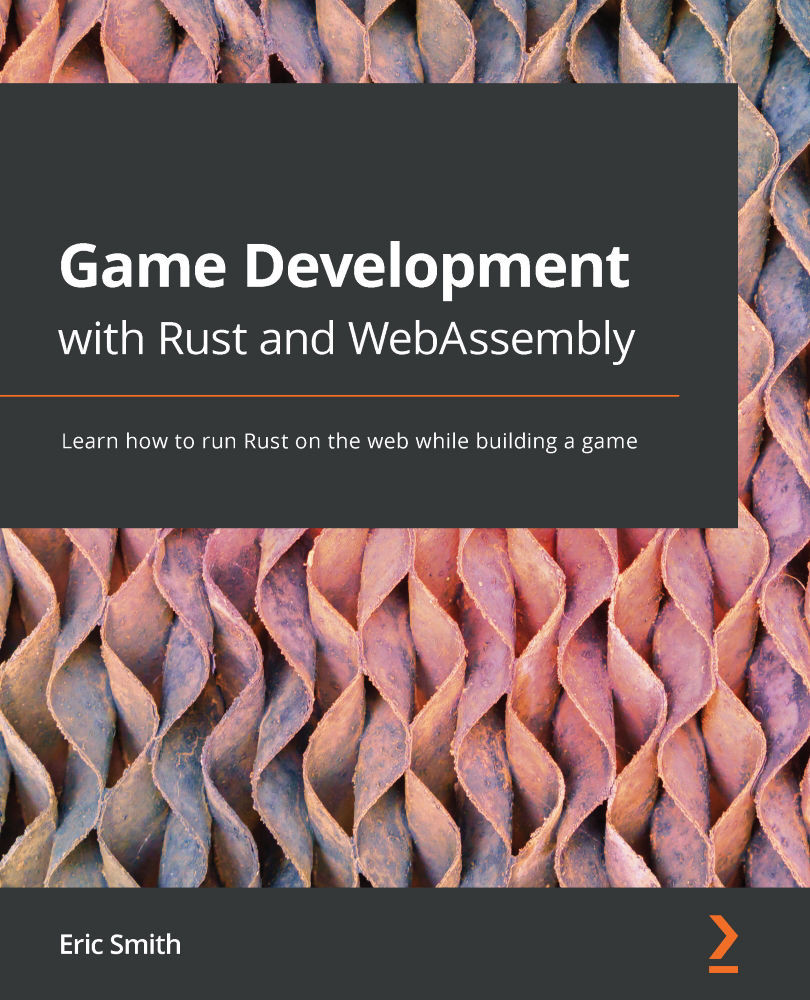Deploying test and production builds
For deployments, we'll use Netlify, which is a cloud computing company that specializes in single-page applications (SPAs) like Walk the Dog. It has a generous free tier and a lot of features, such as test deploys with unique URLs, that aren't available with other free solutions such as GitHub Pages. We're going to set up a build that deploys a test version on each push to a branch. Then, when the code has been merged to main, it will perform the production build. Production is defined loosely here, as we won't go in great depth into tasks such as getting a custom domain for your app or monitoring for errors, but it's the version of the app that will be publicly available.
In order to deploy from GitHub to Netlify, we'll have to do some wiring so that GitHub has access to push to your Netlify account, and we have a site to push to. So, we're going to use the Netlify CLI to set up a site and prepare it for GitHub...