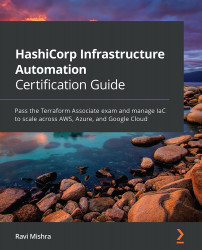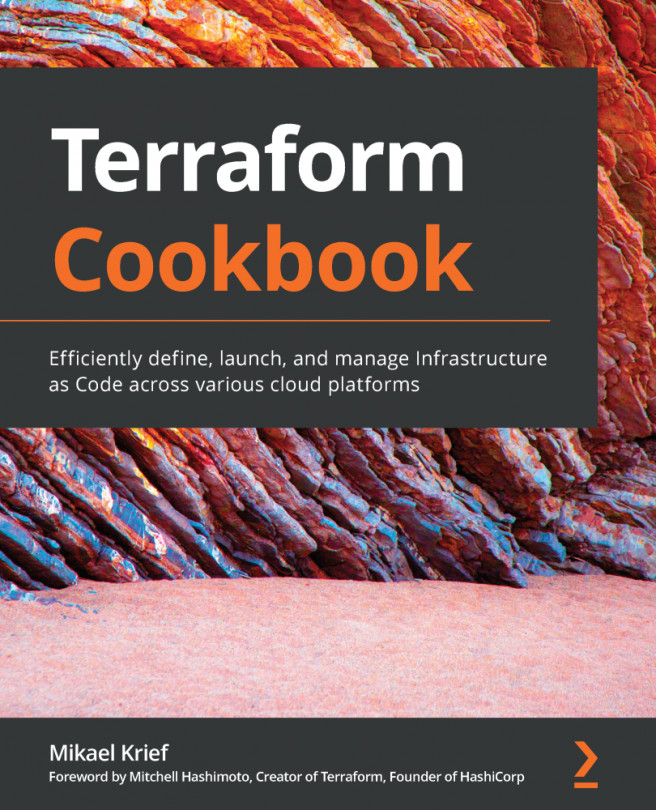Introduction to the Terraform CLI
The Terraform CLI is an open source command-line application provided by HashiCorp that allows you to run different commands and subcommands. The main commands that cover the Terraform workflows are init, plan, and apply. You can run the subcommands flag after the main commands. In order to see a list of the commands supported by the Terraform CLI, you can simply run terraform on any terminal and you will see the following output:
$ terraform Usage: terraform [global options] <subcommand> [args] The available commands for execution are listed below. The primary workflow commands are given first, followed by less common or more advanced commands. Main commands: init Prepare your working directory for other commands validate Check whether the configuration is valid plan ...