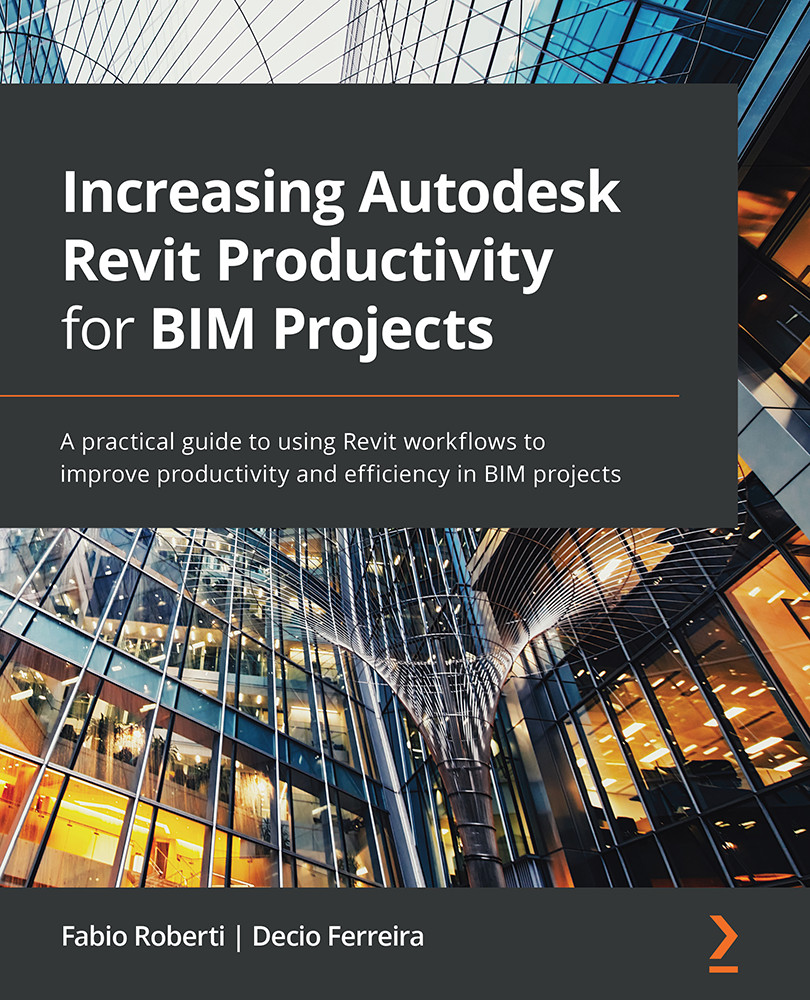Decio Ferreira, with over 20 years of professional experience as an Architect, is a BIM and Design Systems BIM Coordinator at Foster+Partners, where he is responsible alongside with his team for developing and implementing standards, methods, and procedures across the practice. He is a strong, committed individual who thrives when developing and researching BIM strategies, workflows, and approaches to improve what he believes to be the most important: collaboration. He holds three BIM certifications: BIM Level 2 Fundamentals and BIM Level 2 BS1192-2 Project Information Manager and Task Information Management, both from BRE Academy, and BS EN ISO 19650-3:2020 from BSI, both in London. In terms of software, he has worked with Revit since 2000 and holds Autodesk Revit Architectural, Structural and Mechanical Professional Certificates (since version 2011), along with an AutoCAD Professional Certificate (since version 2005), and is an Autodesk Certified trainer. He lectures at several academic institutions as a guest lecturer and actively lectures at NossoBIM on the International Master BIM Manager program and also at Polytechnic Institute ISEP (Instituto Superior de Engenharia do Porto), providing a high level of expertise in the BIM software training field. Decio has presented at multiple conferences, including at Autodesk University in Las Vegas and Sao Paulo. Decio is passionate about photography, planes, and traveling, which allows him to contact, learn about, and understand new cultures and different lifestyles. For him, there is nothing more important than his family!
Read more