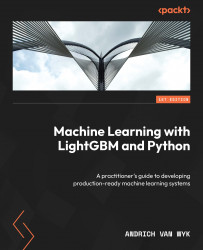To get the most out of this book
This book is written assuming that you have some knowledge of Python programming. None of the Python code is very complex, so even understanding the basics of Python should be enough to get you through most of the code examples.
Jupyter notebooks are used for the practical examples in all the chapters. Jupyter Notebooks is an open source tool that allows you to create code notebooks that contain live code, visualizations, and markdown text. Tutorials to get started with Jupyter Notebooks are available at https://realpython.com/jupyter-notebook-introduction/ and at https://plotly.com/python/ipython-notebook-tutorial/.
|
Software/hardware covered in the book |
Operating system requirements |
|
Python 3.10 |
Windows, macOS, or Linux |
|
Anaconda 3 |
Windows, macOS, or Linux |
|
scikit-learn 1.2.1 |
Windows, macOS, or Linux |
|
LightGBM 3.3.5 |
Windows, macOS, or Linux |
|
XGBoost 1.7.4 |
Windows, macOS, or Linux |
|
Optuna 3.1.1 |
Windows, macOS, or Linux |
|
FLAML 1.2.3 |
Windows, macOS, or Linux |
|
FastAPI 0.103.1 |
Windows, macOS, or Linux |
|
Amazon SageMaker |
|
|
Docker 23.0.1 |
Windows, macOS, or Linux |
|
PostgresML 2.7.0 |
Windows, macOS, or Linux |
|
Dask 2023.7.1 |
Windows, macOS, or Linux |
We recommend using Anaconda for Python environment management when setting up your own environment. Anaconda also bundles many data science packages, so you don’t have to install them individually. Anaconda can be downloaded from https://www.anaconda.com/download. Notably, the book is accompanied by a GitHub repository, which includes an Anaconda environment file, to create the environment required to run the code examples in this book.
If you are using the digital version of this book, we advise you to type the code yourself or access the code from the book’s GitHub repository (a link is available in the next section). Doing so will help you avoid any potential errors related to the copying and pasting of code.