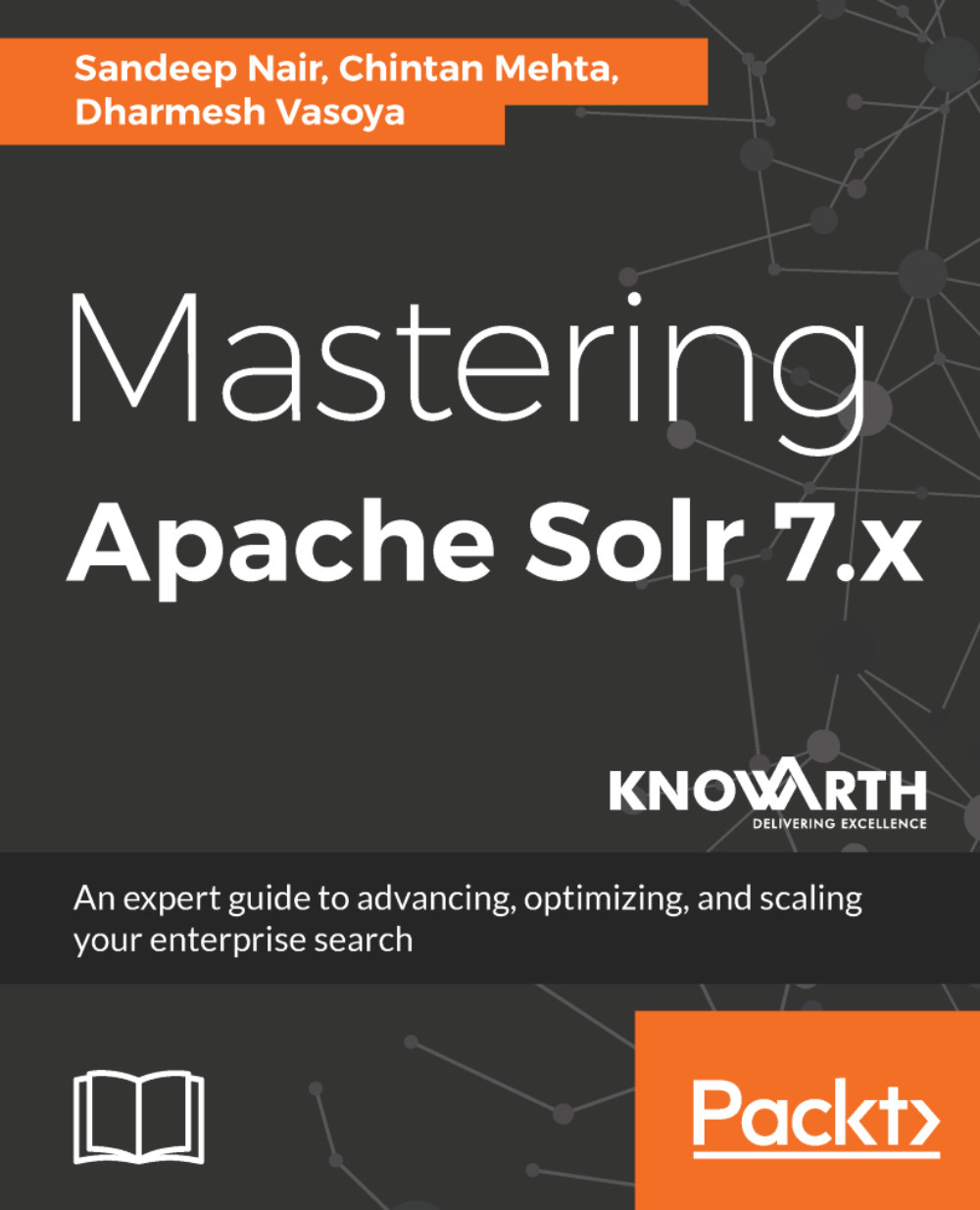JMX with Solr
Java Management Extensions (JMX) is a technology that was released in the J2SE 5.0 release; it provides tools for managing and monitoring resources dynamically at runtime. It is used in enterprise applications to make configurable systems and get the state of an enterprise application at any point of time. The resources are represented by managed beans (MBeans).
Solr can be controlled via the JMX interface; we can make use of VisualVM or JConsole to connect with Solr.
JMX configuration
Solr will automatically identify its location on startup if you have an MBean server running in Solr's JVM or if you start Solr with the Dcom.sun.management.jmxremote system property.
Alternatively, you can configure by defining a metrics reporter.
On a remote Solr server, if you need to do JMX-enabled Java profiling, then you have to enable remote JMX access when starting the Solr server.
Open solr.in.cmd or solr.in.sh in the SOLR_HOME/bin directory and set the ENABLE_REMOTE_JMX_OPTS property to true...