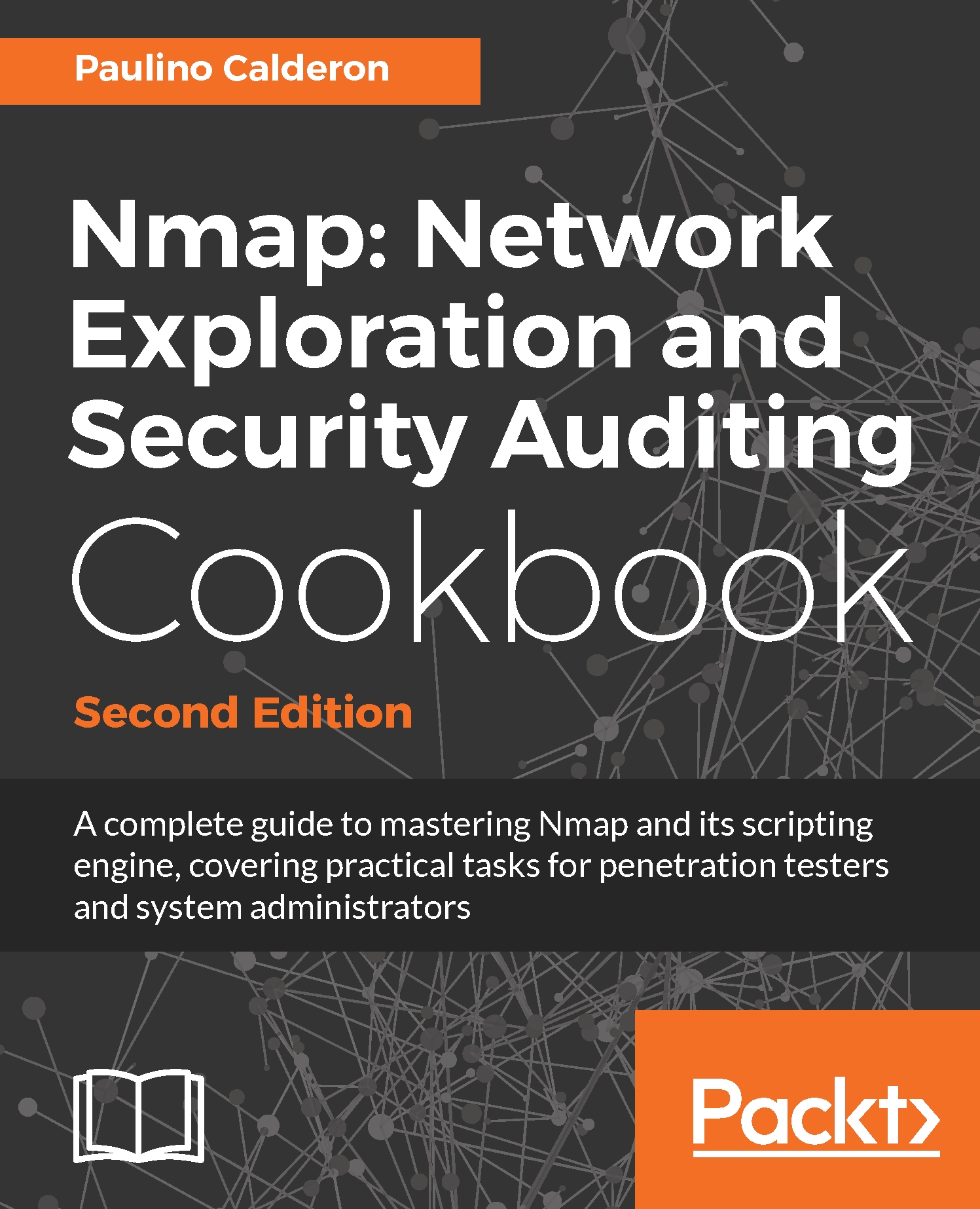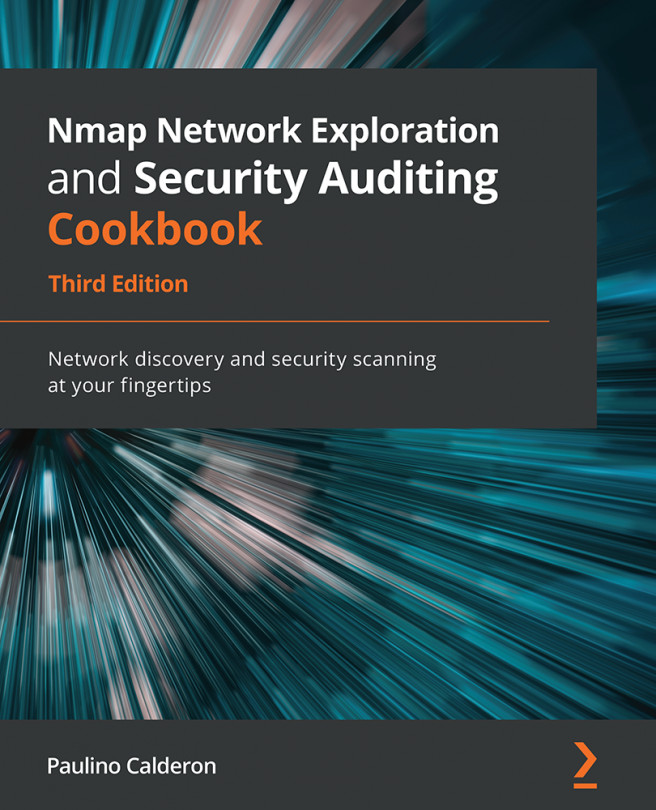Paulino Calderon (@calderpwn on Twitter) is the cofounder of Websec, a company offering information security consulting services based in Mexico and Canada. When he is not traveling to a security conference or conducting on-site consulting for Fortune 500 companies, he spends peaceful days in Cozumel, a beautiful small island in the Caribbean, learning new technologies, conducting big data experiments, developing new tools, and finding bugs in software. Paulino is active in the open source community, and his contributions are used by millions of people in the information security industry. In 2011, Paulino joined the Nmap team during the Google Summer of Code to work on the project as an NSE developer. He focused on improving the web scanning capabilities of Nmap, and he has kept contributing to the project since then. In addition, he has been a mentor for students who focused on vulnerability detection during the Google Summer of Code 2015 and 2017. He has published Nmap 6: Network Exploration and Security Auditing Cookbook and Mastering the Nmap Scripting Engine, which cover practical tasks with Nmap and NSE development in depth. He loves attending information security conferences, and he has given talks and participated in workshops in dozens of events in Canada, the United States, Mexico, Colombia, Peru, Bolivia, and Curacao.
Read more