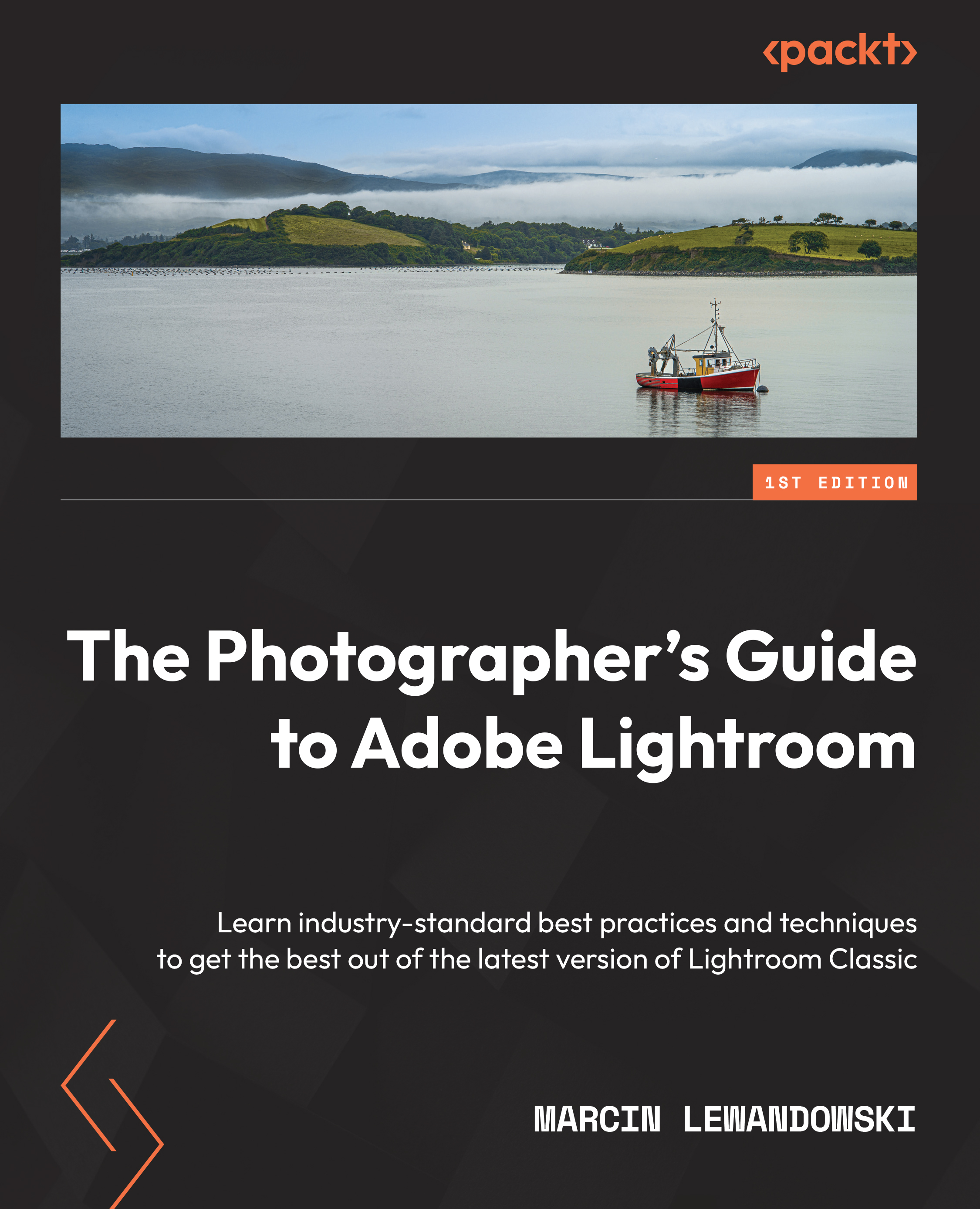Calibration
Remember when I mentioned that Tone Curve is the most feared tab? Welcome to Calibration, the most overlooked tab of them all.
Figure 6.81 – The Calibration panel
Version tells us which Adobe Camera Raw engine our version of Lightroom is using for the currently opened image. If you are on Lightroom Classic, then it should always be set to the latest version. This setting is applied to all newly imported images. Suppose you, however, look through your archives, coming back to edit older photographs that have been sitting in Lightroom for a while. This might be set to an older version, which means that some functionality will be limited or even unavailable. When you update the version, some images may look like they were processed slightly differently, but you will notice less fringing and noise, especially in the shadow areas. Suppose you are planning to update the process version for a large number of photographs. In that case, I strongly...