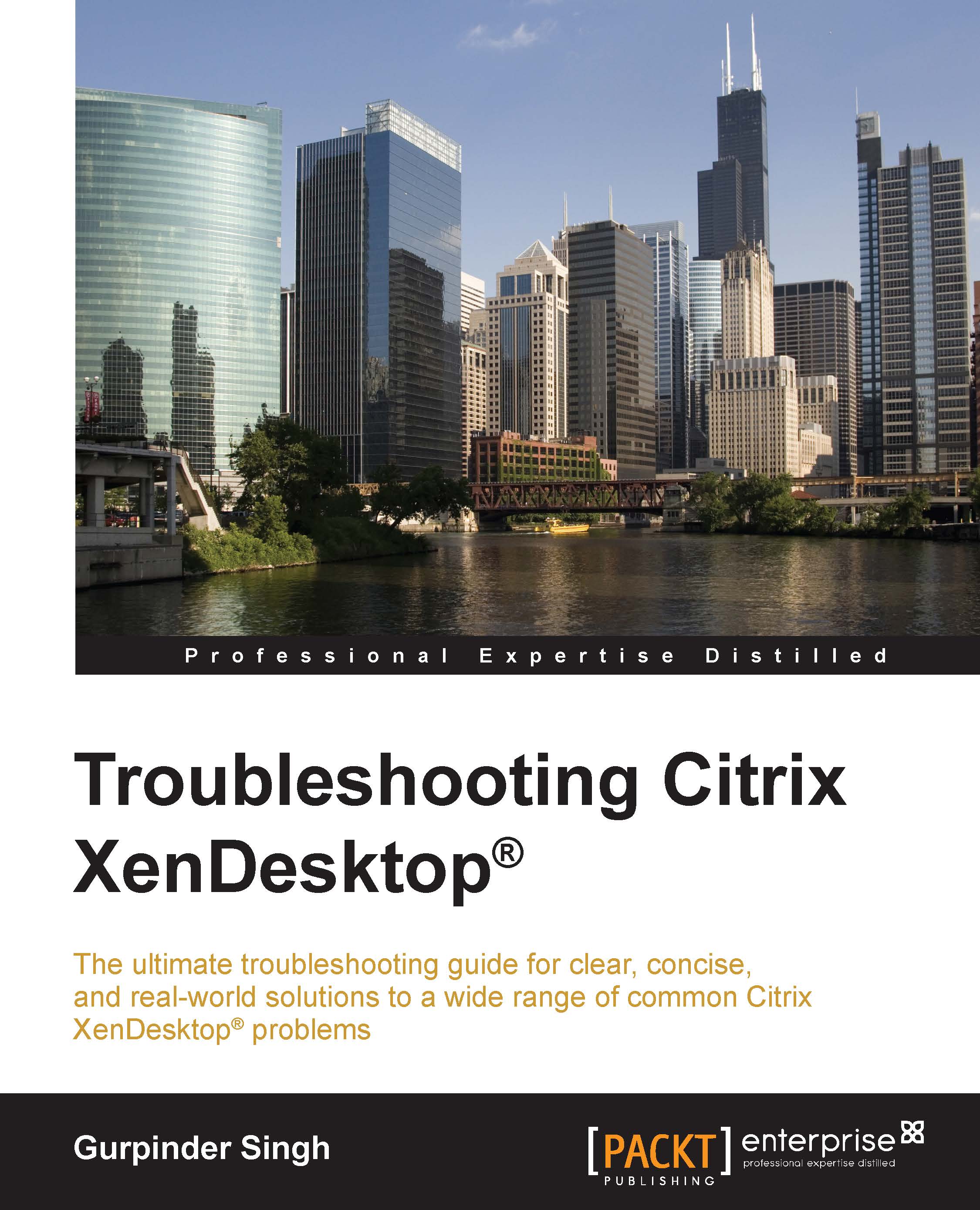Using PowerShell to check the status of services
There can be situations where you won't be able to isolate issues related to services by looking at the alerts generated by Director or event viewer. To isolate issues related to XenDesktop services, you can always check the status of services using PowerShell commands.
Here are a few example cmdlets to check the status of important FMA services:
Get-BrokerServiceStatusGet-ConfigServiceStatusGet-HypServiceStatusGet-AcctServiceStatusGet-ProvServiceStatus
It is recommended to create a personal PowerShell profile to troubleshoot service-related issues. We discussed how to create a PoSH profile in Chapter 2, Troubleshooting Toolkit for Citrix XenDesktop®.
Note
You can also import the XenDesktop PowerShell module by issuing the Add-PSSnapin Citrix* command; it is not necessary to create a PoSH profile to take advantage of PowerShell in a XenDesktop environment.
The listed cmdlets will give you the state of the service and whether it is running...