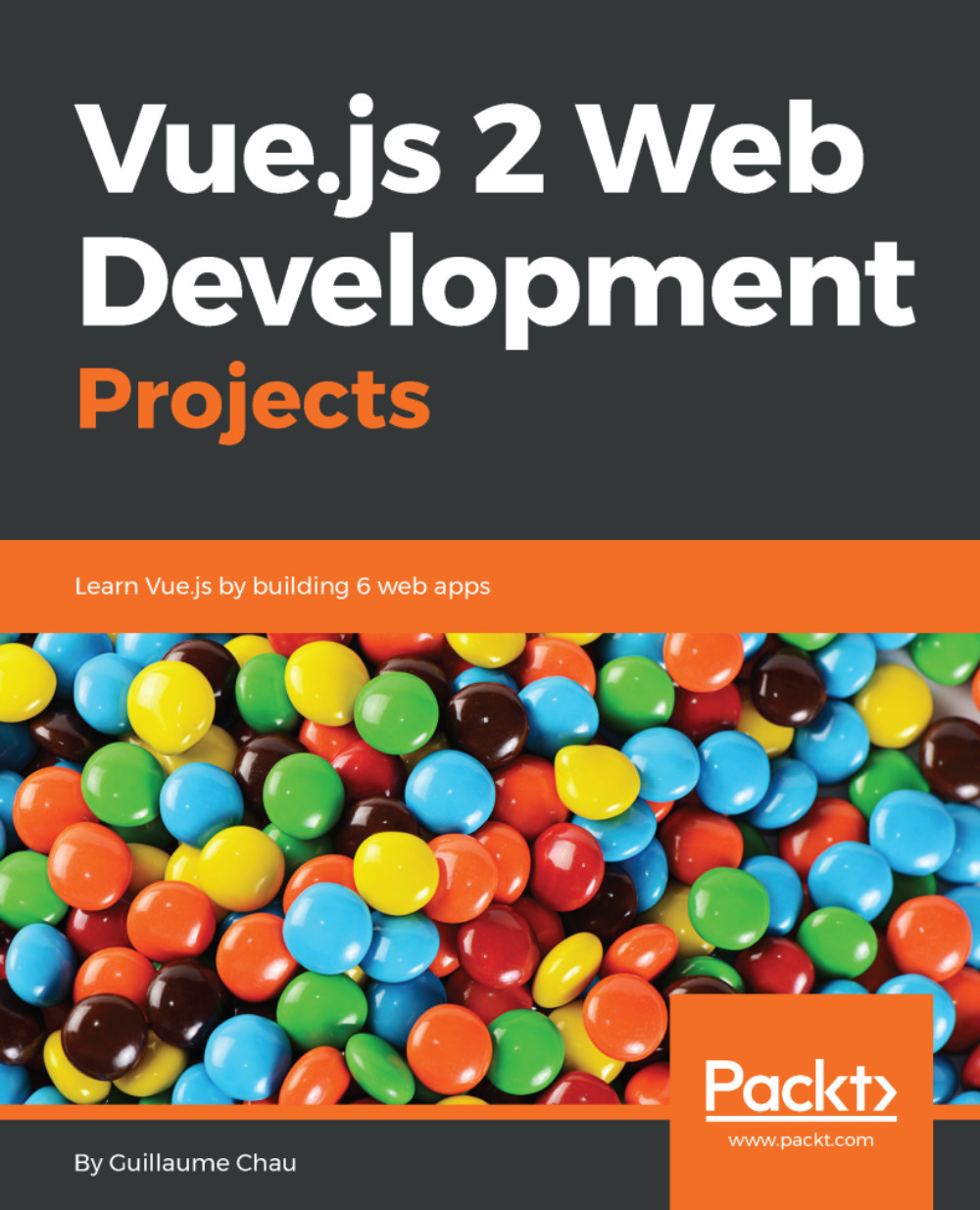Chapter 1, Getting Started with Vue,covers how to create a basic Vue app with a dynamic template and basic interactivity, thanks to directives.
Chapter 2, Project 1 - Markdown Notebook, explores the creation of a complete Vue app with features such as computed properties, methods, life cycle hooks, list displays, DOM events, dynamic CSS, template conditionals, and filter formatting.
Chapter 3, Project 2 - Castle Duel Browser Game, explains the creation of a browser card game structured as a tree of reusable components that communicate with each other. It also features animations and dynamic SVG graphics.
Chapter 4, Advanced Project Setup, focuses on how to use the official Vue command-line tool to bootstrap a full blown project with webpack, babel, and more build tools. It also covers the Single-File Component format, allowing readers to create components as building blocks.
Chapter 5, Project 3 - Support Center, takes you through how to structure a multipage app with the official routing library--nested routes, dynamic parameters, navigation guards, and such. The project also features a custom user login system.
Chapter 6, Project 4 - Geolocated Blog, walks through the creation of an app featuring Google OAuth login and the Google Maps API. This chapter also covers the important topic of state management using the official VueX library, plus fast functional components.
Chapter 7, Project 5 - Online Shop and Scaling up, outlines advanced development techniques such as checking code quality with ESLint, unit testing Vue components with Jest, translating an app into multiple languages, and improving speed and SEO with server-side rendering.
Chapter 8, Project 6 - Real-time Dashboard with Meteor, teaches you how to use Vue in a Meteor app in order to take advantage of the real-time capabilities of this full-stack framework.