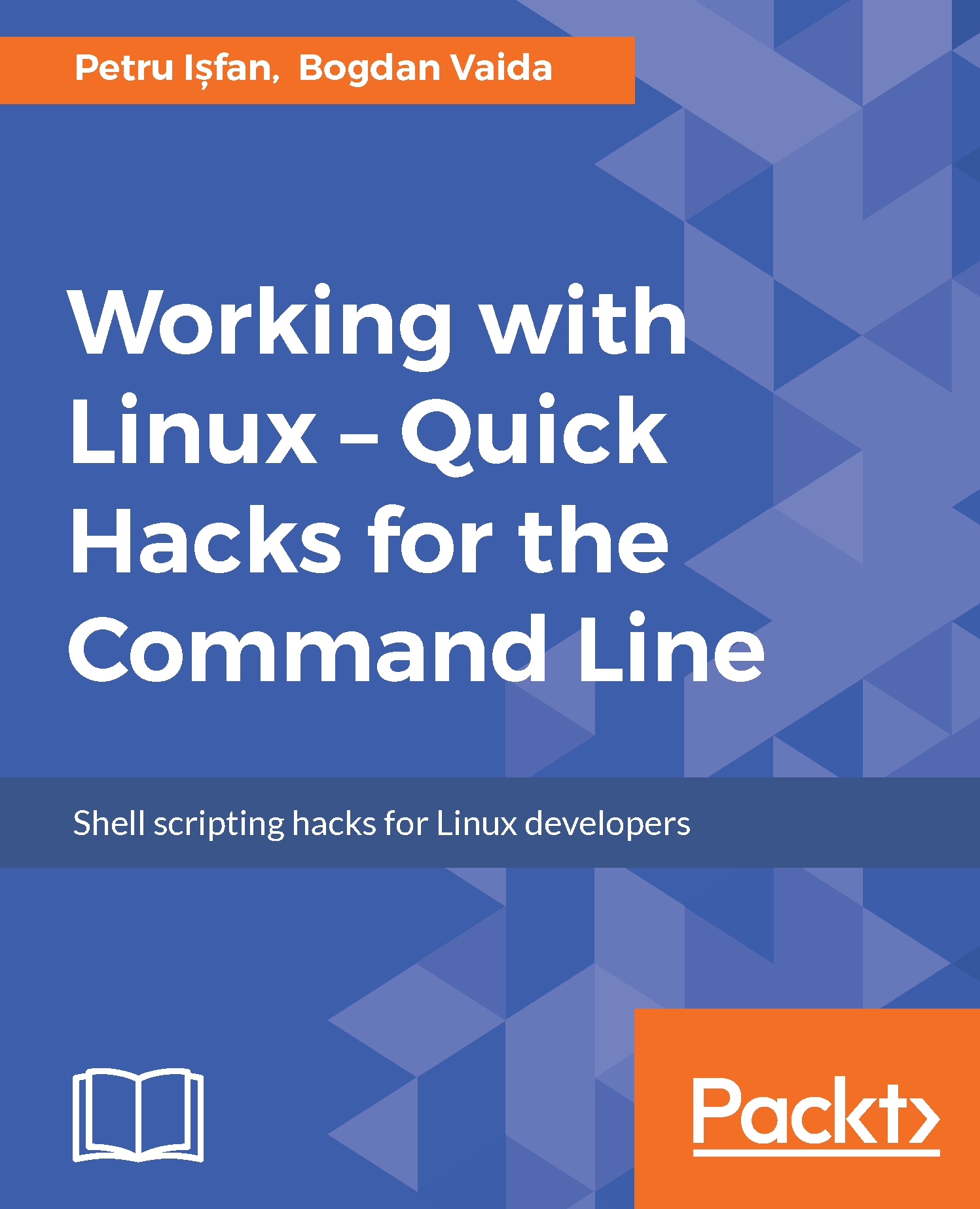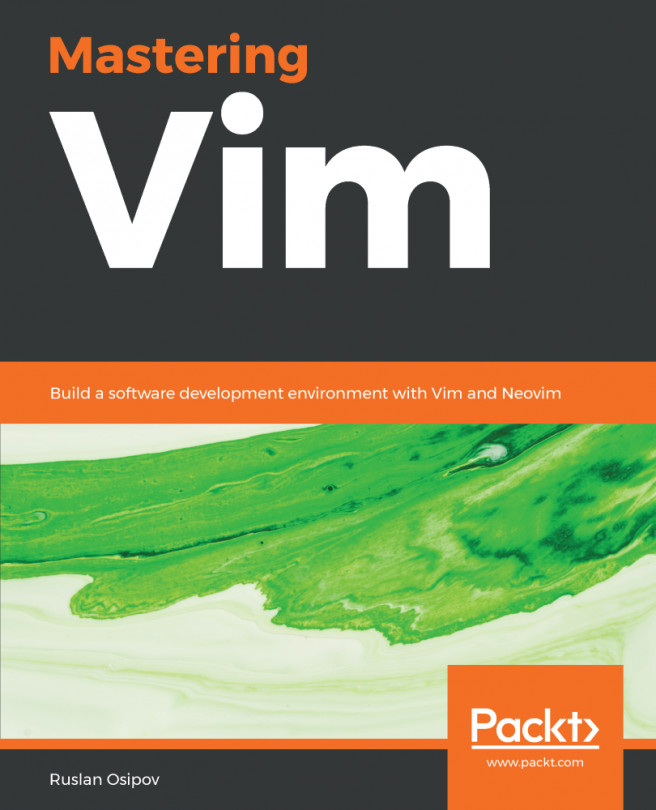Are you ready?
We will dive deep into the Linux environment, giving you tips and tricks to increase your productivity, make you more comfortable with the command line, and automate your tasks.
The book is based on Ubuntu Linux version 16.04, which is the latest long-term support version. We chose Ubuntu because it's the most common Linux distribution out there, it's really simple to use, has a lot of graphical tools, and you can find a huge online community ready to answer all your questions. Ubuntu is also the most supported Linux distribution. This means that companies that create software, especially graphics software, and offer them for Linux, usually start with Ubuntu.
This makes it easier for us to use tools such as Skype, Slack, or Visual Studio Code. Although the book is based on Ubuntu, most of the commands are not related to Ubuntu, so you can easily use another distribution and apply the same lessons. A large part of the book can even be applied applicable to Mac, as we can have the same tools installed on Mac — bash, zsh, vim all work the same way across Linux and Mac--and with the release of Windows 10, bash support is built in, so tools such as zsh and vim can easily be installed and used. Before Windows 10, there were tools such as cygwin that let you use the Linux command line in a Windows environment.
We recommend you to read and practice in an open terminal so that you can execute the commands and check their results. Before we start, you want to download all the source files from our GitHub repository (located here: https://github.com/petruisfan/linux-for-developers).