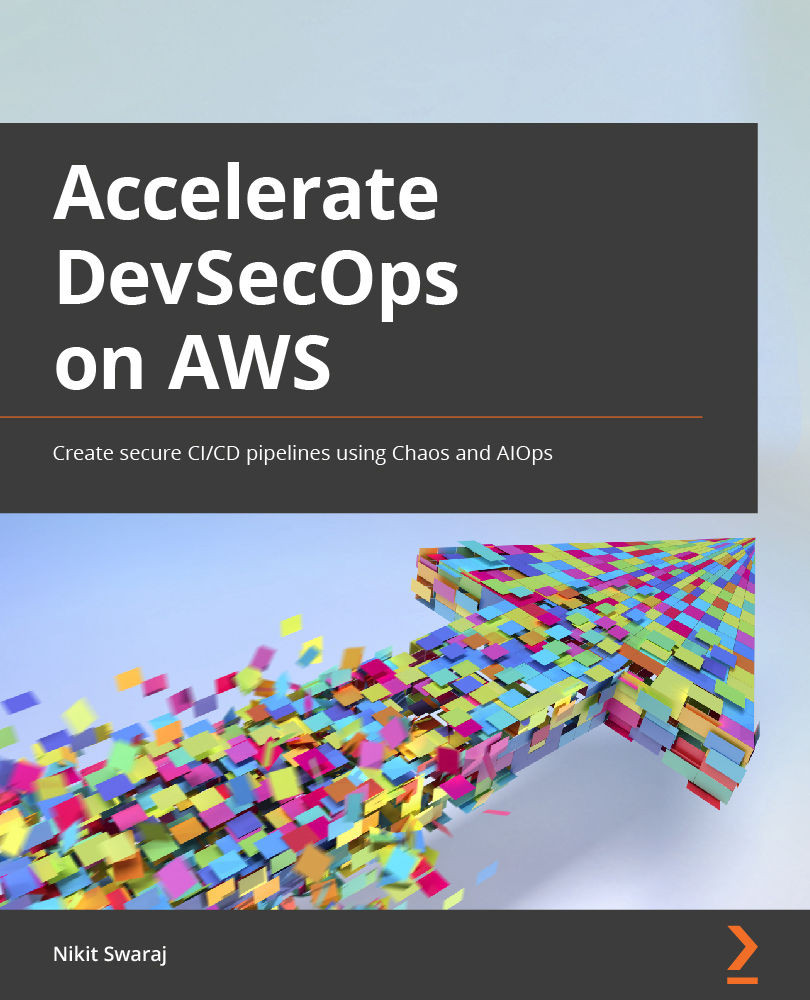Deploying the containerized application by creating a service instance in Proton
In this section, we will create a service instance to deploy the containerized application on both environments. First, we will create a source connection to the application repository (This repository you need to create in Github and push the files of chapter-03-aws-proton folder in the master branch. In my case I have created a repo aws-proton in Github) so that it can be used by AWS Proton. You also need to create a dev branch out of master branch and edit the line 93 of index.html file. You need to replace the string Staging to Dev. We will deploy the application from dev branch to stark-env-dev and then deploy the master branch to stark-env-staging.
Creating a source connection (GitHub)
To create a source connection with your VCS (GitHub, though you can use Bitbucket or GitLab as well), perform the following steps:
- Go to the AWS Proton console and click on Source connections under Settings...