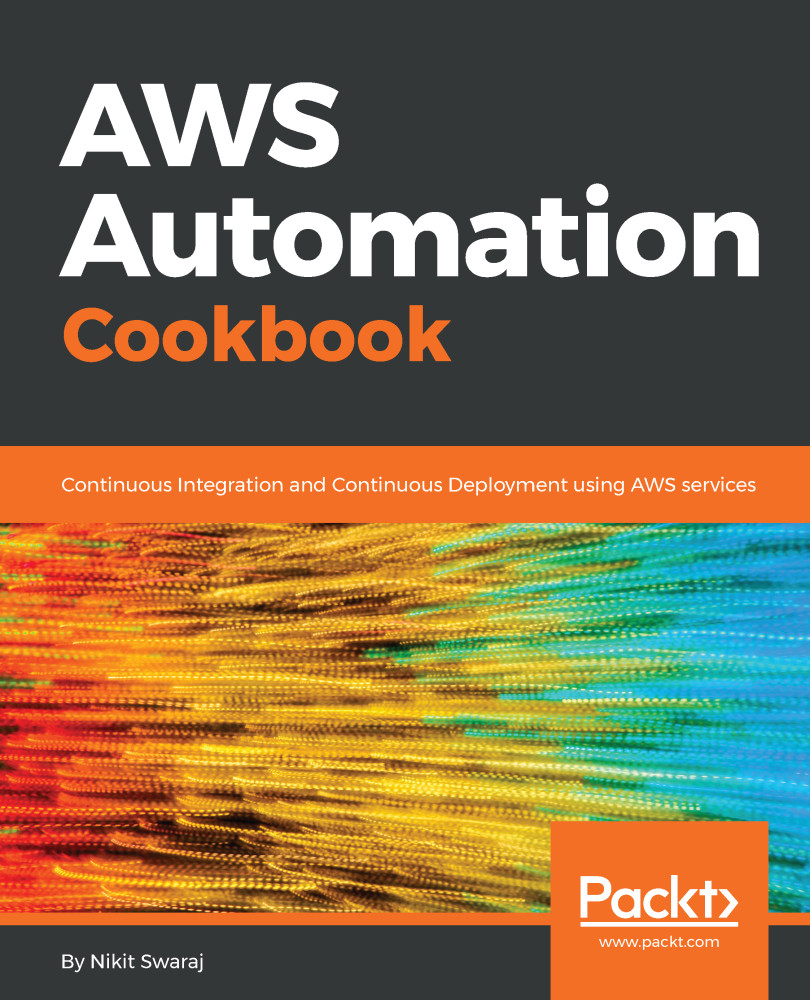The following are the steps for migrating a project or repository hosted on another Git repository to AWS CodeCommit:
- Firstly, we have to create a CodeCommit repository named HelloWorld (refer to the previous CodeCommit repository either using HTTPS or SSH).
- After creating a CodeCommit repository, clone it to the local machine. Since we are cloning the repository using an HTTPS connection, then we need to give the HTTPS credentials of username and password (you can refer to the previous recipe):
root@awsstar:~# git clone https://git-codecommit.us-east- 1.amazonaws.com/v1/repos/HelloWorld
Cloning into 'HelloWorld'...
Username for 'https://git-codecommit.us-east-1.amazonaws.com': awsccuser-at-1xxxxxxxx39
Password for 'https://[email protected] east-1.amazonaws.com':
warning: You appear to have cloned an empty repository.
Checking connectivity... done.
3. Now, clone a GitHub repository using --mirror into another new folder. Here we have a GitHub repository whose name is Docker-Compose-CI-CD, which will be cloned into a pre-existing empty folder precommit:
>

root@awsstar:~# mkdir precommit
root@awsstar:~# git clone --mirror https://github.com/awsstar/Docker-Compose-CI-CD.git precommit
Cloning into bare repository 'precommit'...
remote: Counting objects: 36, done.
remote: Total 36 (delta 0), reused 0 (delta 0), pack-reused 36
Unpacking objects: 100% (36/36), done.
Checking connectivity... done.
- Go to the directory where you made the clone:
root@awsstar:~# cd precommit/
- Run the git push command, specifying the URL and name of the destination AWS CodeCommit repository and the --all option:
root@awsstar:~/precommit# git push https://git-codecommit.us-east- 1.amazonaws.com/v1/repos/HelloWorld --all
Username for 'https://git-codecommit.us-east-1.amazonaws.com': awsccuser-at-160384169139
Password for 'https://awsccuser-at-160384169139@git- codecommit.us- east-1.amazonaws.com':
Counting objects: 36, done.
Delta compression using up to 4 threads.
Compressing objects: 100% (33/33), done.
Writing objects: 100% (36/36), 3.73 KiB | 0 bytes/s, done.
Total 36 (delta 17), reused 0 (delta 0)
To https://git-codecommit.us-east- 1.amazonaws.com/v1/repos/HelloWorld
* [new branch] master -> master
- Now, let's view the migrated files in AWS CodeCommit:
Here, we can see how easily we have migrated the project from GitHub to AWS CodeCommit.