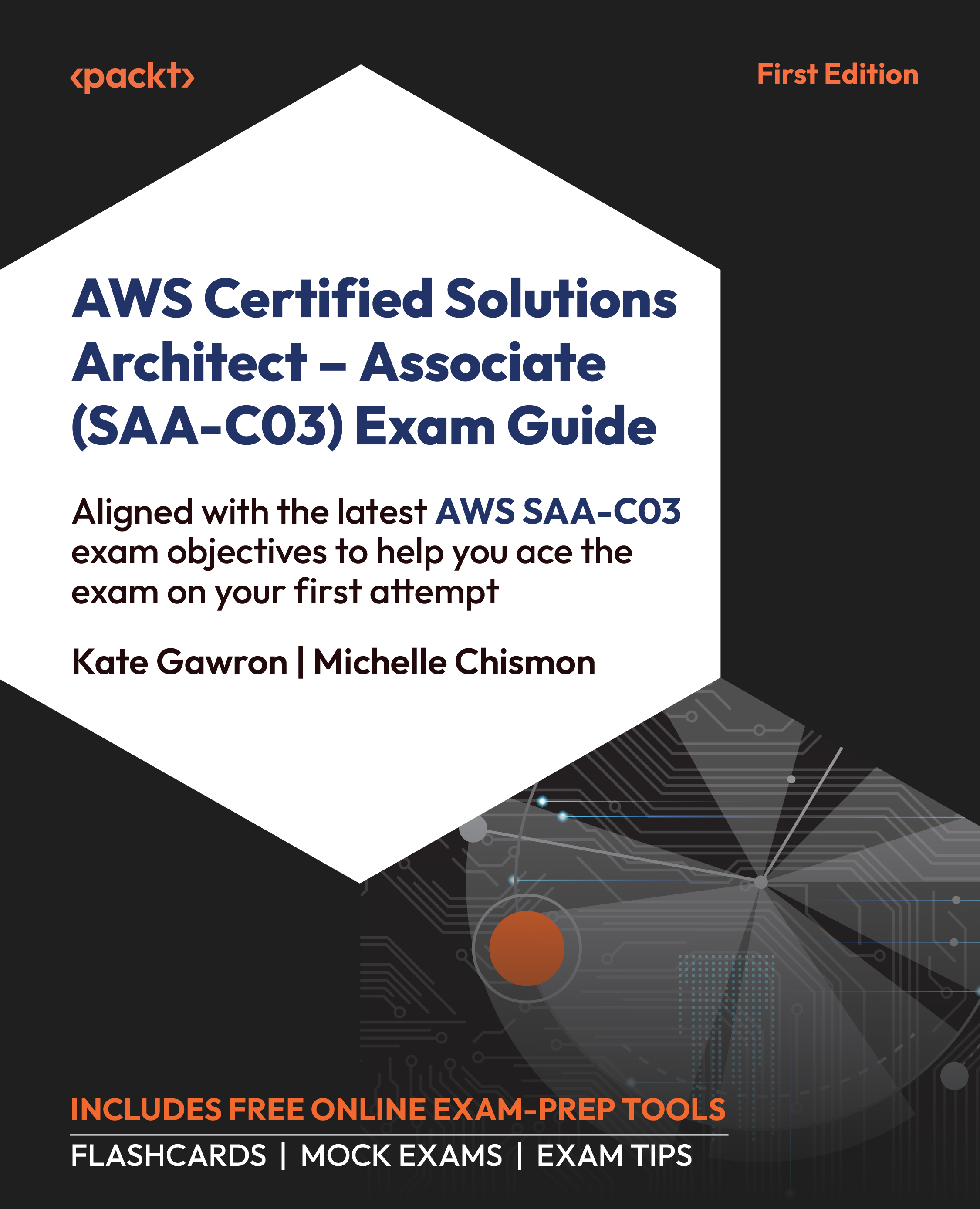Summary
In this chapter, you learned about the various ways to run computations on AWS, which gives you the flexibility to process and execute tasks using AWS’s cloud infrastructure. You found out that AWS offers a range of compute options tailored to different application needs, including traditional virtual servers with EC2 and container-based solutions using Amazon ECS and EKS for orchestrating Docker containers and Kubernetes clusters, respectively.
You read about the differences between virtual machines and containers, where virtual machines provide a complete emulation of a physical computer, offering strong isolation by running an entire operating system, while containers offer a more lightweight and efficient approach by sharing the host’s operating system and isolating applications in user space. This makes containers ideal for modern application deployment due to their fast startup times, resource efficiency, and scalability.
You learned about the importance...