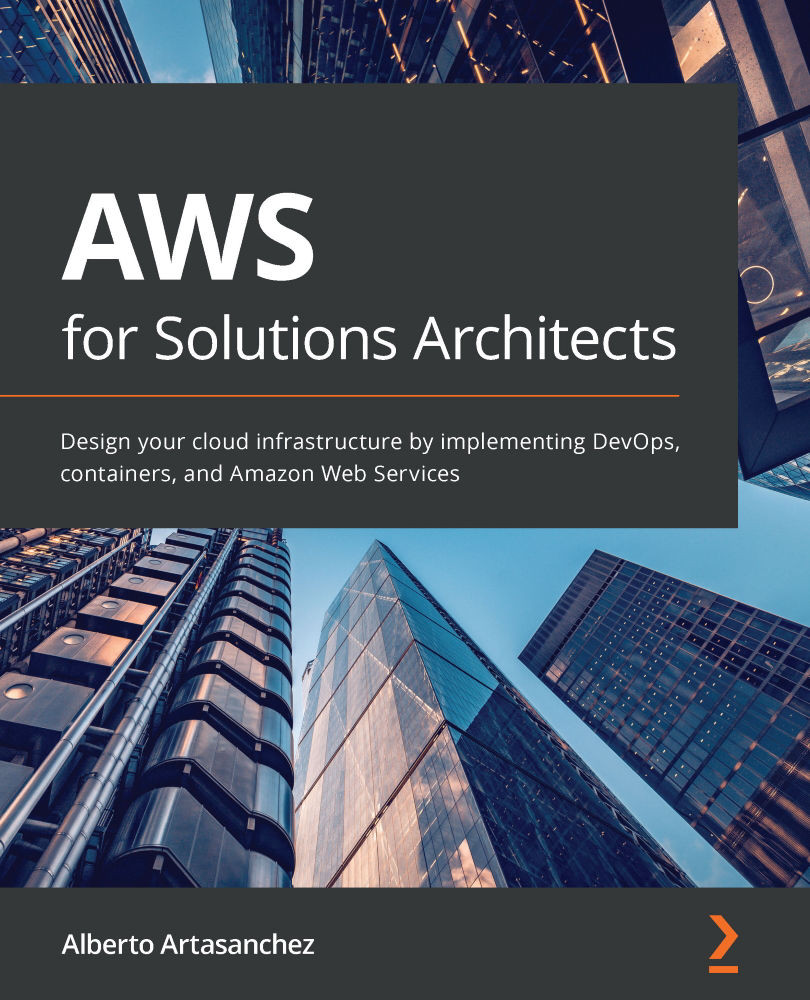Versioning in Amazon S3
Amazon S3 has the capability to optionally store different versions of the same object. Have you ever been working on a document for hours and suddenly made a mistake where you deleted all of the content in the document, or made a big mistake and want to go back to a previous version? Many editors such as Microsoft Word offer the ability to undo changes and recover from some of these mistakes. Once you save, close, and open the document again, you may not be able to undo any changes.
What if you have a document where multiple people are making revisions and you want to keep track of who made what changes?
Amazon S3 offers versioning capabilities that can assist with these use cases. So, what is versioning? Simply explained, versioning is the ability to keep incremental copies. For example, if you store a Microsoft Word document in S3, the first version of the document may have 10 pages and the second version has 20 pages. It is easy to view and recover...