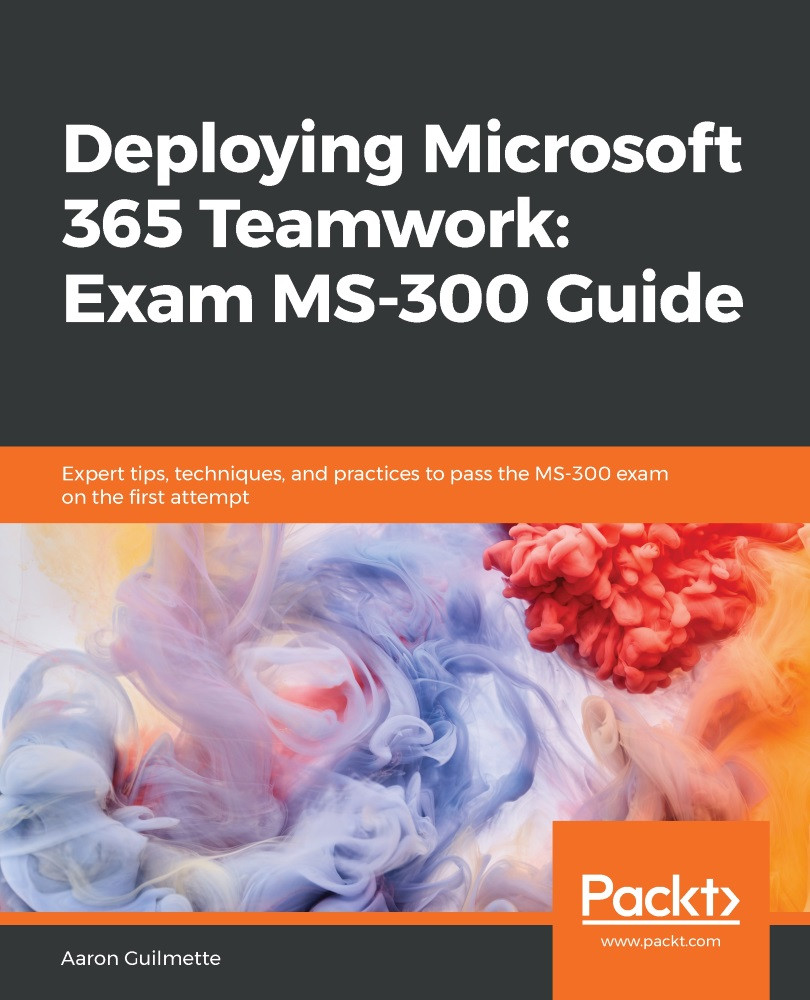Chapter 1, What is SharePoint Online?, starts by explaining the basics of SharePoint Online and how it forms the foundation for all of the workloads that will be discussed later.
Chapter 2, Planning and Configuring Site Collections and Hub Sites, helps you understand how to organize the basic units of SharePoint Online, including sites, site collections, and hub sites.
Chapter 3, Planning and Configuring Customizations and Apps, shows how to extend SharePoint Online's capabilities by integrating third-party applications from the SharePoint Online Store. You'll learn how to customize sites and learn about provisioning with site scripts, as well as managing the App Catalog.
Chapter 4, Planning and Configuring Managed Metadata, explains what managed metadata is and how it can be used to help organize data in SharePoint Online, such as managed navigation and term sets.
Chapter 5, Planning and Configuring Guest Access, guides you through configuring SharePoint Online to allow or restrict access to external users.
Chapter 6, Managing SharePoint Online, will show you how to manage the big picture, such as permissions, user profiles, and storage.
Chapter 7, Managing SharePoint Online Search, goes deep into how to manage, configure, and customize the SharePoint Online Search Service to provide the best results for your users.
Chapter 8, Monitoring and Maintaining the SharePoint Online Service, shows you the tools and resources necessary to troubleshoot and monitor SharePoint Online.
Chapter 9, Configuring and Managing OneDrive for Business, begins with an explanation of OneDrive for Business and shows you common configurations.
Chapter 10, Managing Users and Groups, helps you understand the management of users, groups, and permissions as it relates to individual OneDrive for Business sites.
Chapter 11, Managing Sharing and Security, gives guidance on configuring sharing options and defaults for OneDrive for Business.
Chapter 12, Managing Sync Security, covers common synchronization security options, such as restricting what tenants a client can synchronize with or what file types are allowed to be synchronized.
Chapter 13, Monitoring and Maintaining the OneDrive Service, shows you how to monitor the OneDrive for Business service.
Chapter 14, Planning and Configuring Teams Settings, provides an overview of the Microsoft Teams service, as well as a walk-through of the core configuration options available in the Microsoft Teams admin center.
Chapter 15, Planning Identity and Authentication for Teams, focuses on identity management concepts for Microsoft Teams (as well as other services in the Microsoft 365 platform). You'll learn the basics of password hash synchronization, pass-through authentication, cloud identity, and federated identity.
Chapter 16, Managing the Teams Environment, is where you'll learn how to deploy and manage the Microsoft Teams desktop client.
Chapter 17, Monitoring and Maintaining the Teams Service, will help you learn about the logging, monitoring, and troubleshooting tools available for resolving Microsoft Teams issues.
Chapter 18, Integrating M365 Workloads, provides an overview of some of the integration points for Office apps, Flow, PowerApps, Delve, and the Teams connectors.
Chapter 19, Managing Yammer Capabilities, gives you the information you need to be able to configure Yammer integration with Microsoft Teams.
Chapter 20, Managing Stream Capabilities, shows you how to configure Microsoft Stream with Microsoft Teams and teaches you how to configure and produce Live Events.
Chapter 21, Integrating M365 Workloads with External Data, provides tips for connecting third-party data sources to Microsoft 365 analytics tools, such as Power BI.
Chapter 22, Assessment Answers, is where you'll find the answers to the assessment questions at the end of every chapter.