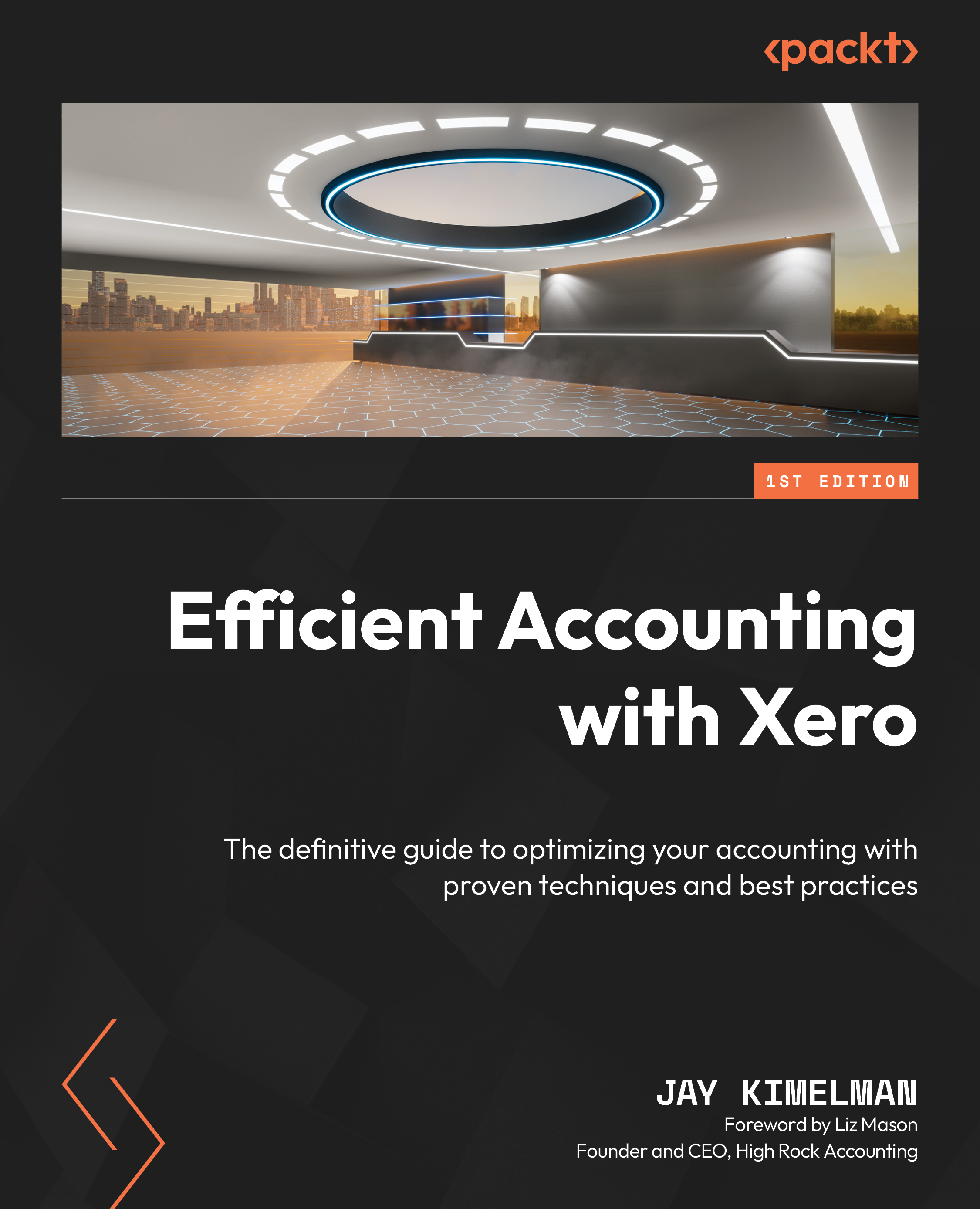Exploring the Purchase Order
Just as we discussed in the last chapter, you may or may not use or need to use Purchase Orders (POs). If you run a cash-based business and just pay all your bills directly, you probably do not need to use a PO or process Accounts Payable (AP) invoices. The PO, when submitted to a supplier or vendor, is your commitment to purchase a specified good for service at the specified price. You can indicate terms for payment as well, and if the supplier accepts the PO, they have committed to providing the goods or service at the requested price and terms.
By using the PO in Xero, you are using the system, and the items within it, to maintain consistency throughout Xero and your general ledger, as well as adding a level of tracking and approvals for your purchasing.
Let’s dive into the PO feature in Xero:
- Let’s start by clicking on Business in the main menu, followed by Purchase orders from the drop-down menu.