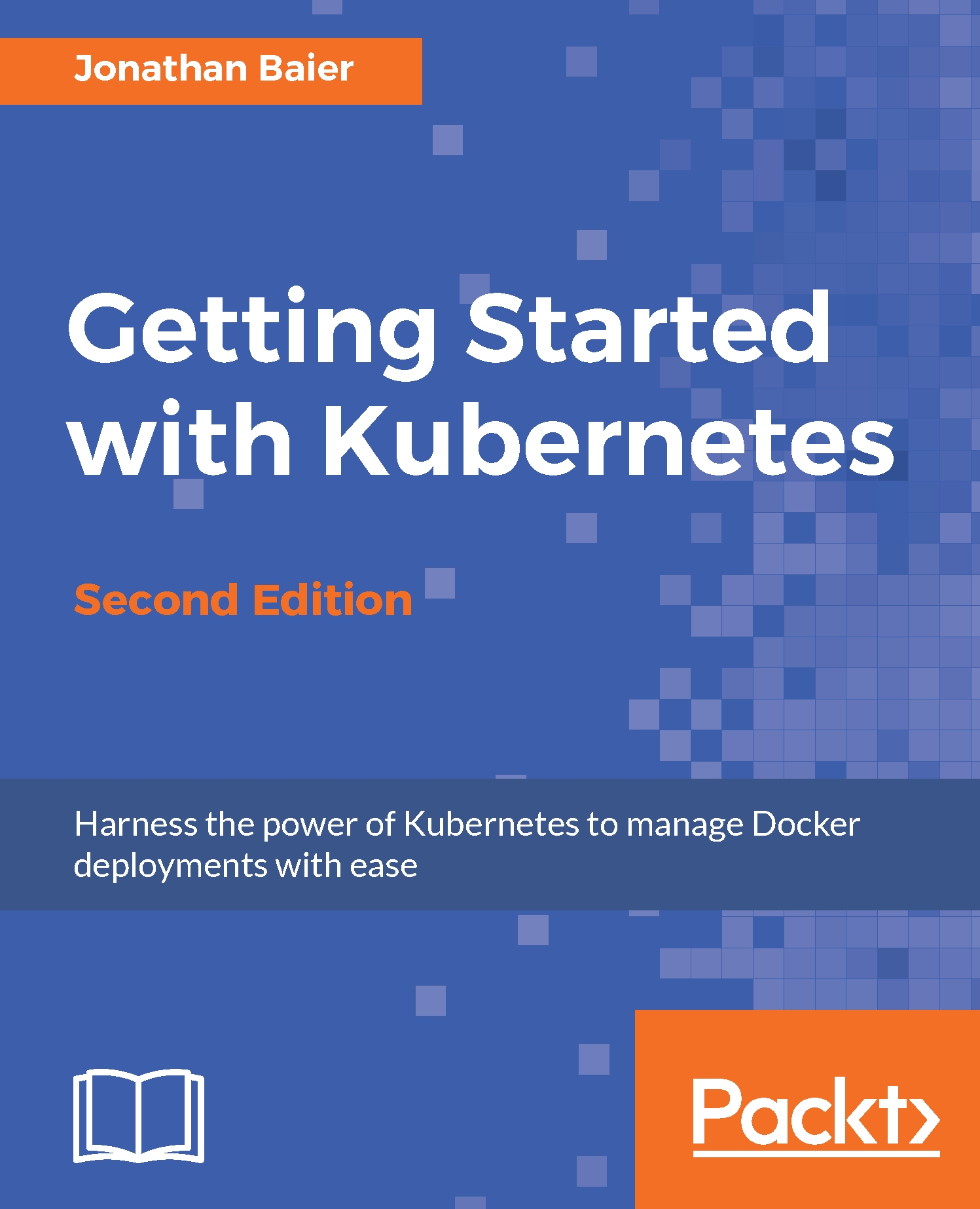Now that we understand the benefits, let's take a look at a Kubernetes cluster using CoreOS. The documentation supports a number of platforms, but one of the easiest to spin up is AWS with the CoreOS CloudFormation and CLI scripts.
If you are interested in running Kubernetes with CoreOS on other platforms, you can find more details in the CoreOS documentation at
https://coreos.com/kubernetes/docs/latest/.We can find the latest instructions for AWS at
https://coreos.com/kubernetes/docs/latest/kubernetes-on-aws.html.
https://coreos.com/kubernetes/docs/latest/.We can find the latest instructions for AWS at
https://coreos.com/kubernetes/docs/latest/kubernetes-on-aws.html.
You can follow the instructions mentioned earlier to spin-up Kubernetes on CoreOS. You'll need to create a key pair on AWS and also specify a region, cluster name, cluster size, and DNS to proceed.
In addition, we will need to create a DNS entry and will require a service such as Route53 or a production DNS service. When following the instructions, you&apos...