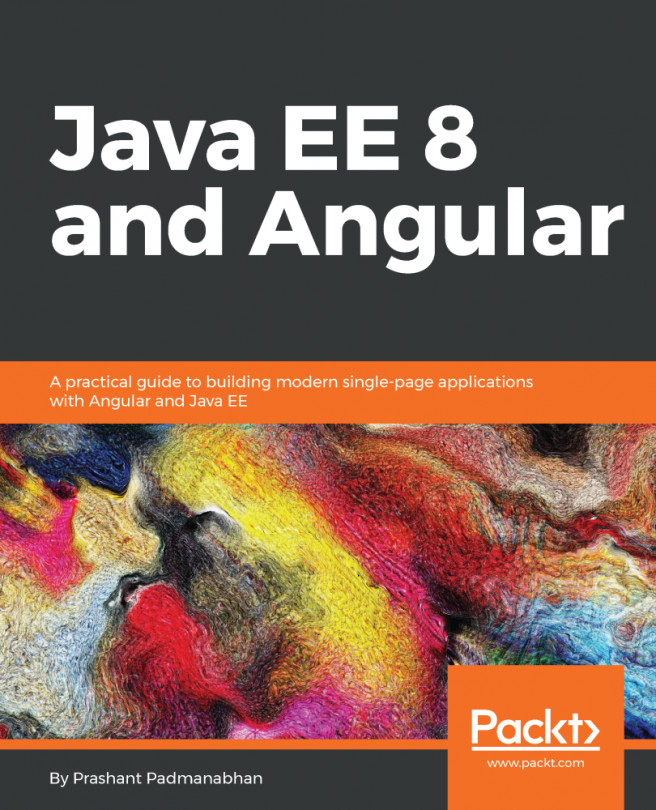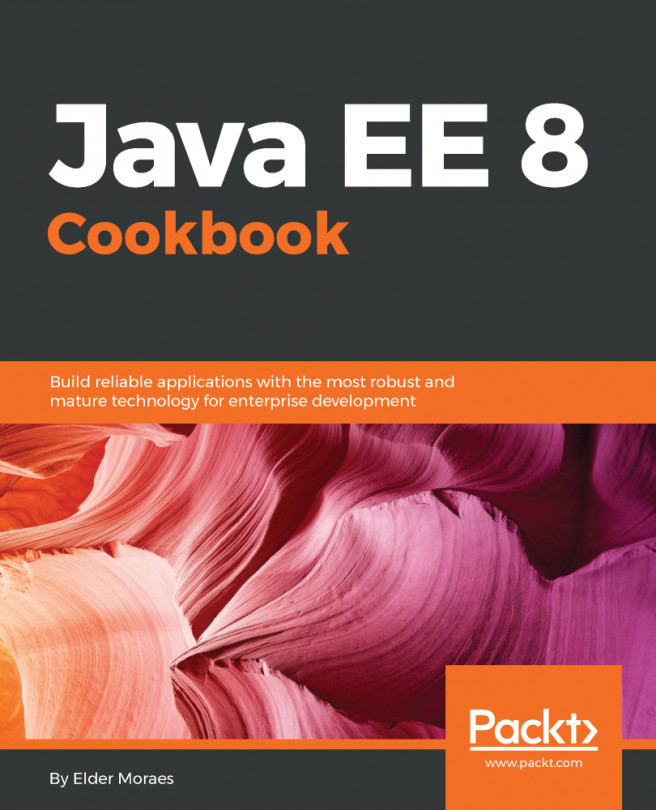With an understanding of Angular basics and the CLI, let us go through an app building experience. We will build a basic project and then see how it gets enhanced as we add more components and some routing to the application. The completed code for this project is available for download under Chapter 9, Angular in a Nutshell. Here's the set of commands that will set up a hello-ng-dashboard project with our components:
ng new hello-ng-dashboard --routing
cd hello-ng-dashboard
ng generate component header
ng generate component footer
ng generate component nav
ng g c dashboard
Here, the g c argument used for dashboard component creation is the same as generate component as used for others. For each component, the CLI will create a folder by the name of the component, containing the TypeScript file along with HTML and CSS files. These components will need to be...