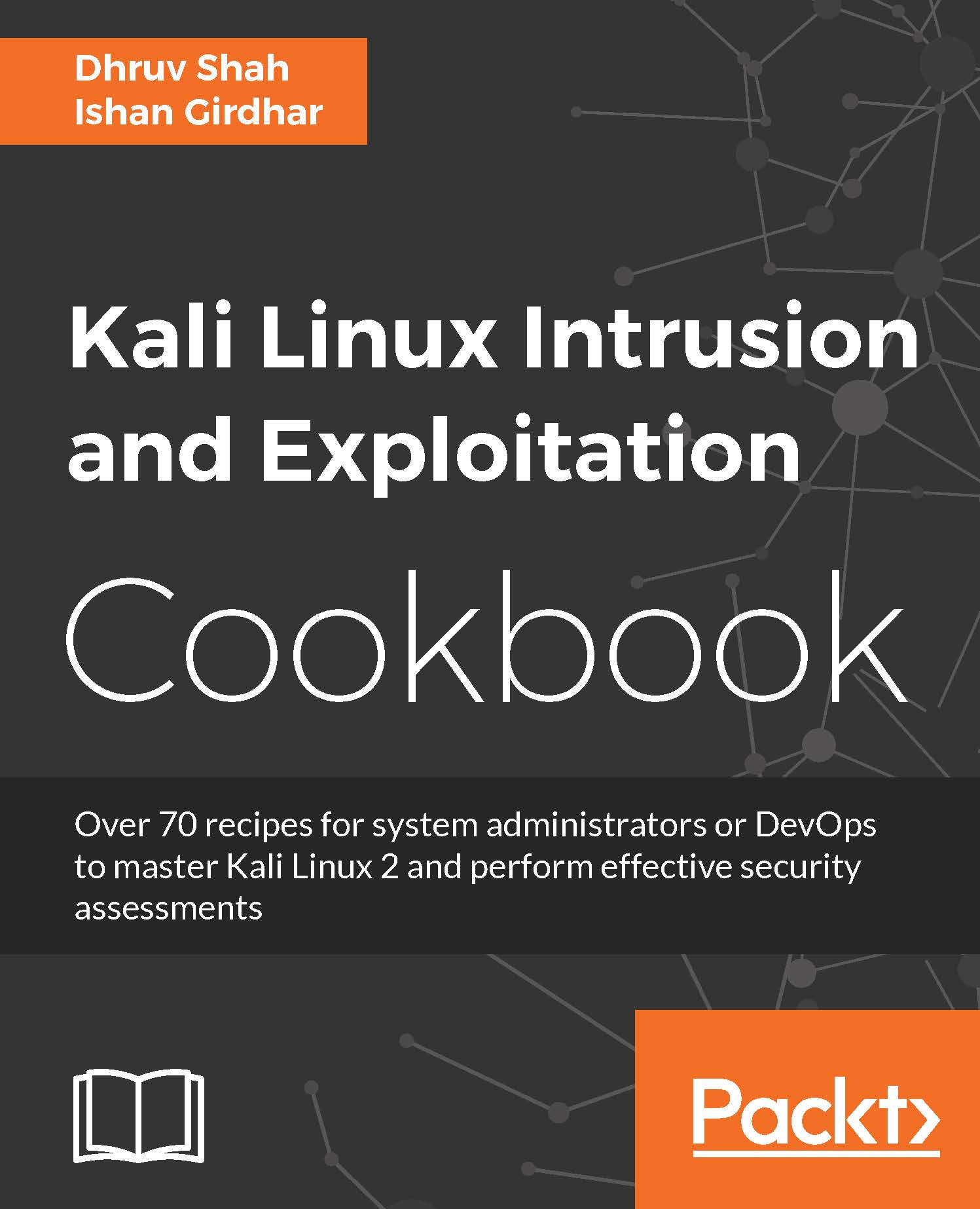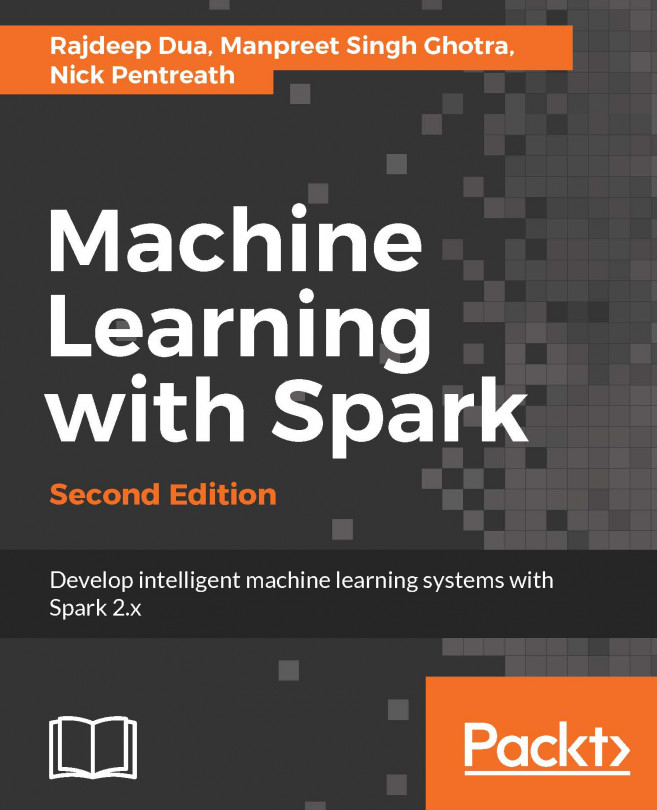Installing NetHunter on OnePlus One
Kali Linux is the first open source network pen testing platform for nexus and one plus devices. In this chapter, we will see how to install Kali Linux on One Plus One.
Before we begin, make sure you backup your device data before proceeding to do any of the following.
Getting ready
In order to commence with this, you will require the following:
- A OnePlus One device, 64 GB
- A USB cable
- Any Windows operating system
- NetHunter Windows Installer
- Active Internet connection
How to do it...
Perform the following steps for this recipe:
- Download the NetHunter Windows Installer at http://www.nethunter.com/download/ , you will see the following page:

- Install the downloaded setup, as shown in the following screenshot:

- Once the installation is complete, run the shortcut created on the desktop:

- Once the application loads, make sure you check for any updates. If there are none, click on the
Nextbutton:

- Now we will select the device for rooting. Our recipe sticks to OnePlus, so let's select the
ONEPLUSONE-BACON (A0001) - 64GBoption and click onNext:

- Now we will be to install drivers, these are drivers for the laptop/PC to with the mobile device over a USB connection. Click on
InstallDrivers...to commence the installation process. Once the installation is done, click onTest Drivers...to make sure that the drivers are working correctly, as shown in the following screenshot:

- Once the drivers are installed correctly, proceed by clicking on
Nextand now we will come across the installer configuration. Here, it is recommended to proceed withInstall Official Kali Linux NetHunter. In case you have a custom NetHunter, proceed with the second option but be careful with the compatibility issues:

- Clicking on
Next, we will be coming on theDownload Filesoption where the application will determine the available packages with us and the missing files can be obtained with the help of theDownload + Update All File Dependenciesoption. In case you get stuck or any file is not getting downloaded, you can simply Google the filename and download it and put it in the folder where the application was installed:

- Once all the are made available, make you do the following:

- After this has done, we can proceed with unlocking the bootloader. Click on
Unlock Device Bootloader. Make to back up all the important data from the device before you start from this point onwards:

- The phone will go in the
Fastbootmode and proceed with its unlocking. Once that is done, proceed to the next step of flashing the stock ROM. This is a new ROM that will be mounted on your device to keep the compatibility with Kali Linux NetHunter. Click onFlash Stock...as shown in the following screenshot:

- Once the flash stock is done, proceed to the next step and click on
Flash Kali Linux + Root!, as shown in the following screenshot:

The preceding step will get the Kali Linux NetHunter in your device. Once successful, the device will go into the TWRP recovery mode.
- In the mode, click on
Rebootand it will ask that Super user is not installed Swipe to once the swipe is done the Kali linux will boot. Now, click onSuperSUand see whether it is working:

- Download

- Click on the called
NetHunter, as in the following screenshot:

- Once you get the application running, you will be asked to grant root permissions. Click on
Grantand commence to the Kali Launcher and then the terminal, as shown in the following screenshot:

- Select the terminal and launch
Metasploit, as in the following screenshot:

- Launch
msfconsoleon the device:

How it works...
In this recipe, we have how you can install Linux, which is called NetHunter. NetHunter is ARM which was ported to run on a non-intel processor, which is built on your trusted Kali Linux and tool sets. The Kali Linux NetHunter project is an open source Android penetration testing platform for ARM devices, created as a joint effort between the Kali community member BinkyBear and Offensive Security.
There's more...
We installed Kali on our device and now we can perform our pen testing from OnePlus one, which is highly efficient in case of red team exercises, social engineering, or during physical security assessment.
More information for the same can be found at http://www.nethunter.com .