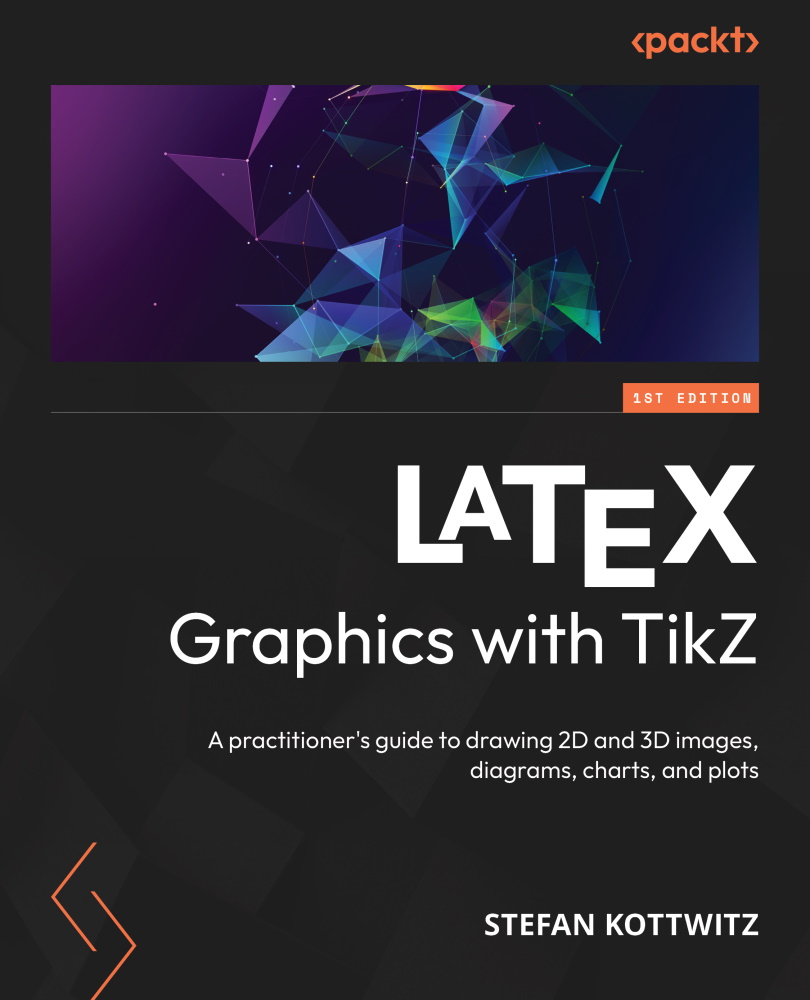Manually creating a smooth curve through chosen points
Our first goal is to draw a curve through several points that look round at any point. We will draw it similarly to a given curve as a second goal.
In the LaTeX Cookbook by Packt Publishing, in Chapter 10, Advanced Mathematics, there is a function plot that looks like the following:

Figure 12.1 – A sample curve without coordinates or parameters
If you don’t own the book, you can see that plot with code online at https://latex-cookbook
.net/function-plot.
We will try to recreate this curve in the following steps:
- We will identify the coordinates of a few points of the curve.
- We will draw curve segments through these points to make it look like the original.
- We will adjust each segment’s start and end angle, as well as bending or the looseness of the curve, compile, look, and repeat until it looks as desired.
In the first step, we can include the source...