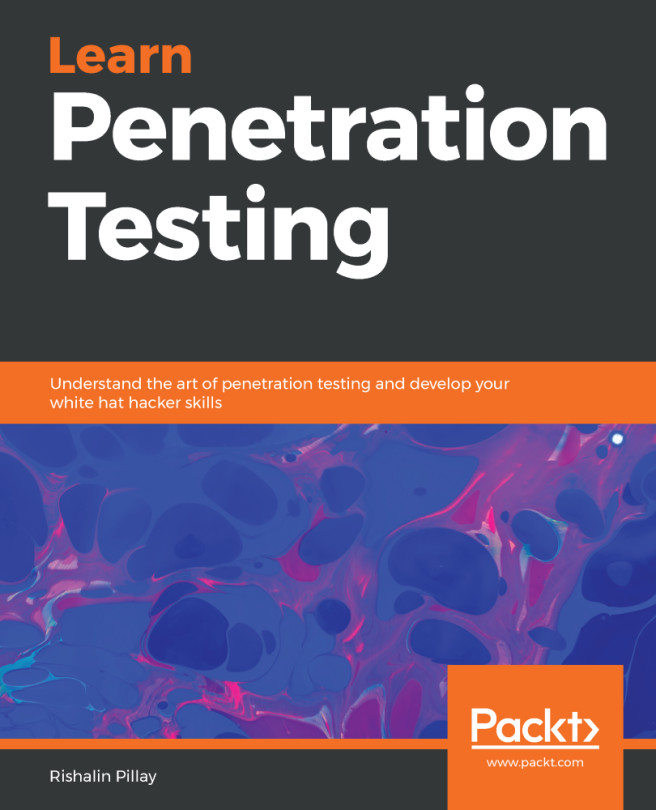Burp Suite has a wide range of tools to help penetration testers throughout the whole web application testing process. These tools enable penetration testers to map the environment, carry out vulnerability scans, and exploit vulnerabilities.
Burp Suite has a simple graphical interface that holds the two rows of tabs and various panels (Figure 6). The first row of tabs (1) are the tools that are currently installed. The second row of tabs are sub components of the main tool (2), and, within that sub component, you have various panels (3):

Figure 6: Burp Suite's interface
The example in Figure 6 shows that the main tool of Target is selected, and the sub component of Site map is selected. Within that sub component, there are multiple panels, such as Contents and Issues.