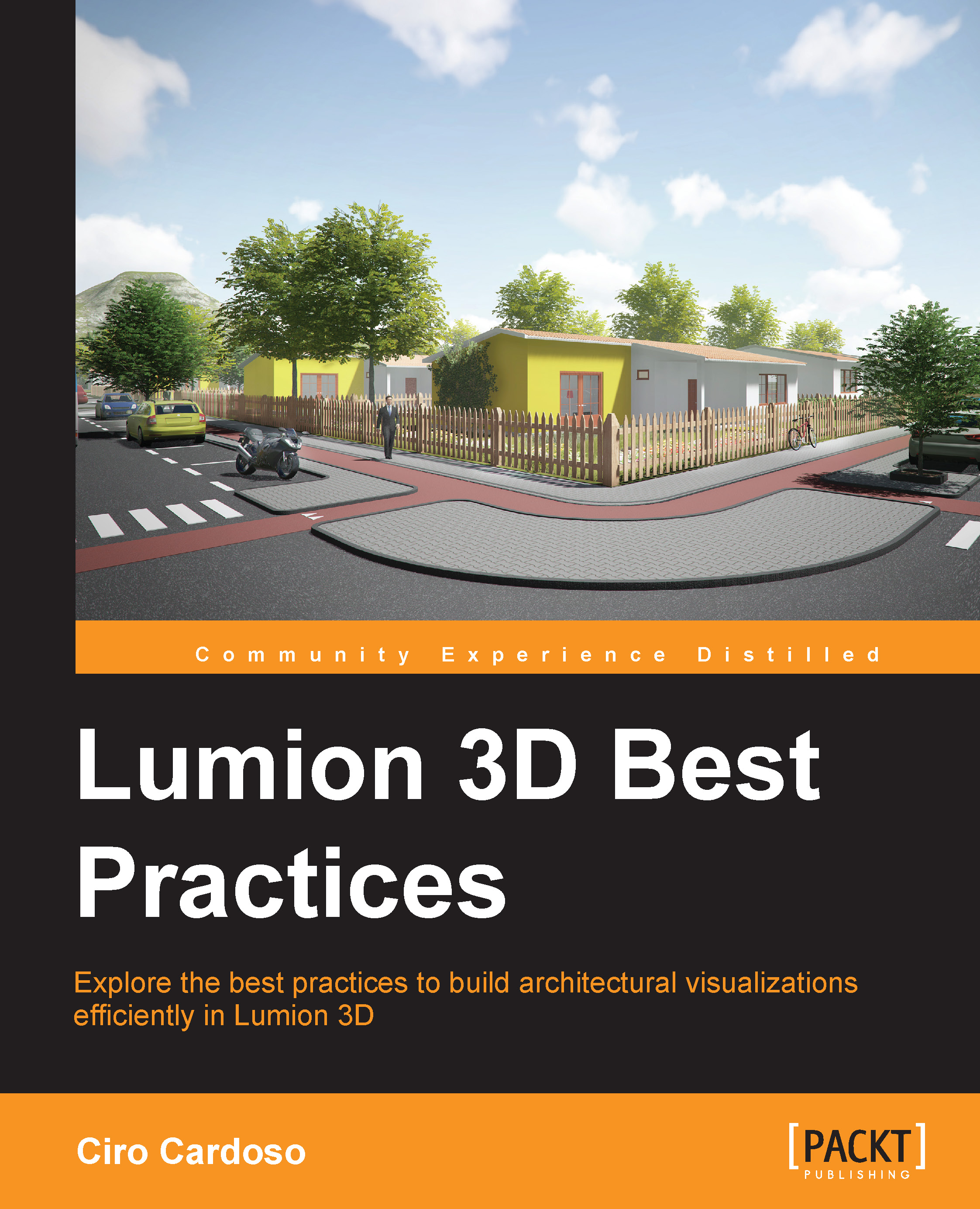What this book covers
Chapter 1, Getting Ready with Lumion 3D, focuses primarily on the first steps to be taken with Lumion, and this will help you to understand what is available inside Lumion and how to bridge the gap of the lack of models. Two additional topics are covered in this chapter to help you start a project in Lumion on the right foot: the use of layers and how materials are essential while importing a 3D model.
Chapter 2, Importing and Handling 3D Models, will help you to import 3D models from any application and will show you how to tackle specific problems while importing 3D models. You will also learn how to import 3D models and work with large scenes. After importing, After importing, the next stage will involve how to place and handle a group of 3D models.
Chapter 3, Creating an Interior Scene with Lumion, covers different techniques to create interior scenes with efficiency and interior scenes. This involves three sections: one that covers 3D models and how you can take full advantage of the Context and the Properties menu, the second that helps us with the materials, and the third to create an interior lighting rig.
Chapter 4, Creating an Exterior Scene with Lumion, will help you to handle the different technical aspects that compose a landscape. A more in-depth look will provide you with the best techniques to create different landscape types. A special section in this chapter is aimed at helping you with the sculpting of the terrain and will show you the different techniques available to modify the terrain.
Chapter 5, Working with Physically Based Materials, provides you with all the help you need to start working with the physically based rendering materials (PBR) that are a fundamental aspect to create believable visualizations. You will learn what makes them so special and also three different techniques to create materials in Lumion.
Chapter 6, Animation Techniques in Lumion, explores how to turn a lifeless 3D world into a vibrant world full of animations and life. Some technical and advanced tools are also covered in this chapter to give you full control over Lumion's camera.
Chapter 7, Producing a Still Image with Lumion, is the first part of two chapters that explains how to use Lumion's effects in the Photo mode to produce believable visualizations by mimicking what is present in the real world.
Chapter 8, Producing a Movie with Lumion, is the second chapter that gives you additional information about Lumion's effects. This chapter also provides you with information about how to create, organize, and combine small animation clips to create a beautiful movie.
Chapter 9, Exporting and Post Production, has some important information regarding the best ways to optimize your scenes before you export or render them. The two important sections that we've covered here are how to use render passes for an efficient workflow and how to use Lumion Viewer.