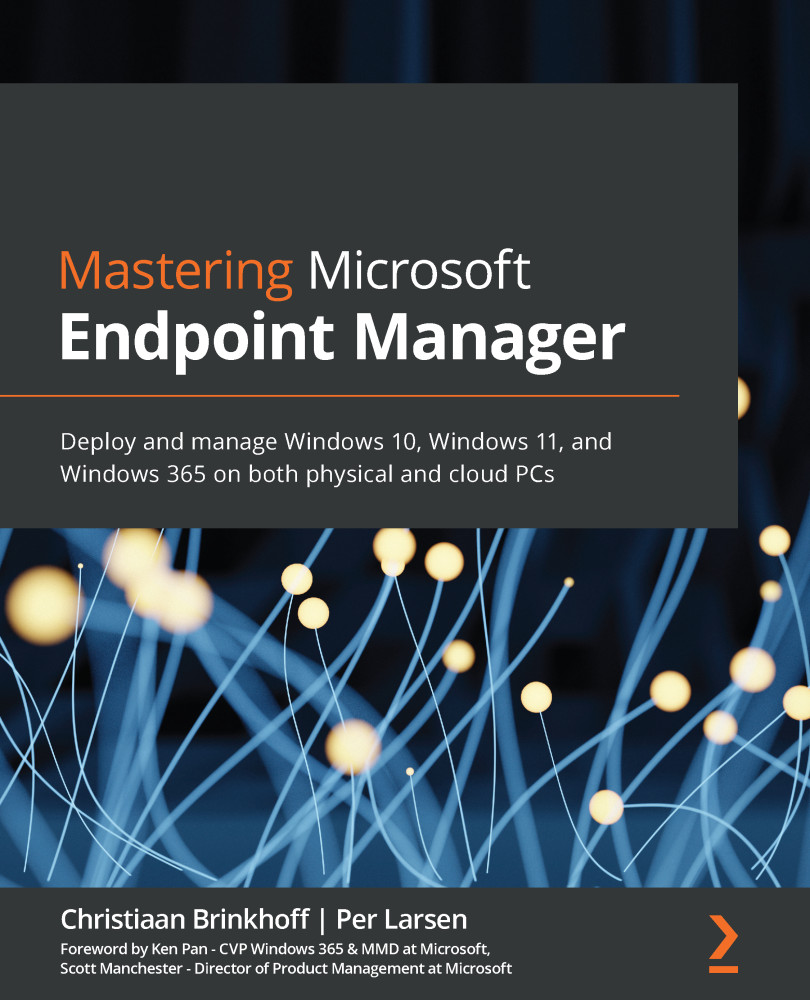BitLocker recovery keys
When a problem happens with your endpoint and you need to recover your drives, you most likely need your recovery key. Luckily, the BitLocker keys are automatically saved to MEM.
You can find the device's BitLocker recovery keys under Devices | the user's devices | Recovery keys in MEM:
Figure 13.42 – BitLocker recovery keys
Enter the recovery key in the key field of Windows 10 and you are good to go!
Figure 13.43 – BitLocker recovery
You can search the device's BitLocker recovery keys under Devices | BitLocker keys without knowing the device name, in the AAD admin center.
Figure 13.44 – Searching for BitLocker keys
This concludes the section on BitLocker management in Microsoft Intune. Next, we will cover Microsoft Defender for Endpoint.