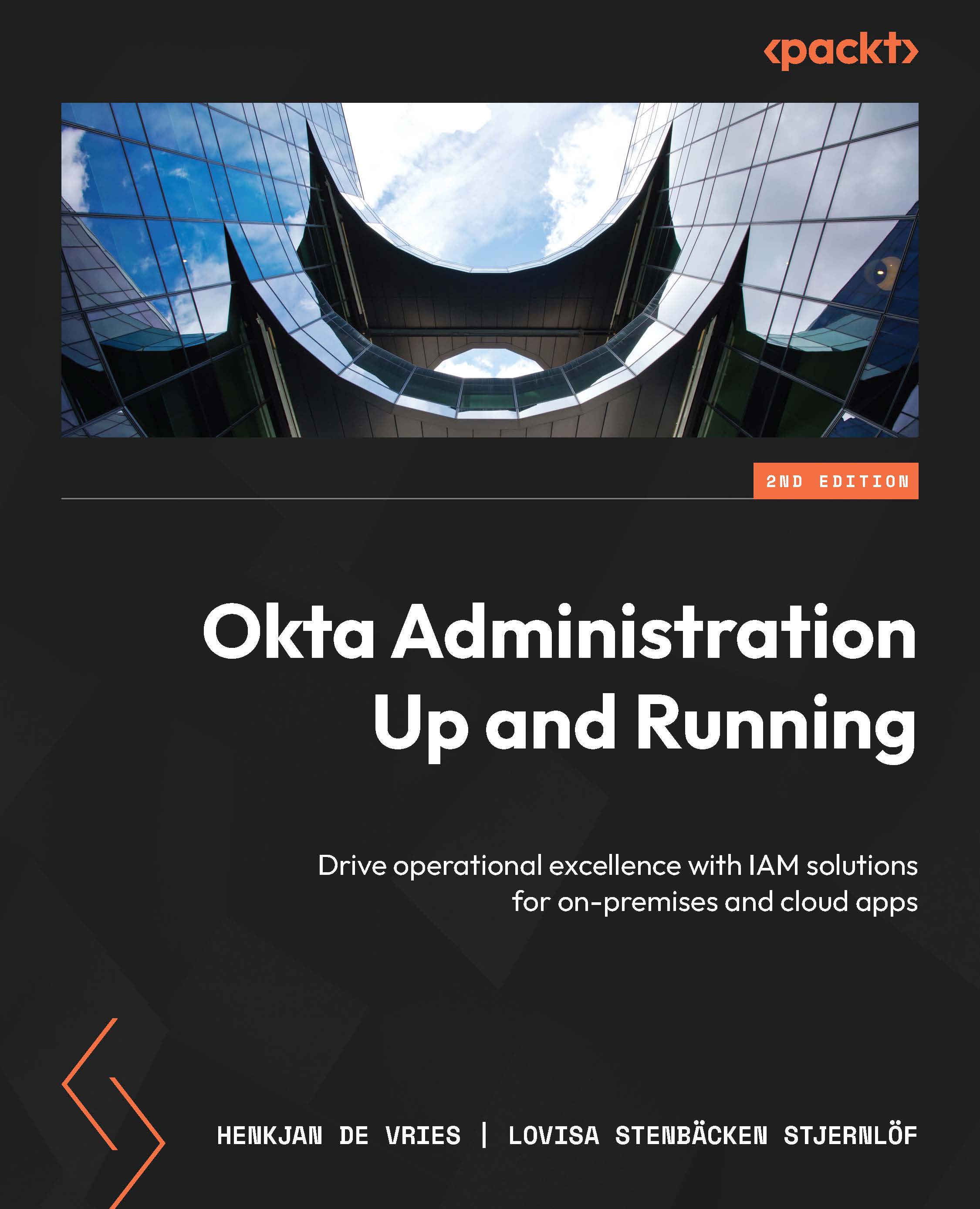Summary
In this chapter, we investigated how we can go that extra mile with automation. We’ve been through the simple but powerful automation options available directly in Okta, such as the various hooks. You learned how to add your Okta tenant as an integration in the Workflows console and the different elements that, combined, make a flow come to life. We also dived into the latest functionality of Connector Builder, learning how and why to use it. Lastly, we explored how to use templates, how to export and import workflows so you can easily share them, and how to work with delegated admin workflows.
In the next chapter, we are going to look at Okta’s API Access Management.