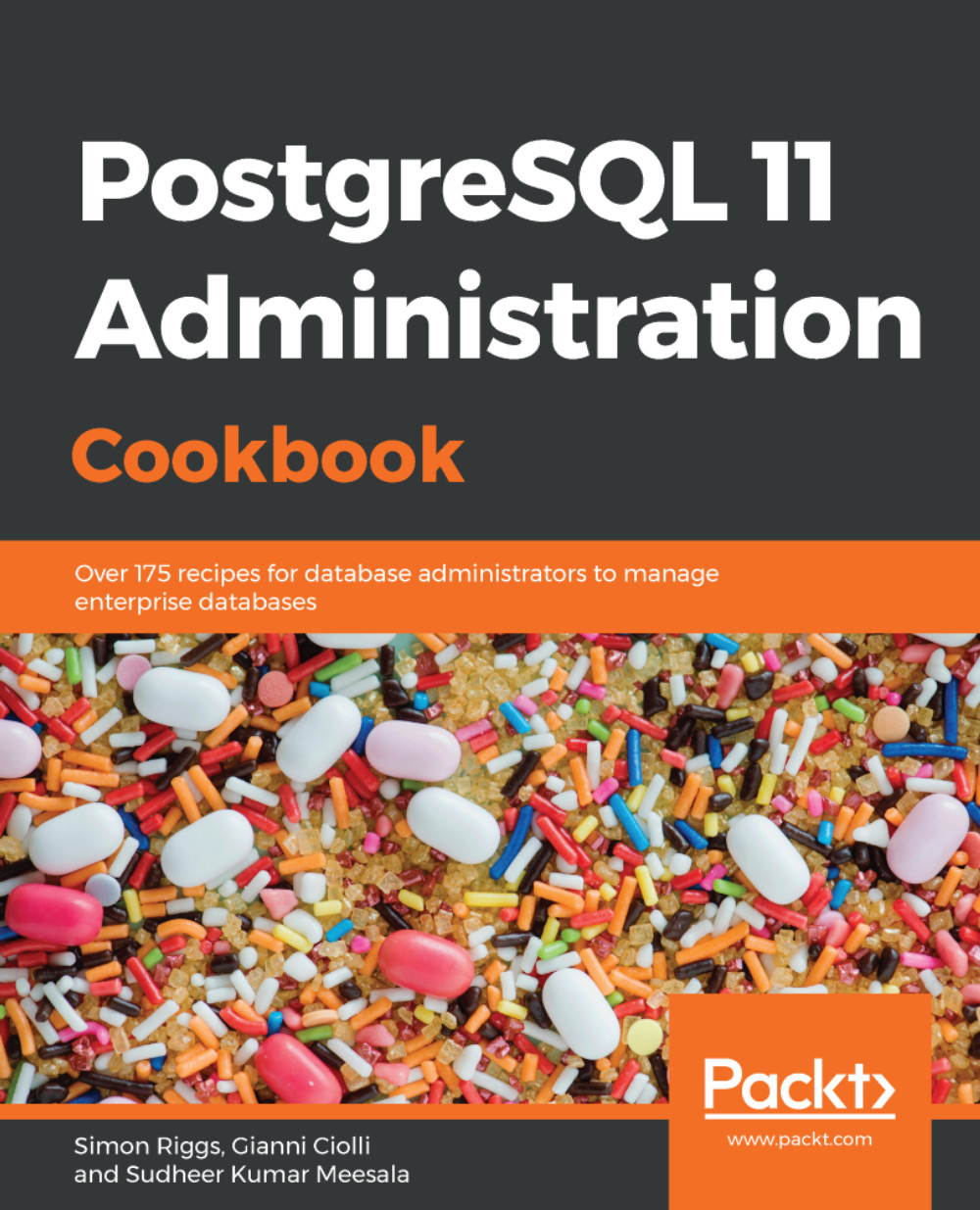Locating the database server's message log
The database server's message log is a record of all messages recorded by the database server. This is the first place to look if you have server problems, and a good place to check regularly.
This log will include messages that look something like the following:
2016-09-01 19:37:41 GMT [2507-1] LOG: database system was shut down at 2016-09-01 19:37:38 GMT 2016-09-01 19:37:41 GMT [2506-1] LOG: database system is ready to accept connections
We'll explain some more about these logs once we've located the files.
Getting ready
You'll need to get operating system access to the database system, which is what we call the platform on which the database runs.
The server log can be in a few different places, so let's list all of them first so that we can locate the log or decide where we want it to be placed:
- The server log may be in a directory beneath the data directory.
- It may be in a directory elsewhere on the filesystem.
- It may be redirected to
syslog. - There...