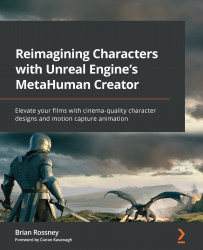Adding and editing the Control Rig
To get around our keyframes problem, we need to create another MetaHuman Control Rig with no keyframes, so that any keyframes that we do add will have an additive effect.
What do we mean by additive? For example, if a rotation of a shoulder joint on the x-axis was 100 degrees as a result of motion capture, then using an additive workflow, rotating a shoulder by a further 20 degrees on the x-axis would result in the final rotation being 120 degrees. We get to 120 degrees because we are simply adding 100 + 20 degrees.
Note
Keyframes on the additive section will not affect the original keyframes of the baked Control Rig. However, they do affect the end result.
In order to gain an additive effect, we must create an Additive section in our Sequencer, as seen in Figure 7.11:
Figure 7.11: Adding an Additive section
As per Figure 7.12, the Additive track is added, which is a sub-track of the Control Rig we just created...