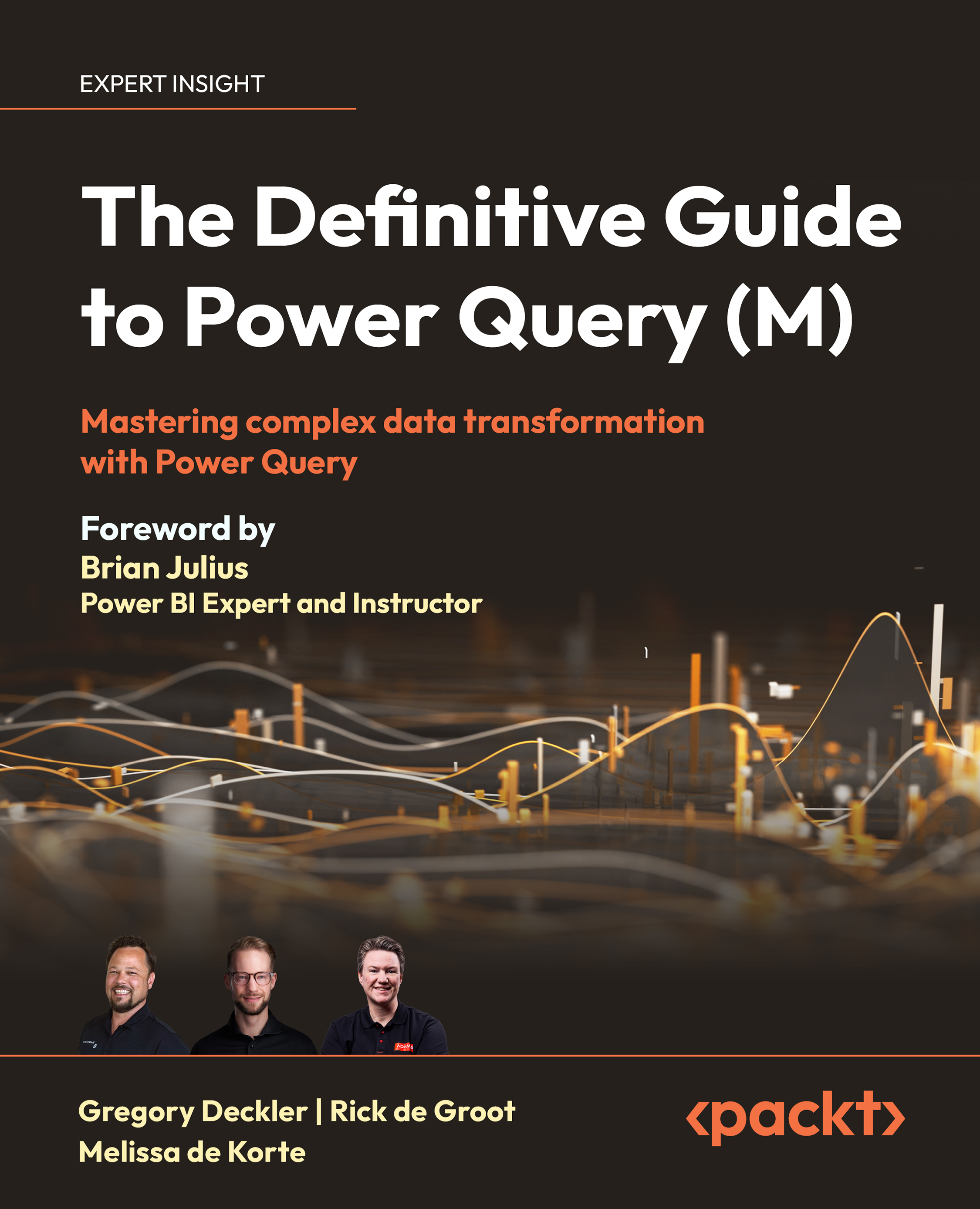Where and how is M used?
M is a versatile language included in various tools and platforms where data transformation and manipulation are essential. Its integration within the Power Query ecosystem enables users to leverage M’s capabilities in different environments. In this section, we explore some key areas where M is widely used.
Experiences
Before discussing specific products where M is used, it is important to understand the different experiences available for authoring M. There are two experiences available for authoring M, one intended for on-premises use and the other for cloud-based applications. These experiences are the following:
- Power Query Desktop: Power Query Desktop is the experience for Power Query found in desktop applications such as Power BI Desktop and Microsoft Excel. While the experiences are similar, there are differences. For example, the artificial intelligence (AI) and machine learning (ML) integrations as well as the integrations with R and Python present in Power BI Desktop are not present in Microsoft Excel. Conversely, the Structured Column options available in Excel are not available in Power BI Desktop.
- Power Query Online: Power Query Online, a cloud-based service, allows users to create and manage data transformations within a web browser. M is used extensively in Power Query Online to define data transformations, connect to data sources, and perform complex data manipulations. Users can access and edit M queries directly within the browser interface, making it convenient to collaborate and work on data transformation tasks from anywhere with an internet connection. Power Query Online is integrated into a variety of Microsoft products, including the Power BI service, Power Apps, Power Automate, etc.
It is important to note that while two different experiences for authoring M exist, both provide nearly the exact same user experience. Even better, both provide the ability to edit the underlying M code, which is the primary focus of this book. Thus, the skills learned here apply equally to either experience used within any product or service.
Products and services
M is ubiquitous within the Microsoft ecosystem, including the following software and services:
- Dataflows: Dataflows are product-agnostic, cloud-based M queries that can be reused across multiple different products. Dataflows enable users to build and manage reusable data preparation and transformation processes. Dataflows leverage the Power Query Online experience.
- Power BI Desktop: M is a fundamental component of Power BI Desktop, a leading BI tool. M allows users to connect to different data sources, perform data transformations, and create interactive visualizations and reports.
M enables users to extract, clean, and shape data from diverse sources, such as databases, Excel files, web services, and more. With M, users can define data transformation steps and create reusable queries that refresh and update data automatically when the underlying source changes.
Within Power BI Desktop, M is used within the Power Query editor, a sub-program launched from within Power BI Desktop. The Power Query editor provides a powerful graphical user interface (GUI) for working with the M formula language, as shown in the following screenshot:

Figure 1.1: Power Query editor in Power BI Desktop
The Power Query editor is covered in greater detail in Chapter 2, Working With Power Query/M.
Power BI Desktop also supports the use of dataflows.
- Power BI/Fabric service: The Power BI/Fabric service (powerbi.com) is the cloud-based component of Power BI that enables you to share reports, dashboards, and other content. The service supports the use of M code via the creation of dataflows, using the Power Query Online experience.
To create a dataflow in the Power BI service, navigate to any workspace other than My Workspace and choose New and then Dataflow, as shown in Figure 1.2:

Figure 1.2: Create a dataflow in the Power BI service
- Power BI Report Server: Power BI Report Server (PBRS) supports the Power Query Desktop experience, allowing users to create rich data transformations via M.
- Excel (Windows and Macintosh): M is seamlessly integrated into Excel, empowering users to perform advanced data transformations within the familiar Excel interface. Power Query, the engine behind Excel’s data transformation capabilities, is powered by M. Users can access the Power Query editor in Excel to apply M transformations, filter and sort data, remove duplicates, merge and append tables, and perform other data preparation tasks. M allows users to clean, reshape, and enrich data in Excel, enhancing the accuracy and reliability of their analyses.
In Excel, the Power Query editor interface can be accessed by using the Data tab of the ribbon and choosing Get Data:

Figure 1.3: Get Data in Microsoft Excel
Once the data source is chosen, the Power Query Editor interface can be accessed by choosing the Transform Data button:

Figure 1.4: Transform Data option in Microsoft Excel
Both the Windows and Macintosh versions of Excel also support accessing and using dataflows.
- Power Apps: Power Apps is Microsoft’s low-code platform for creating applications. Both the Power Query Online experience as well as the use of dataflows are supported. A common use case is to leverage M either via the Power Query Online experience or dataflows, allowing users to seamlessly bring their data into the Dataverse (formally Common Data Service).
- Power Automate: Power Automate is Microsoft’s low code platform for automating workflows. Power Automate allows users to automate repetitive workflows and processes that may involve data manipulation and integration tasks. M can be employed within Power Automate to perform data transformations and handle complex data scenarios as part of the automated workflows, via the Power Query Online experience. By incorporating M into Power Automate, users can build sophisticated data integration and automation solutions that streamline their business processes. In addition, dataflows can be leveraged in Power Automate via Power Query Dataflows connector. This allows actions to occur once a dataflow completes and also provides the ability for a dataflow to be initiated as an action within a Power Automate flow.
- Data Factory: Data Factory is a managed cloud service specifically built for complex extract-transform-load (ETL) and extract-load-transform (ELT) integration projects. Data Factory allows the creation and orchestration of data-driven workflows, data movement, and transformation at scale. Both Azure Data Factory and Data Factory in Microsoft Fabric support M code, via both the Power Query Online experience as well as dataflows.
- SQL Server: SSIS supports the core M engine while SQL Server Analysis Services (SSAS) supports the Power Query Desktop experience.
- Dynamics 365 Customer Insights: Customer Insights within Dynamics 365 is Microsoft’s customer data platform (CDP) that provides a holistic view of customers, enabling personalized customer experiences. Customer Insights supports both dataflows as well as the Power Query Online experience.
- Visual Studio: Visual Studio allows M to be integrated as a language. This is done via the Power Query Language Service for Visual Studio Code and is available in the Visual Studio Code Marketplace. This language service provides fuzzy autocomplete, hover, function hints, and other functionality for writing M code within Visual Studio.
There is also the Visual Studio Power Query Software Development Kit (SDK). This SDK consists of a set of tools designed to help create custom Power Query data source connectors. The Visual Studio Power Query SDK is covered in greater detail in Chapter 16, Enabling Extensions.
- Other data integration scenarios: M is not limited to the aforementioned software and services. M can also be leveraged in custom applications and programming environments that utilize Power Query libraries.
As you can see, M is widely used in different tools and platforms within the Microsoft ecosystem, such as Power BI Desktop, Excel, the Power BI and Fabric service, Power Platform, SQL Server, and Dynamics. M enables users to connect to various data sources, perform advanced data transformations, and automate data integration workflows. The skills learned in this book deal with the M language itself and, thus, transcend both the experience as well as the specific product or service. Thus, by mastering M, users gain the ability to create reusable data transformation processes and enhance their data manipulation capabilities across a wide range of data-related scenarios, as well as across any experience, product, or service that uses M as its underlying data transformation layer.
Let’s now turn our attention to why data professionals and other individuals might want to add M to their repertoire of language.