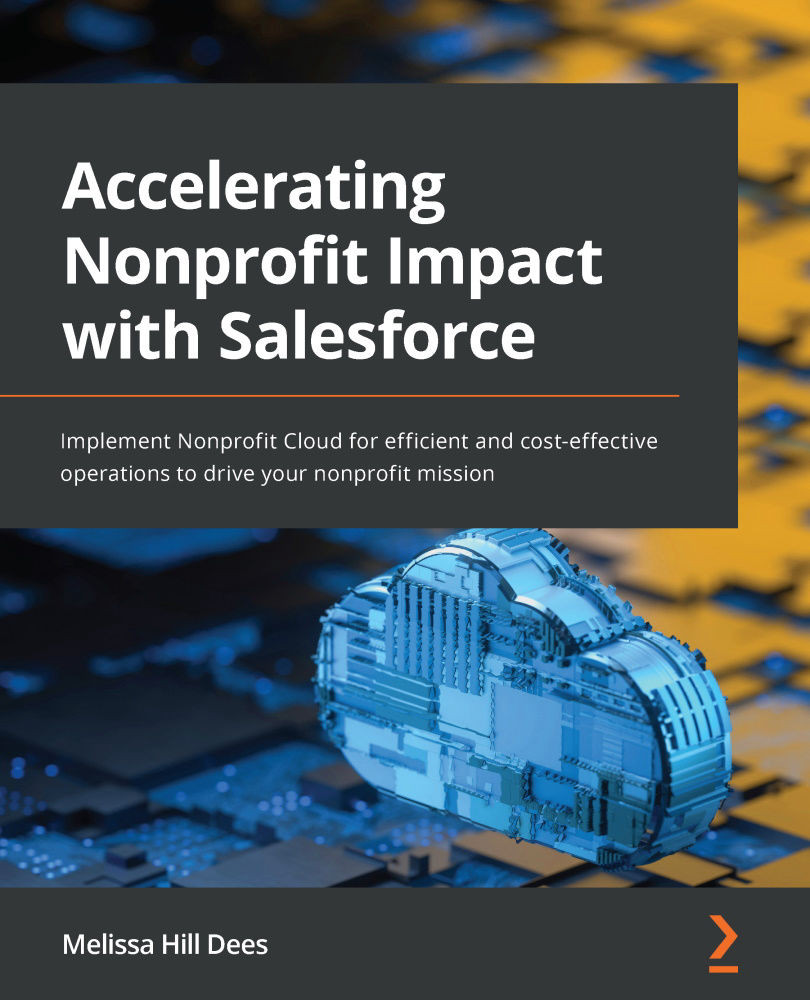Installing Program Management Module
Once you have NPSP installed and the required configurations are done as noted in the previous section, you can begin to install the other Nonprofit Cloud modules.
Figure 9.10 – Allow access screen for installation
Steps for installing PMM
We will start with Program Management Module (PMM). The same guidelines apply as with NPSP regarding where you should install Program Management Module. In this case, we are working with a brand-new trial instance that has NPSP installed in production, so we install PMM in production as well:
- The install is found at https://install.salesforce.org/products/program-management/latest.
- When you click the blue bar to begin the installation, you will be asked to log into the instance where you want to install the PMM package.
- Once you are logged in, a page will open requesting you allow several Salesforce accesses to a variety of resources.
- Confirm you are installing...