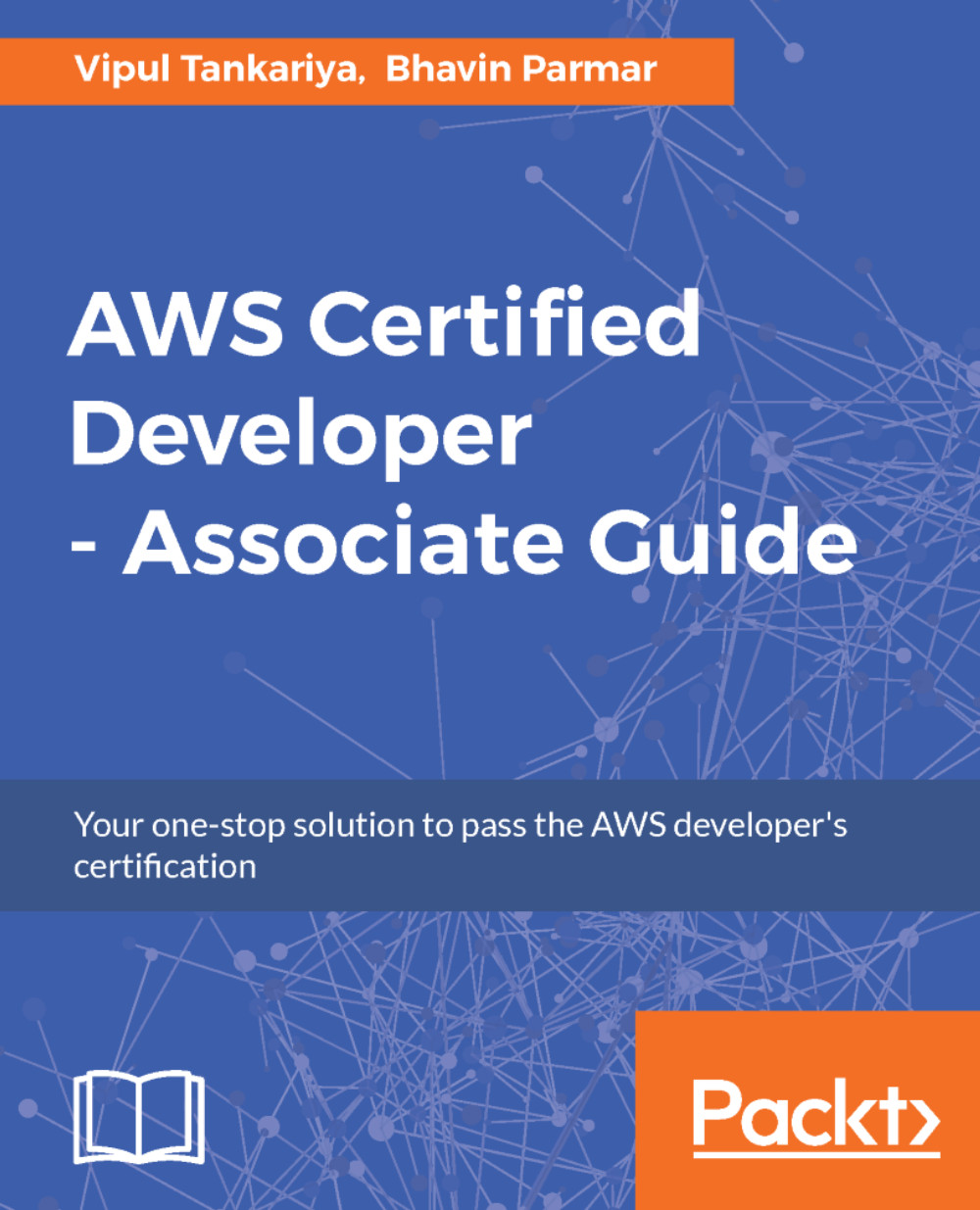The Amazon SNS topic's publisher can send a notification to an Amazon SQS queue. It is essential that the SQS queue is subscribed to a topic.
A prerequisite is to have an SNS topic and an SQS queue.
Consider the steps as following:
- Go to the SQS dashboard, as shown in Figure 13.30:

Figure 13.30: Amazon SQS dashboard
- Select the queue and click the Queue Actions drop-down menu. Select Subscribe Queue to SNS Topic, as shown in Figure 13.31:

Figure 13.31: Subscribe Queue to SNS Topic
- In the pop-up, select the appropriate AWS region where the SNS topic is created, choose the appropriate SNS topic to subscribe to the selected SQS queue and click Subscribe, as shown in Figure 13.32:

Figure 13.32: Subscribe to a Topic
In the preceding pop-up, typing an ARN helps an SNS topic in another AWS account.
- On successful...