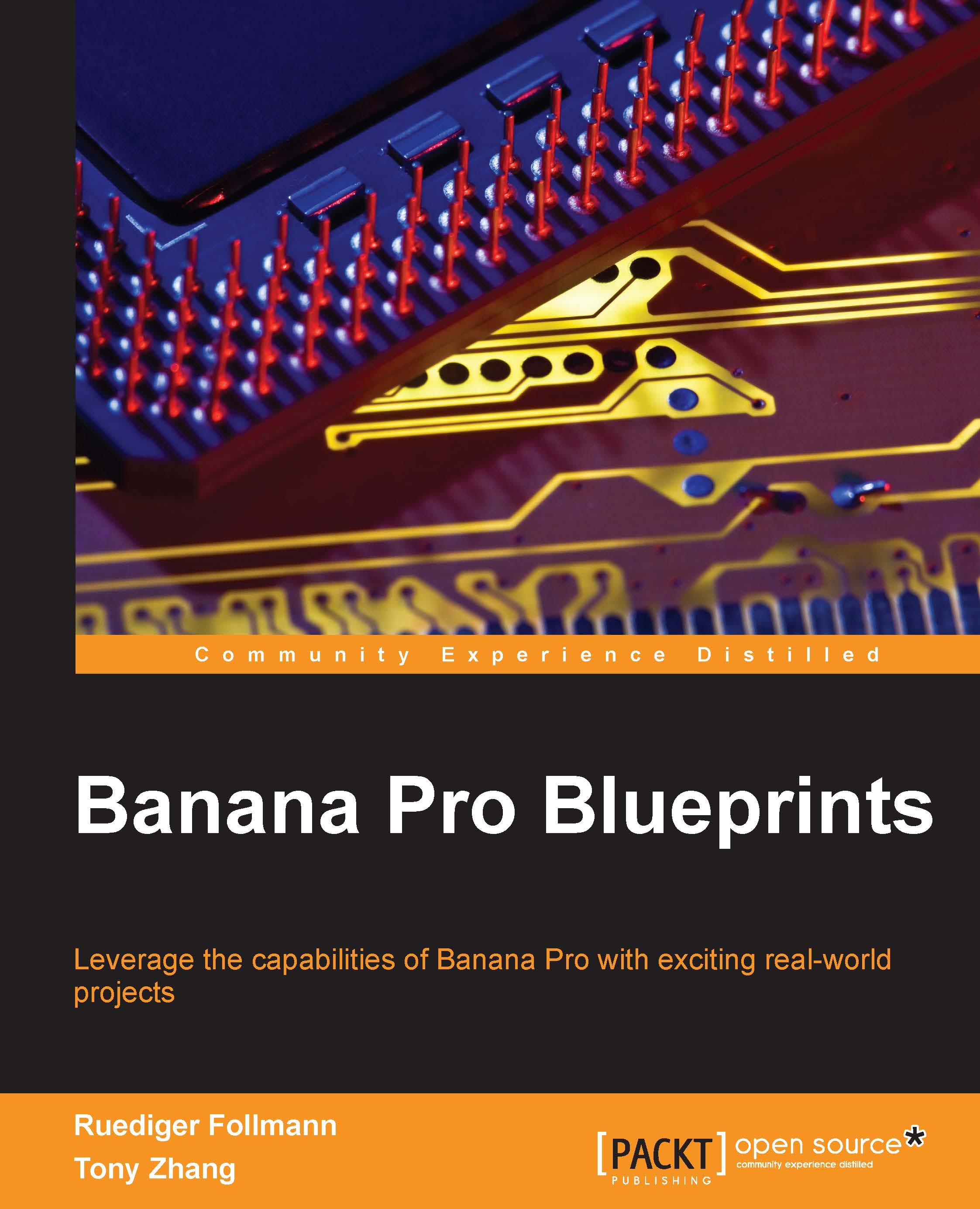What this book covers
Chapter 1, Introduction to Banana Pro, introduces the Banana Pro single board computer. It explains all its available interfaces as well as the installation of the Linux OS, which will be used in this book.
Chapter 2, Programming Languages, explains several programming languages, such as Python, C/C++, and Scratch. In several examples, the usage of these programming languages is shown through a step-by-step approach.
Chapter 3, Wireless Projects, introduces wireless projects. It shows how Banana Pro can be used as a wireless hotspot or print server. Additionally, the serving of web pages is explained in combination with content management systems. Finally, a measurement server is set up in order to control an electronic circuit.
Chapter 4, An Arcade Cabinet, describes how to turn Banana Pro into an arcade cabinet. A step-by-step approach shows you how to install and configure different game emulations. This chapter also describes the steps required to set up a cabinet house with the help of a joystick and an LCD display for Banana Pro.
Chapter 5, A Multimedia Center, introduces the usage of Banana Pro as a multimedia center. You will be shown how a DVB receiver is set up through a series of steps. This receiver allows the recording of TV transmissions, watching DVDs, and listening to audio CDs.
Chapter 6, Remote Controlling a Smart Monitor Car, teaches you how to make a small mobile car with the remote monitor function. It describes how to realize the IP camera function on Banana Pro. It also shows you how to set up a small mobile car. Finally, you will see how a web page can be used to control the car and view the video of the camera in the car.
Chapter 7, A Laser Engraver, shows the laser engraver made by Banana Pro along with a laser CPU. You will learn how to design the frame of the laser engraver and use different kinds of software on the Banana Pro. The laser CPU and PC can be used together to engrave patterns on some special types of material such as cardboard.
Chapter 8, Scratch—Building a Smart House, describes how to use Scratch and some other GPIO libraries together to control different sensors. Then, you will learn how to combine all the sensors together in a virtual small house to simulate the smart house.