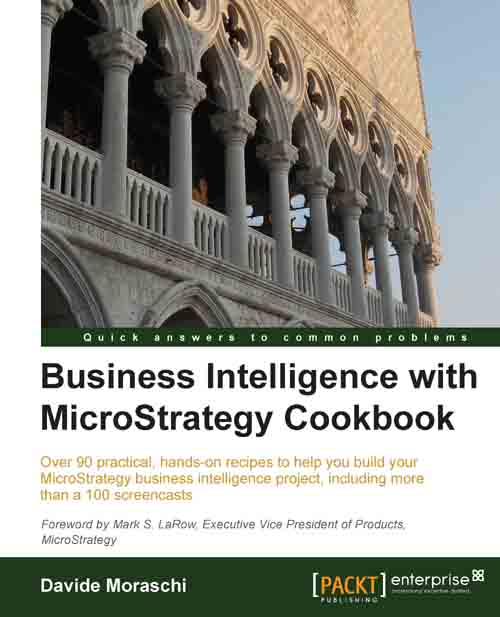Setting up MicroStrategy Web
The Web Universal (as it is called) has no particular requirements, other than IIS or a J2EE application server. Remember from the setup that there are actually two types of web interfaces, one is .NET based for the Windows world, and the other one is a set of Java servlets that run pretty well in most of the Java Containers (I personally use Tomcat, but it can run on WebLogic, WebSphere, JBoss, you name it).
Getting ready
Since we are using Windows as an operating system, we'll rely on IIS. One thing worth noting is that you need to be logged into the operating system using Administrator
and the administrator's password must be set (that is, no blank password). Configuring an Internet Information Server is beyond the scope of the book, but if you followed the instructions in Chapter 1, Getting Started with MicroStrategy, I'm confident there is nothing more to do.
As a further measure, if you're superstitious like I am, you can disable the Internet Explorer Enhanced...