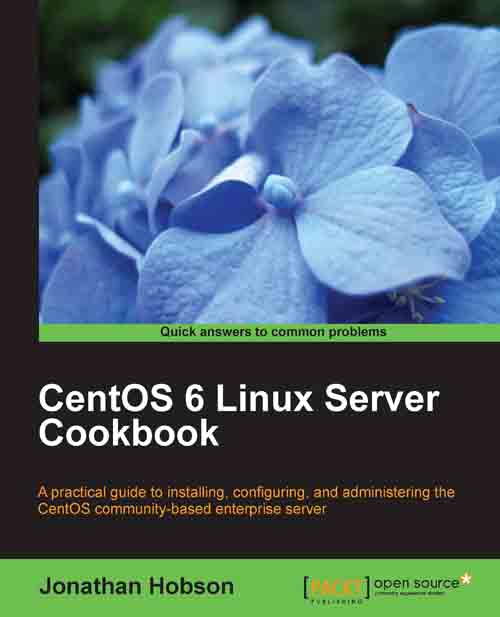Cleaning the YUM cache
In this recipe we will investigate the role of YUM with regard to ensuring that the working cache remains current.
As a part of its typical mode of operation, Yum will create a cache that consists of metadata and packages. These files are very useful, but over time they will accumulate in size to such an extent that you may find that Yum is acting erratically or not as intended. The frequency of this happening can vary from system to system but it generally implies that the Yum cache system requires your immediate attention. Such a situation can be quite frustrating but it is the purpose of this recipe to provide a quick solution that will serve to assist you in cleaning the cache and restoring Yum to its original working state.
Getting ready
To complete this recipe you will require a working installation of the CentOS 6 operating system with root privileges, a console-based text editor of your choice, and a connection to the Internet in order to facilitate the download...