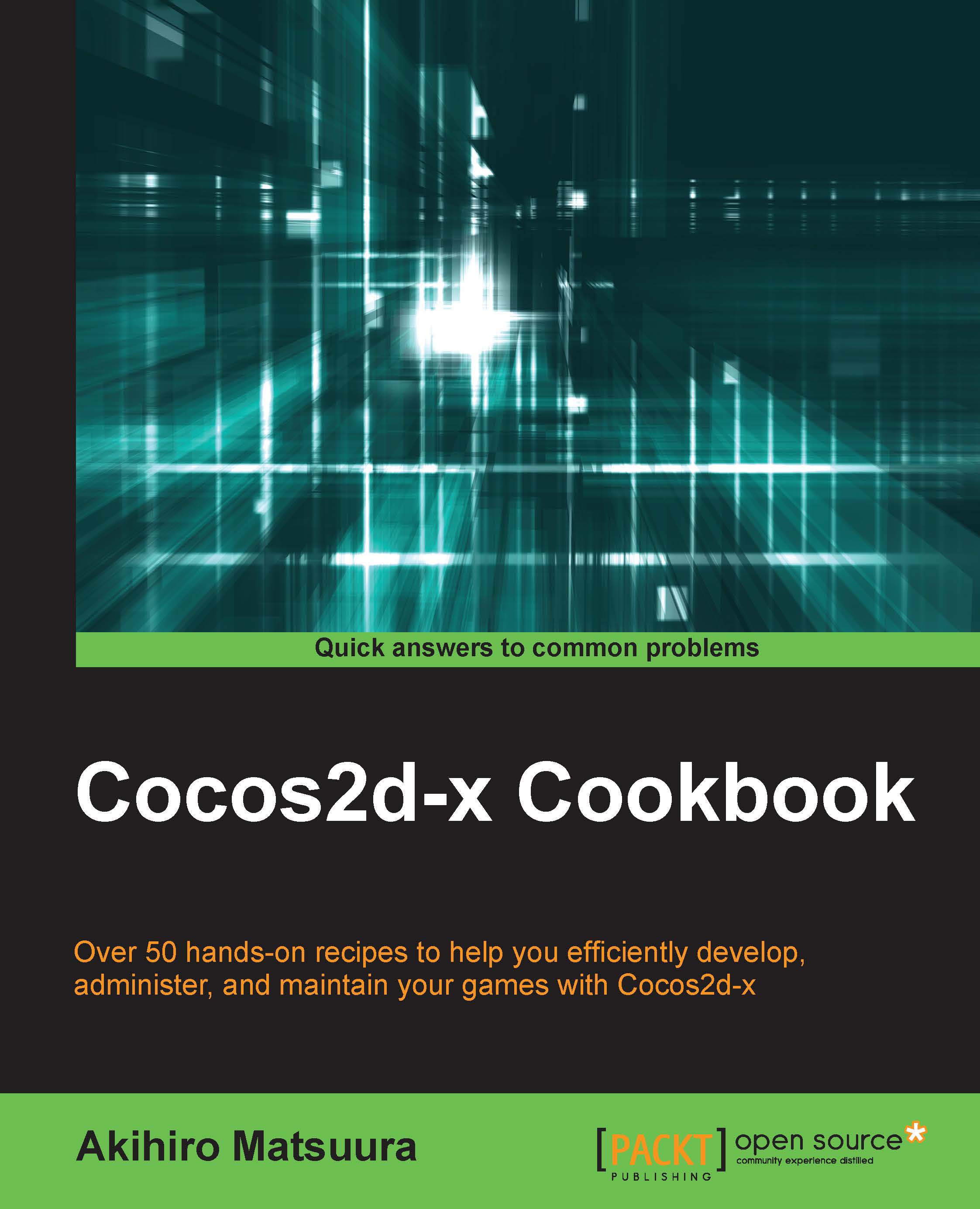What this book covers
Chapter 1, Getting Started with Cocos2d-x, covers the installation process for Cocos2d-x, also teaches you how to create a project, and talks about how to build a project for multi-platform.
Chapter 2, Creating Sprite, teaches you to create the sprites, animations and actions.
Chapter 3, Working with Labels, shows how to display the strings, and create labels.
Chapter 4, Building Scenes and Layers, teaches you to create scenes and layers, and how to change the scenes.
Chapter 5, Creating GUIs, talks about creating the GUI parts such as button and switches that are essential to a game.
Chapter 6, Playing Sounds, gives information on playing the background music and sound effects.
Chapter 7, Working with Resource files, teaches you how to manage the resource files, also talks about how to using the database.
Chapter 8, Working with Hardware, guides you on how to access native features.
Chapter 9, Controlling Physics, tells you how to use physics on sprites.
Chapter 10, Improving Games with Extra Features, teaches you to use extra features on Cocos2d-x, and using various tools.
Chapter 11, Taking Advantages, talks about using practical tips on games, and improving the games.