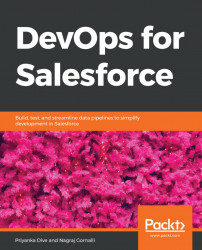Viewing the commit history
You can check logs using the command line, switch to the Git repository and run the git log command, as shown here, to check the most recent commits. This command without any extra argument shows commits made in the repository in reverse order. The command output also contains information such as the SHA-1 checksum, the commit message, the date and time of the commit, and author details:
$git log
commit 9d8892da192fffb93a9a8a58fdf700632dabee3c (HEAD -> master, origin/master, origin/HEAD)
Author: Priyanka Dive <[email protected]>
Date: Mon Aug 27 00:56:39 2018 +0530
Add main.js file
commit aad9bc971f4e69242e550f9e1771e23c1785b5e2
Author: priyanka <[email protected]>
Date: Sun Aug 26 18:47:08 2018 +0000
Initial commitYou can check Git commit messages with the timestamp and user details, as shown here: