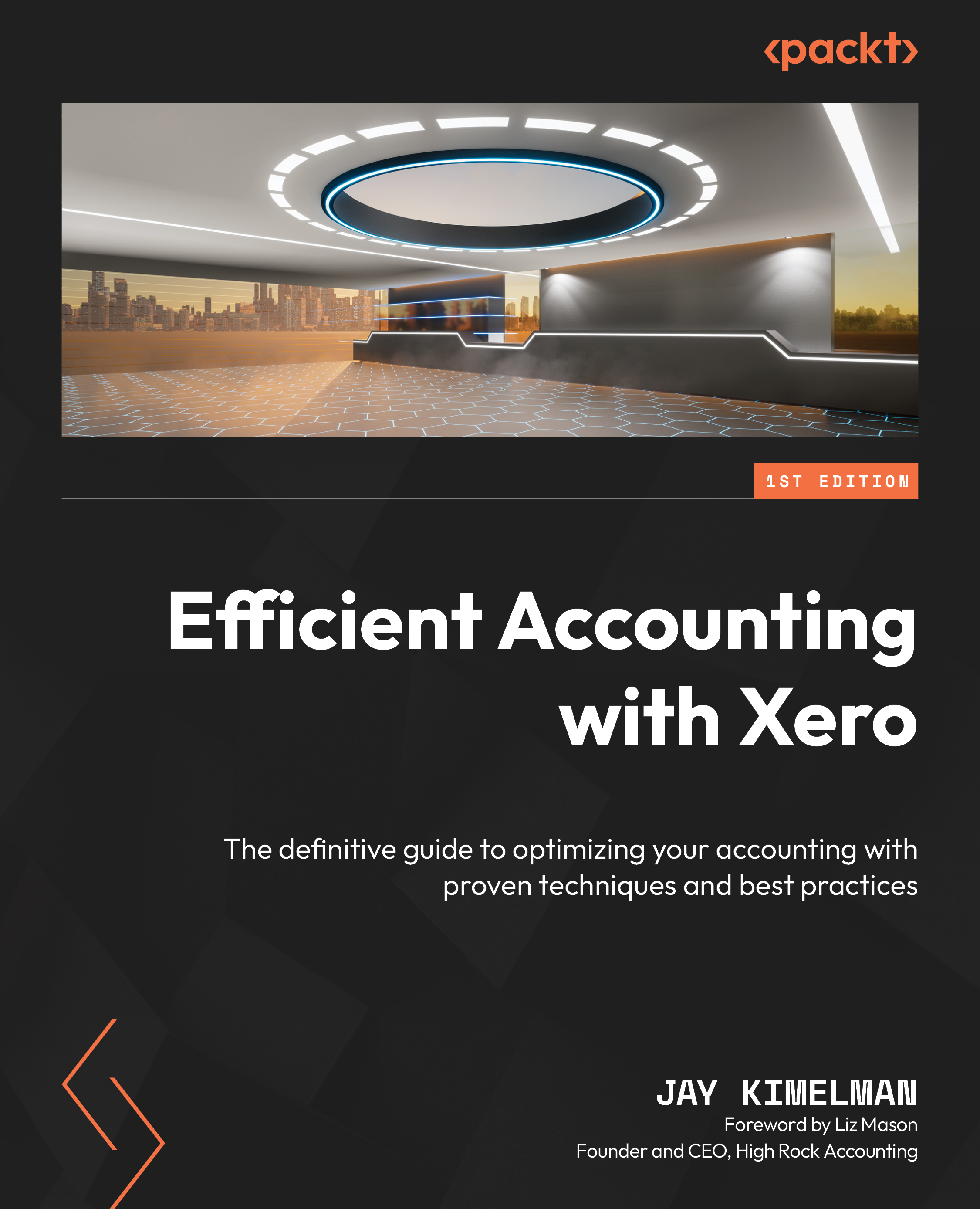Exploring the layout editor
The layout editor is a tool built into Xero that allows you to add, remove, and group data in your Xero reports. It gives you the flexibility to meet the needs of different industries and deliver to the business owner’s needs.
To access the layout editor, we first must open the basic report:
- Click Accounting followed by the Reports option below it.
- Choose Income Statement (Profit and Loss) as our starting point.
- Set the report parameter that you are looking for. In this case, we will run a report for the current year, with no comparison periods, and we will report on an accrual basis.

Figure 15.1: Xero Income Statement
- To open the layout editor, click the Edit Layout button in the lower left of the report screen.

Figure 15.2: Layout editor
The layout editor functions from left to right in the upper menu are as follows:
- Text block
- Schedule
- Footer...