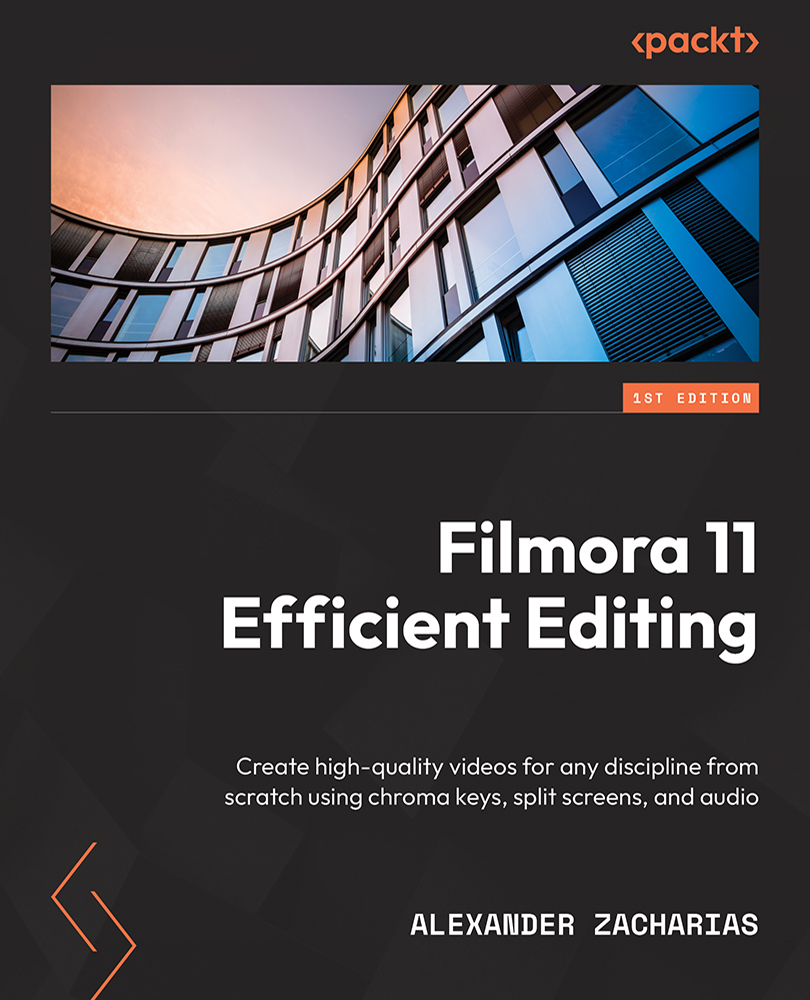Effects – adding makeup to our video
Welcome to a really exciting section of this chapter, where we will learn to overlay effects on top of our clips in order to add extra character to them.
To access these effects, we have to click on the Effects library that we mentioned all the way back in Chapter 1: Introduction to Video Editing and Filmora, which is at the top left of the Filmora 11 window, as shown here:

Figure 5.3: The Effects library
Now, you should already have the video that you recorded, but if you don’t, don’t worry – you can always record a new one now, upload another video, or add some video clips from the media library. Once you’ve done that, we can now continue by adding a new video track, as we saw before, by clicking on the Manage tracks button on the top left of your timeline and selecting the Add Video Track option, which will add a new video track on top of the one you already have, like this:
...