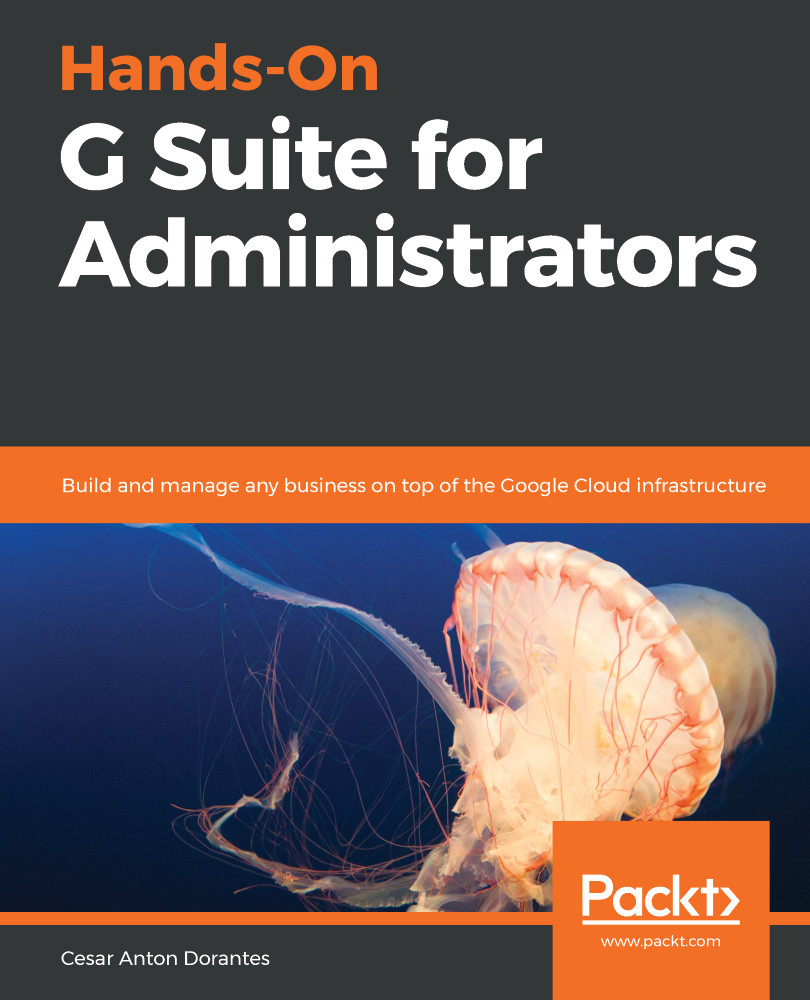At this point, you can start using your site, but the default address might seem too long and hard to remember. Giving your site a custom URL makes it easier for users to find it or remember it, and it also makes your site look more professional.
For private sites, you usually don't need to worry too much about having a fancy URL, but public sites look more professional and are easier to remember when they have custom addresses.
G Suite allows you to map custom URLs to your sites' projects to make it easier to write and remember than the default http://sites.google.com/a/yourdomain.com/yoursitename pattern. G Suite allows you to map up to 2,000 custom site addresses in your domain.
To map a custom URL to a site, follow these steps from the administrator's home page:
- Click Apps.
- Click G Suite.
- Click Sites.
- Click Web Address Mapping.
- Click Add...