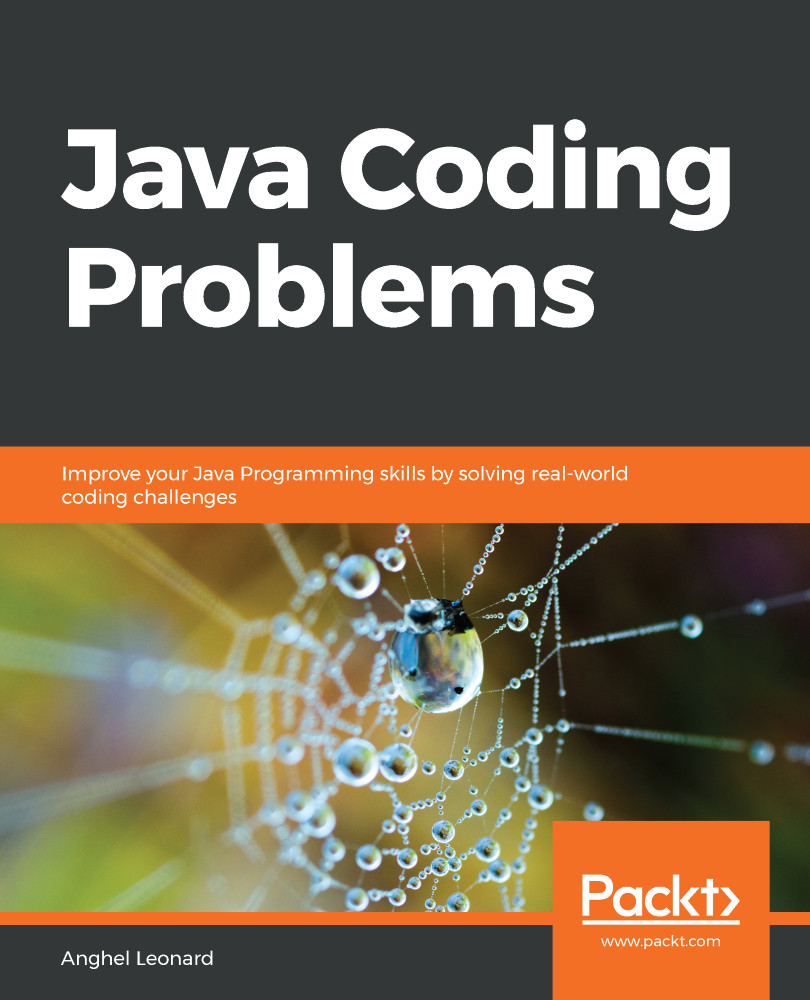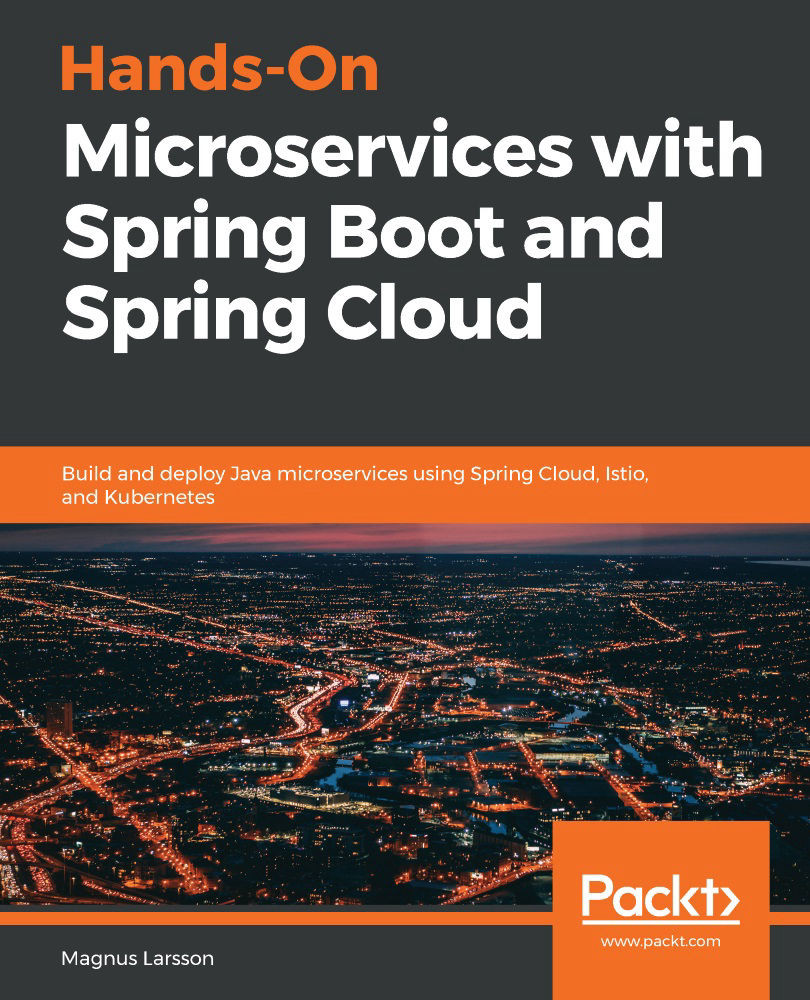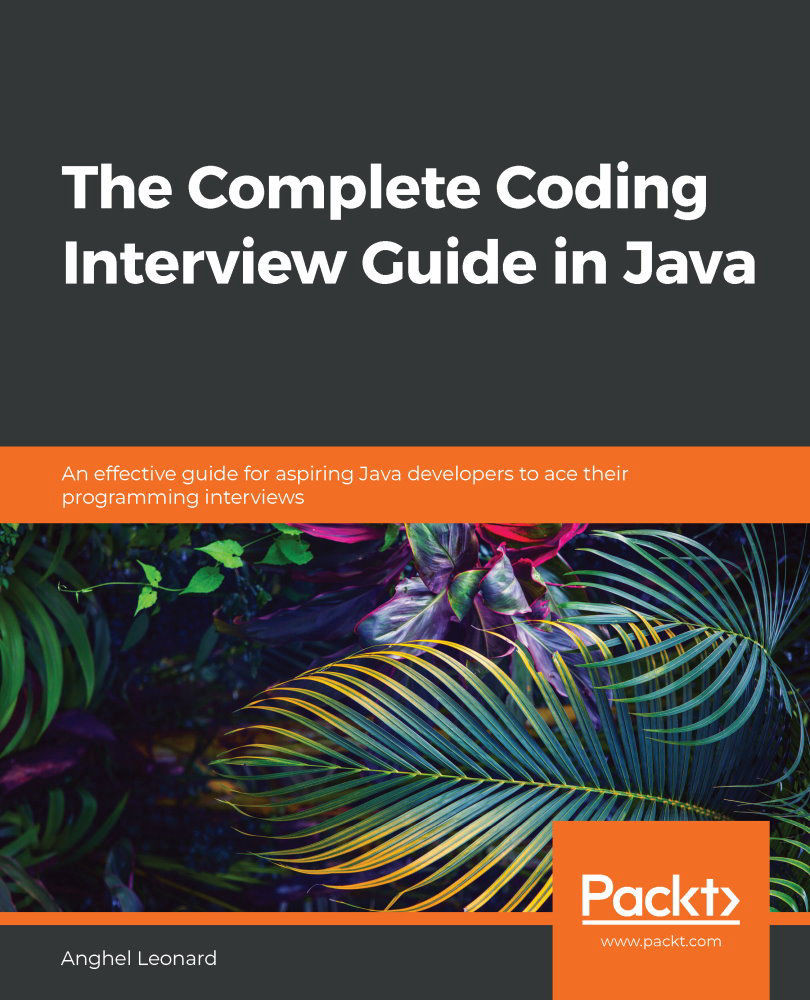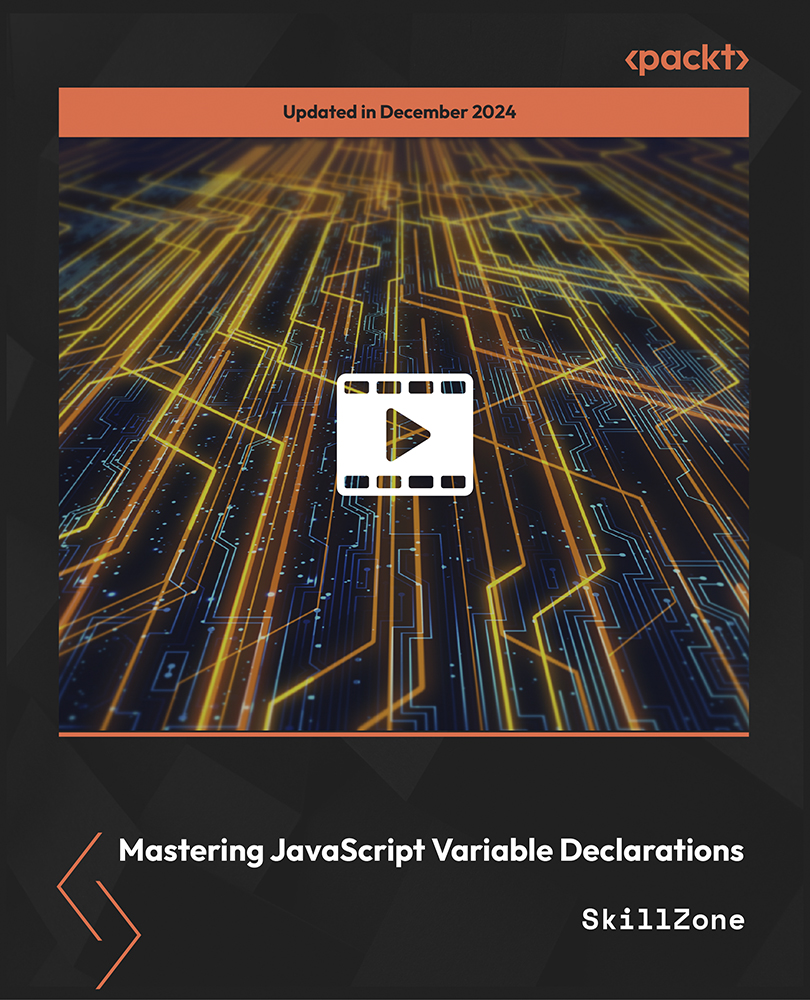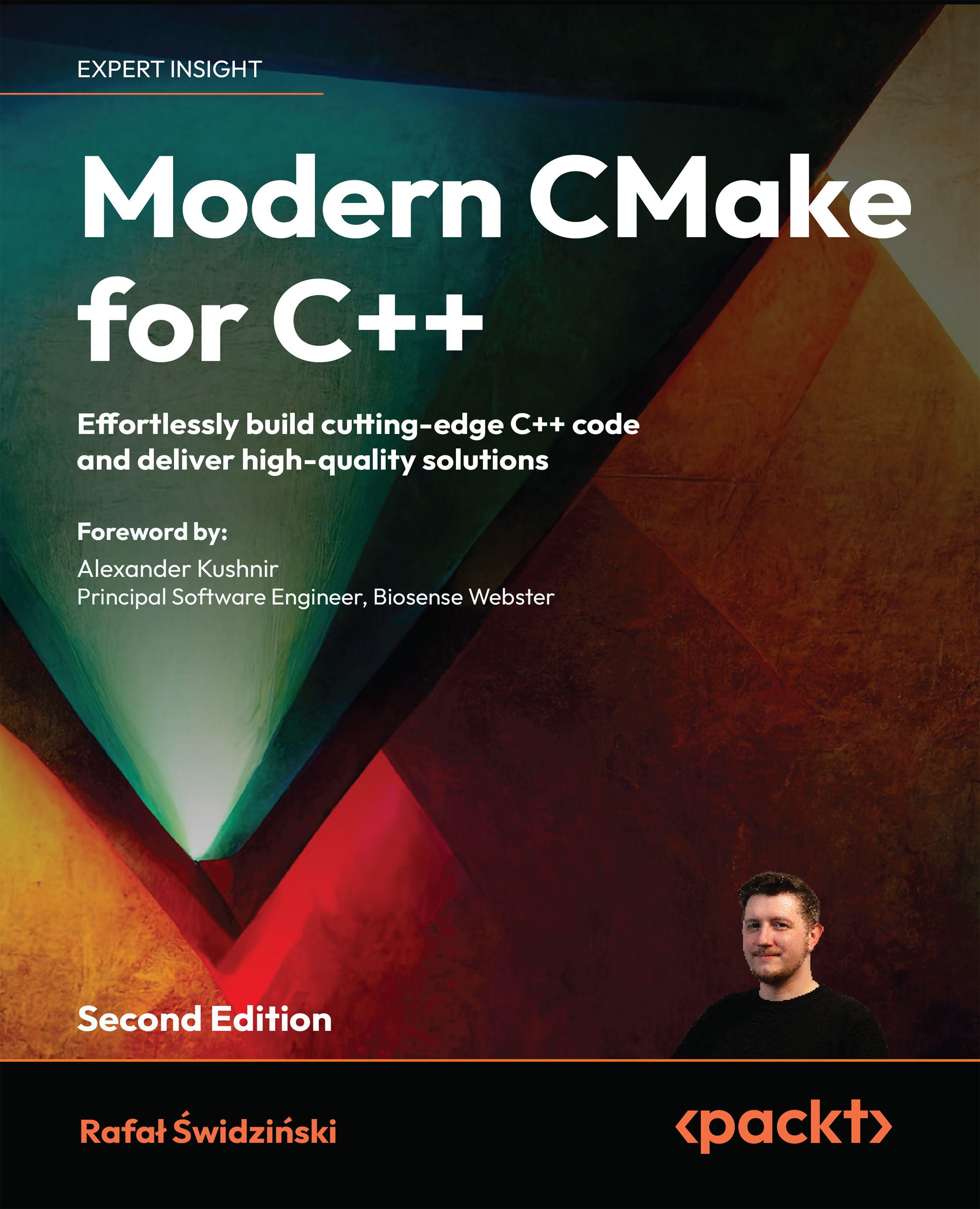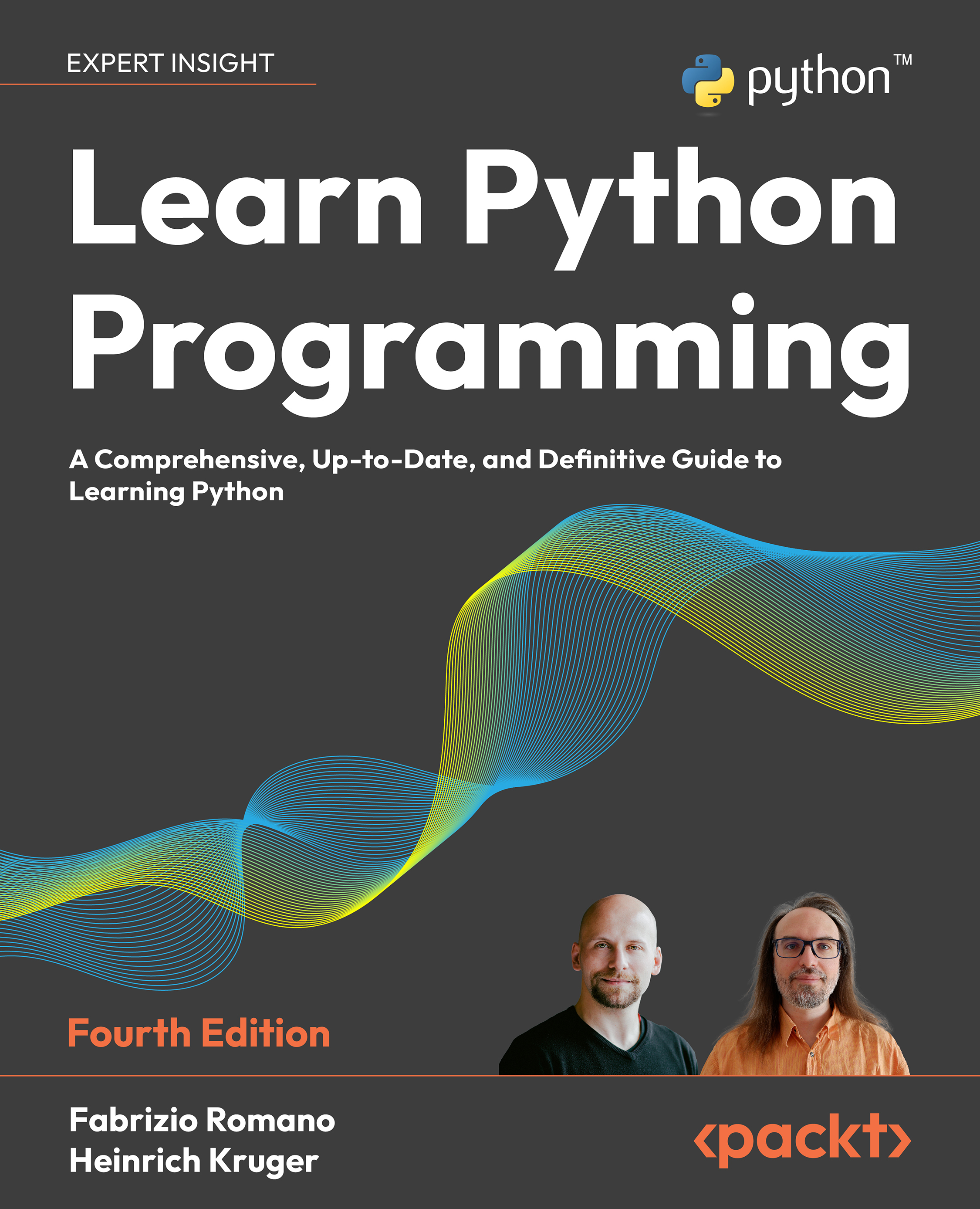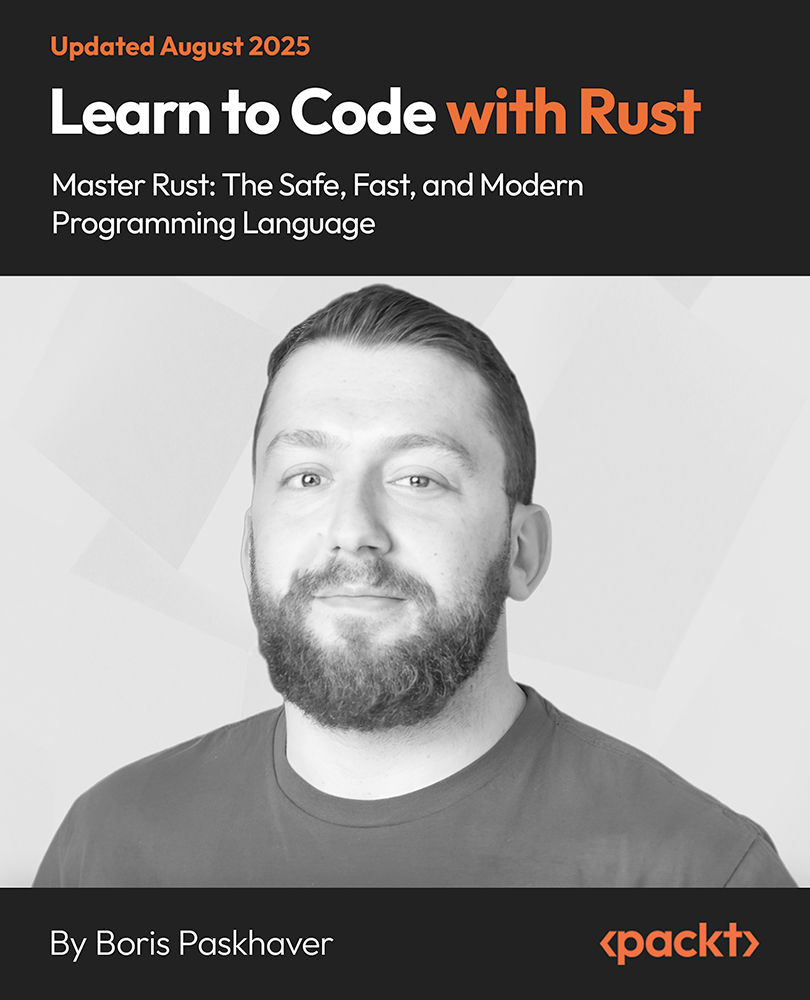By default, a number is formatted using RoundingMode.HALF_EVEN. However, we can explicitly set the rounding mode via NumberFormat.setRoundingMode().
Trying to condense this information into a utility class named NumberFormatters can be achieved as follows:
public static String forLocale(Locale locale, double number) {
return format(locale, Style.SHORT, null, number);
}
public static String forLocaleStyle(
Locale locale, Style style, double number) {
return format(locale, style, null, number);
}
public static String forLocaleStyleRound(
Locale locale, Style style, RoundingMode mode, double number) {
return format(locale, style, mode, number);
}
private static String format(
Locale locale, Style style, RoundingMode mode, double number) {
if (locale == null || style == null) {
return String.valueOf(number); // or use a default format
}
NumberFormat nf = NumberFormat.getCompactNumberInstance(locale,
style);
if (mode != null) {
nf.setRoundingMode(mode);
}
return nf.format(number);
}
Now, let's format the numbers 1000, 1000000, and 1000000000 with the US locale, SHORT style, and default rounding mode:
// 1K
NumberFormatters.forLocaleStyle(Locale.US, Style.SHORT, 1_000);
// 1M
NumberFormatters.forLocaleStyle(Locale.US, Style.SHORT, 1_000_000);
// 1B
NumberFormatters.forLocaleStyle(Locale.US, Style.SHORT,
1_000_000_000);
We can do the same with the LONG style:
// 1thousand
NumberFormatters.forLocaleStyle(Locale.US, Style.LONG, 1_000);
// 1million
NumberFormatters.forLocaleStyle(Locale.US, Style.LONG, 1_000_000);
// 1billion
NumberFormatters.forLocaleStyle(Locale.US, Style.LONG, 1_000_000_000);
We can also use the ITALIAN locale and SHORT style:
// 1.000
NumberFormatters.forLocaleStyle(Locale.ITALIAN, Style.SHORT,
1_000);
// 1 Mln
NumberFormatters.forLocaleStyle(Locale.ITALIAN, Style.SHORT,
1_000_000);
// 1 Mld
NumberFormatters.forLocaleStyle(Locale.ITALIAN, Style.SHORT,
1_000_000_000);
Finally, we can also use the ITALIAN locale and LONG style:
// 1 mille
NumberFormatters.forLocaleStyle(Locale.ITALIAN, Style.LONG,
1_000);
// 1 milione
NumberFormatters.forLocaleStyle(Locale.ITALIAN, Style.LONG,
1_000_000);
// 1 miliardo
NumberFormatters.forLocaleStyle(Locale.ITALIAN, Style.LONG,
1_000_000_000);
Now, let's suppose that we have two numbers: 1200 and 1600.
From the rounding mode's perspective, they will be rounded to 1000 and 2000, respectively. The default rounding mode, HALF_EVEN, will round 1200 to 1000 and 1600 to 2000. But if we want 1200 to become 2000 and 1600 to become 1000, then we need to explicitly set up the rounding mode as follows:
// 2000 (2 thousand)
NumberFormatters.forLocaleStyleRound(
Locale.US, Style.LONG, RoundingMode.UP, 1_200);
// 1000 (1 thousand)
NumberFormatters.forLocaleStyleRound(
Locale.US, Style.LONG, RoundingMode.DOWN, 1_600);
 United States
United States
 Great Britain
Great Britain
 India
India
 Germany
Germany
 France
France
 Canada
Canada
 Russia
Russia
 Spain
Spain
 Brazil
Brazil
 Australia
Australia
 Singapore
Singapore
 Canary Islands
Canary Islands
 Hungary
Hungary
 Ukraine
Ukraine
 Luxembourg
Luxembourg
 Estonia
Estonia
 Lithuania
Lithuania
 South Korea
South Korea
 Turkey
Turkey
 Switzerland
Switzerland
 Colombia
Colombia
 Taiwan
Taiwan
 Chile
Chile
 Norway
Norway
 Ecuador
Ecuador
 Indonesia
Indonesia
 New Zealand
New Zealand
 Cyprus
Cyprus
 Denmark
Denmark
 Finland
Finland
 Poland
Poland
 Malta
Malta
 Czechia
Czechia
 Austria
Austria
 Sweden
Sweden
 Italy
Italy
 Egypt
Egypt
 Belgium
Belgium
 Portugal
Portugal
 Slovenia
Slovenia
 Ireland
Ireland
 Romania
Romania
 Greece
Greece
 Argentina
Argentina
 Netherlands
Netherlands
 Bulgaria
Bulgaria
 Latvia
Latvia
 South Africa
South Africa
 Malaysia
Malaysia
 Japan
Japan
 Slovakia
Slovakia
 Philippines
Philippines
 Mexico
Mexico
 Thailand
Thailand