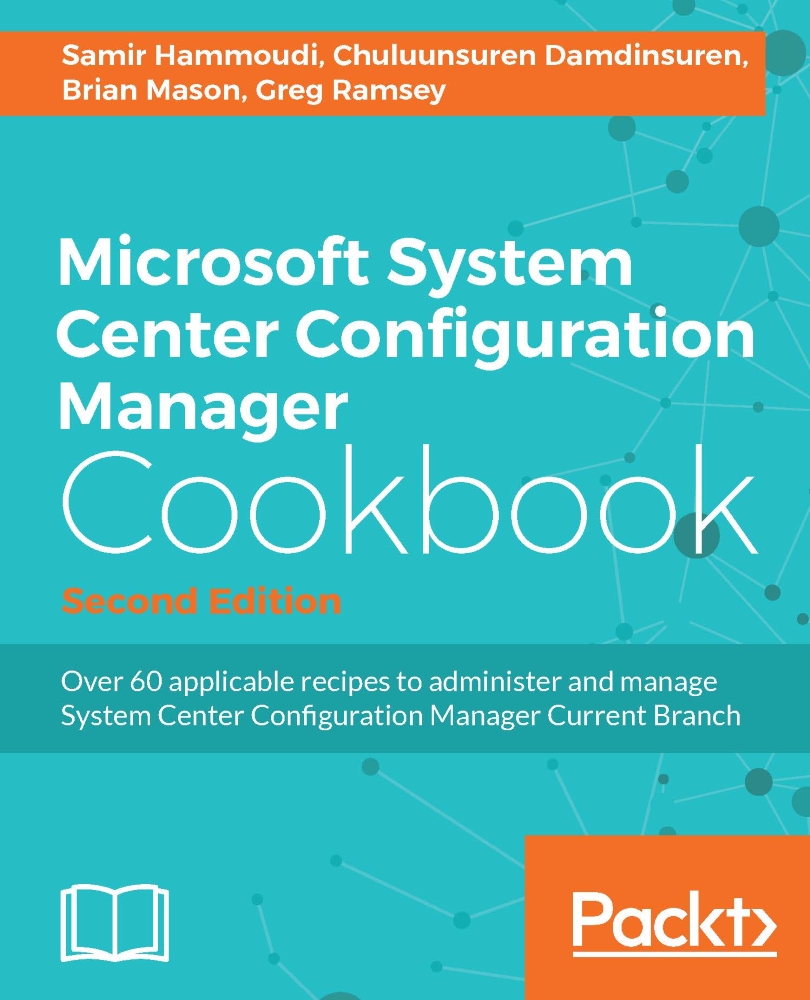Using remote and workstation distribution points and BranchCache
When CM administrators ask us, What are the most resource-intensive components of CM?, we usually start with the obligatory It depends, and then quickly follow up with distribution points. Distribution points are the file shares and websites that clients use for installing software, security patches, operating system deployments, and more. So depending on the content we plan to deploy, we may need more distribution points than any other server.
Similar to CM12, it supports a single instance store, adding consistency checks with the distribution point role, and adding a sender for throttling. Troubleshooting and deploying a distribution point to a workstation is very similar to troubleshooting and deploying a distribution point to a server.
From CM12, it also has integrated BranchCache, which allows us to reduce the amount of traffic that occurs between each network client and the distribution point for downloading content. For example, when a supported system needs to download content, it will first check to see if any system on its local network already has the content (based on file hash), and if so, it will download from a peer. If not, it will download from the distribution point, and then store the content so that it can be shared among other peers on the same network in the future.
Getting ready
We described the process of installing a distribution point in the Dividing up site system roles recipe, so we will use this section to help you determine how to choose which type of distribution point(s) you need.
How to do it...
To determine the best distribution point for your needs, ask the following questions:
- How many clients will use the distribution point?
- Will Preboot Execution Environment (PXE), also known as network-based boot, be required?
- Must the distribution point support BranchCache?
- Is the distribution point connected to the site server over a slow or fast network link?
- Do you plan to use any third-party add-on tools or WAN accelerators for remote locations?
- Do you require redundancy, in the event that a distribution point is offline or a DP fails?
Review the following table to help determine the proper DPs for your environment:
|
CM Feature |
Workstation DP |
Server DP |
|
Supports PXE |
No |
Yes |
|
Supports multicast |
No |
Yes |
|
Supports BranchCache |
No |
Yes |
|
Maximum concurrent connections |
20 |
Unlimited |
|
Supports bandwidth throttling |
Yes |
Yes |
|
Supports single instance store |
Yes |
Yes |
|
Supports content validation |
Yes |
Yes |
|
Supports boundary groups |
Yes |
Yes |
|
Supports additional site roles (MP, Web Svc Pt, and so on ) |
No |
Yes |
How it works...
You cannot distribute software or software updates to clients without DPs. The decision on how many to place, where to place them, whether or not to throttle them and if so, how much, are all considerations that affect the ability of clients to get software in an efficient manner. Don't just throttle a DP because you can now. Do so only because you need to alleviate a possible network bottleneck.
There's more...
As we can see from the previous table, bandwidth throttling is available on DPs either on a workstation or a server. This new feature alone may allow you to reduce the need for secondary sites in remote locations. Refer to the following sections for more discussion about maximizing content efficiency with CM.
When to choose BranchCache
BranchCache is practically free, so be sure to spend some time evaluating it for your needs. If your environment meets the requirements for BranchCache, you should consider enabling it at least at remote sites to reduce bandwidth utilization, possibly reducing the need for CM infrastructure in those remote locations.
BranchCache is supported on the following operating systems:
- Windows 10 Enterprise and Education Editions (or newer)
- Windows 8.1 Enterprise Edition (or newer)
- Windows 7 Enterprise and Ultimate Editions (or newer)
- Windows Vista Enterprise with at least service pack 2 and BITS 4.0
The configuration for the server component of BranchCache is only supported on Server 2008 R2 (and newer Server OS). CM DPs must reside on a server with the BranchCache feature enabled for clients to leverage BranchCache. Also, CM requires BranchCache to be configured in distributed mode.
Some WAN accelerator configurations may interfere with BranchCache, so be sure to review the BranchCache documentation as well as test in your environment. Follow the instructions referenced in the See also section of this recipe for configuring BranchCache. After configuring the CM DPs, we can use GPO to configure BranchCache on client systems.
When to choose a workstation distribution point
Workstation DPs can be a great addition to your CM hierarchy, and significantly reduce the need for server-class hardware in smaller locations. The following table briefly describes the limitations to a workstation DP:
|
CM Feature |
Limitations |
|
Supports PXE |
Workstation operating system does not support this WDS server feature |
|
Supports multicast |
Workstation operating system does not support this WDS server feature |
|
Supports BranchCache |
Workstation operating system does not support the server feature required for BranchCache configuration on a DP. |
|
Max concurrent connections |
Workstation has a maximum of 20 concurrent connections. This may put larger locations of clients into a waiting for content situation, until enough connections become available. |
|
Supports additional site roles (MP, Web Svc Pt, and so on) |
Workstation operating system does not support additional roles for a CM site. |
Operating System Deployment (OSD) is probably the most affected as far as limitations on a workstation operating system go, as PXE and multicast are not supported. We can still use bare-metal builds, as well as OS deployment from Software Center, and successfully build systems.
When to choose a server-class distribution point
For a full-featured DP, choose to install the DP on a server operating system. All the features described previously in this chapter are fully supported. As mentioned previously, we might find that we can simply install a DP at a remote location, instead of a full secondary site.
See also
- Refer to BranchCache at https://technet.microsoft.com/en-us/library/mt613461.aspx
- Refer to the document Manage content and content infrastructure for System Center Configuration Manager at https://technet.microsoft.com/en-us/library/mt607024.aspx