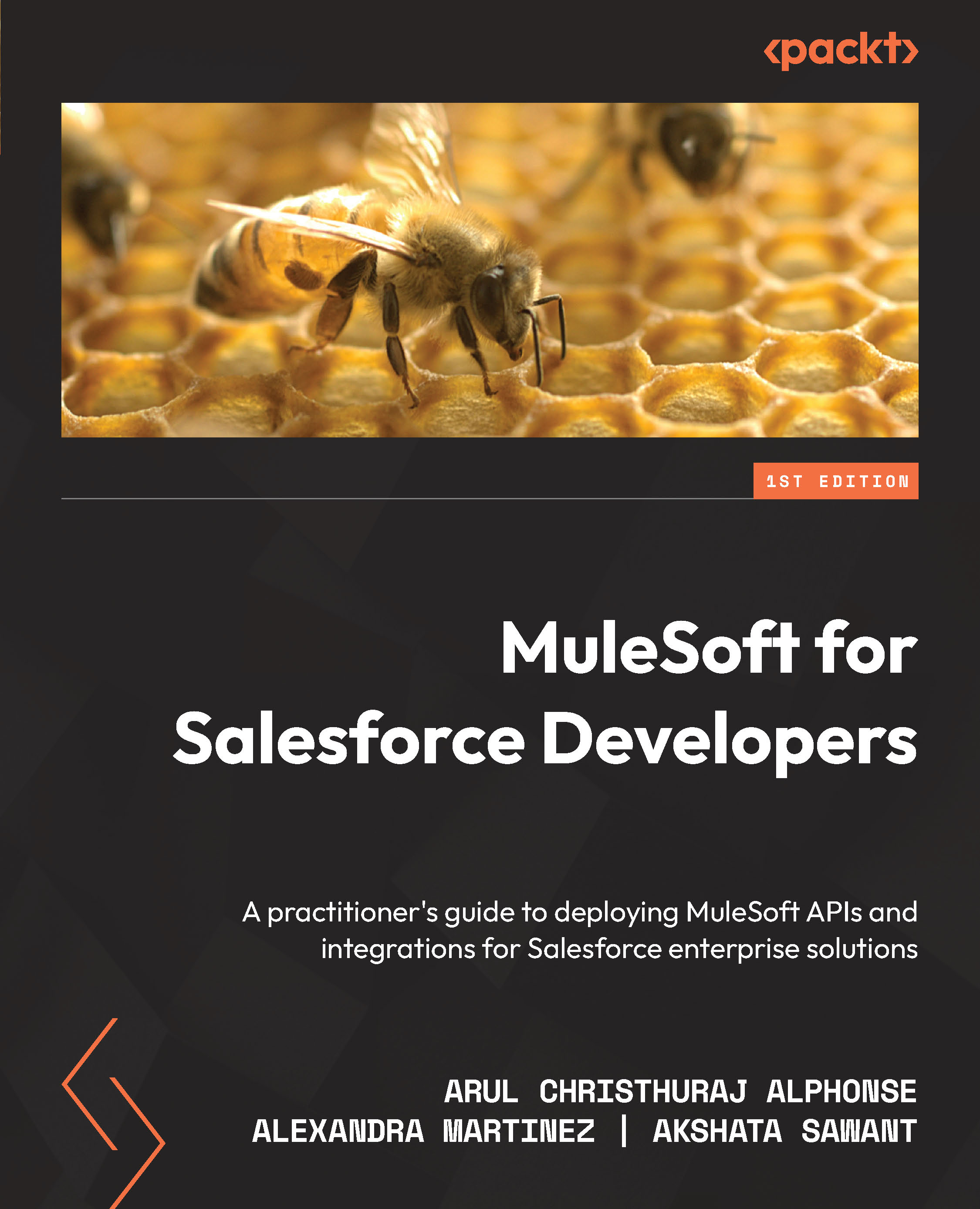Understanding Database Connector and watermarking
Database Connector provides the capabilities to connect any relational databases, such as Oracle, MSSQL, MySQL, and Derby.
In this section, let us try connecting an Oracle database. In this demo, let’s select a specific record from the employee Oracle database table and filter specific employee information based on the ID column in the table:
- Create a Mule application project with the name
databaseconnectordemo. - Add HTTP Listener to the canvas and provide the default configuration with port
8081and the path value as/dbdemo. - Drag and drop Database connector to the Mule Palette.
- Drag and drop the Select operation to the canvas after HTTP Listener.
- In Select, add the database connection configuration and provide the connection name as
Oracle Connection. Download the required.jarfile from online (https://www.oracle.com/sg/database/technologies/appdev/jdbc-downloads.html) for the specific database version...