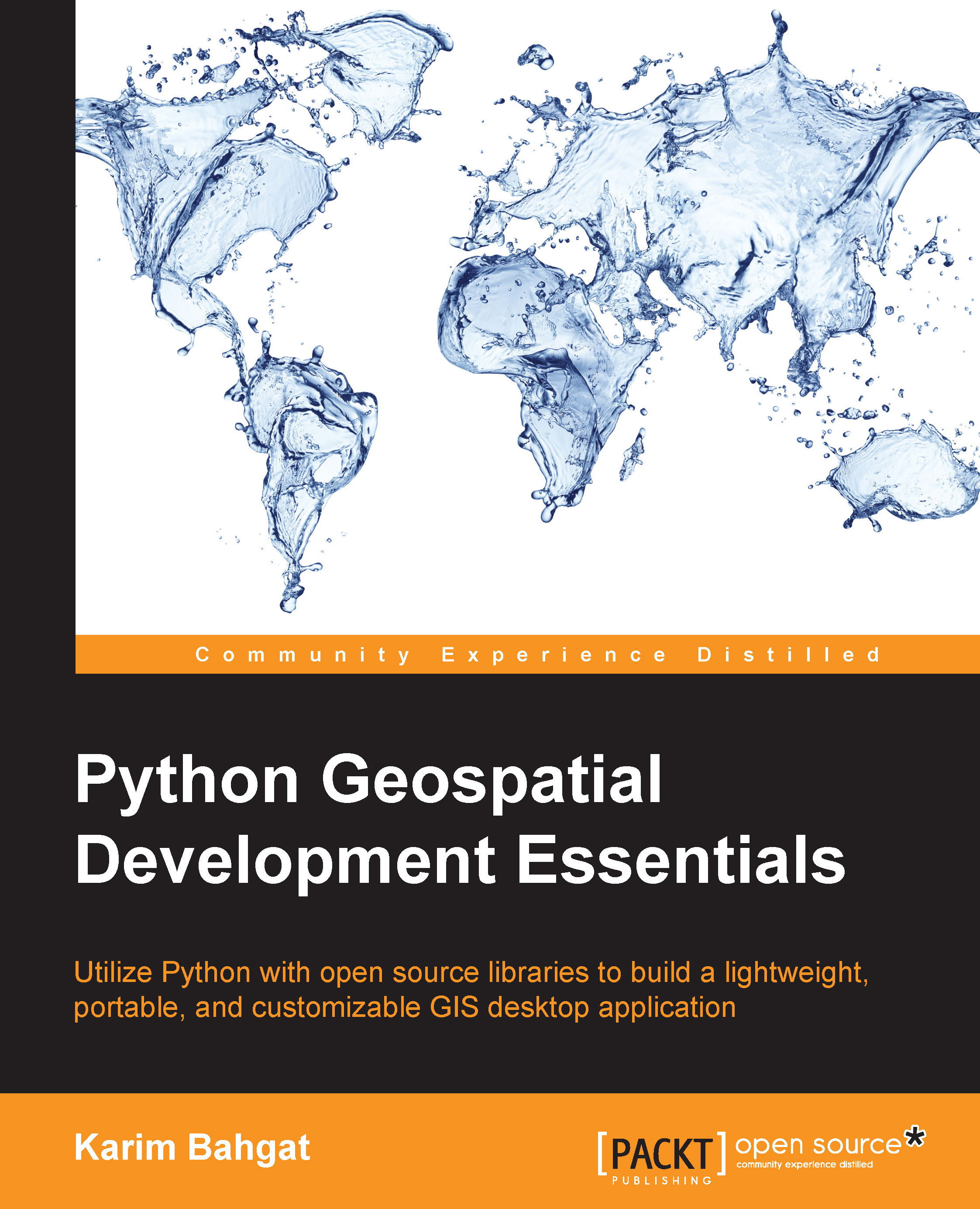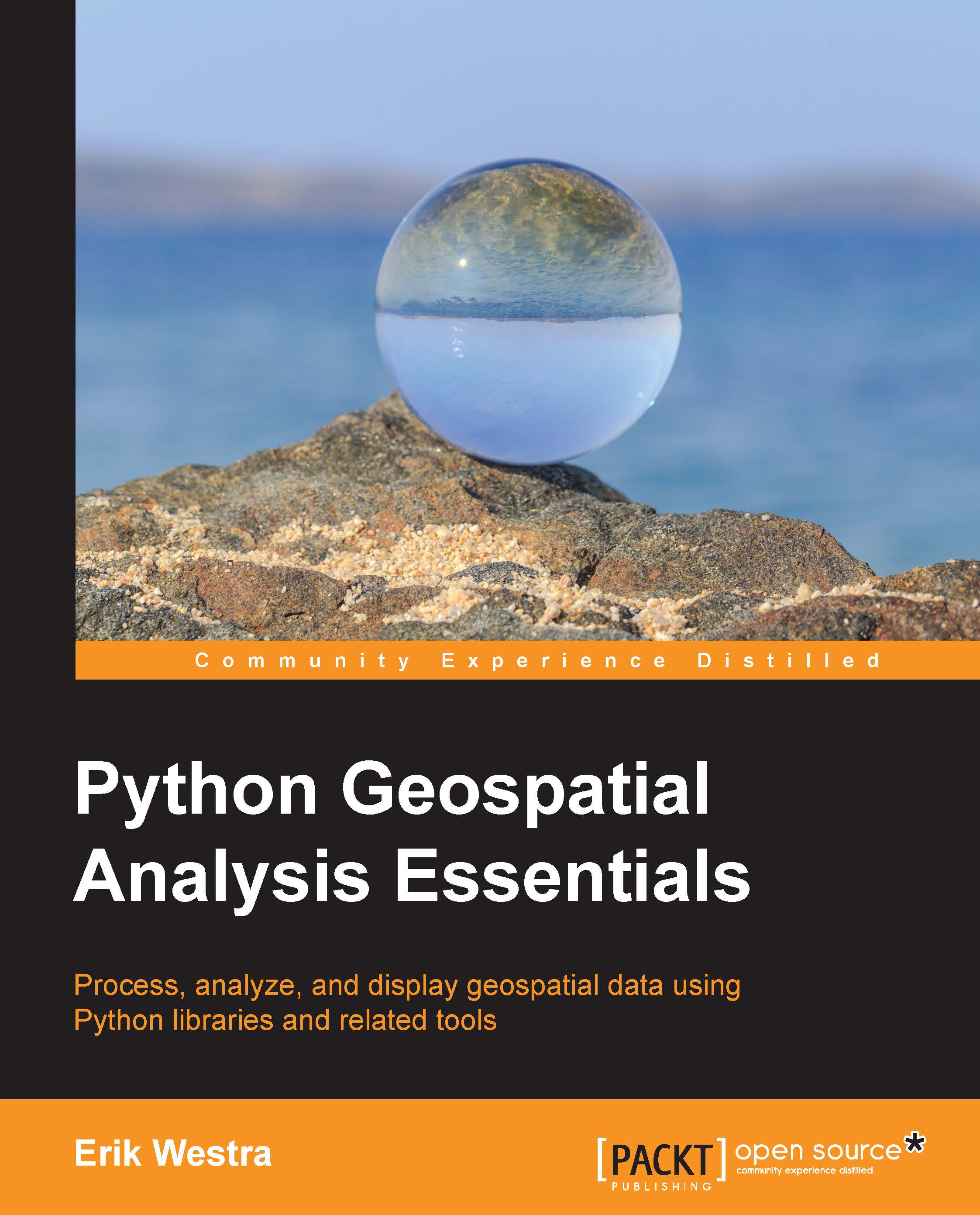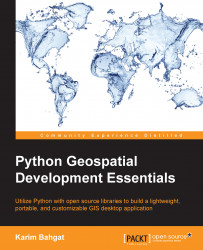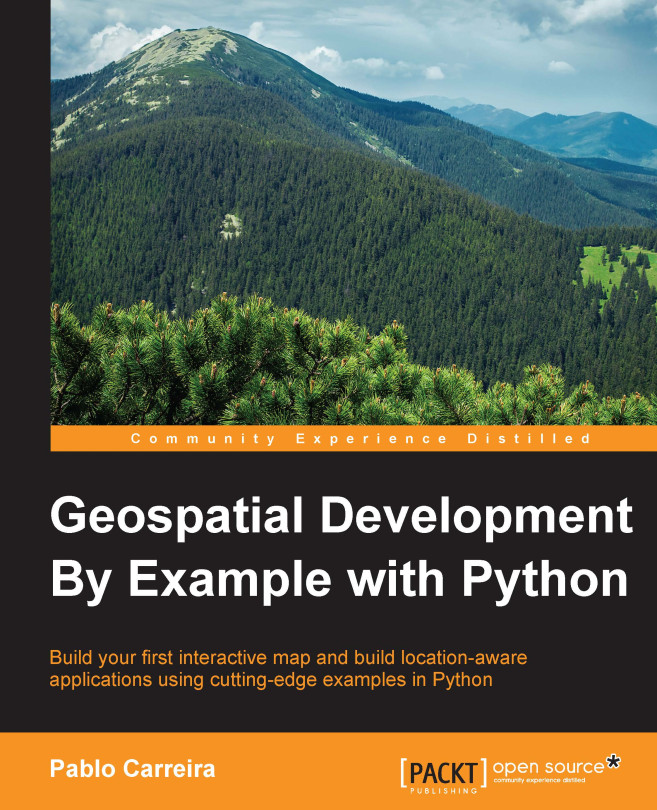Imagining the roadmap ahead
Before we begin developing our application, it is important that we create a vision of how we want to structure our application. In Python terms, we will be creating a multilevel package with various subpackages and submodules to take care of different parts of our functionality, independently of any user interface. Only on top of this underlying functionality do we create the visual user interface as a way to access and run that underlying code. This way, we build a solid system, and allow power-users to access all the same functionality via Python scripting for greater automation and efficiency, as exists for ArcGIS and QGIS.
To setup the main Python package behind our application, create a new folder called pythongis anywhere on your computer. For Python to be able to interpret the folder pythongis as an importable package, it needs to find a file named __init__.py in that folder. Perform the following steps:
- Open Python IDLE from the Windows start menu.
- The first window to pop up is the interactive shell. To open the script editing window click on File and New.
- Click on File and then Save As.
- In the dialog window that pops up, browse into the
pythongis folder, type __init__.py as the filename, and click on Save.
There are two main types of GIS data: vector (coordinate-based geometries such as points, lines, and polygons) and raster (a regularly spaced out grid of data points or cells, similar to an image and its pixels).
Since vector and raster data are so fundamentally different in all regards, we split our package in two, one for vector and one for raster. Using the same method as earlier, we create two new subpackage folders within the pythongis package; one called vector and one called raster (each with the same aforementioned empty __init__.py file). Thus, the structure of our package will look as follows (note that : package is not part of the folder name):
To make our new vector and raster subpackages importable by our top level pythongis package, we need to add the following relative import statements in pythongis/__init__.py:
Throughout the course of this book, we will build the functionality of these two data types as a set of Python modules in their respective folders. Eventually, we want to end up with a GIS application that has only the most basic of geospatial tools so that we will be able to load, save, manage, visualize, and overlay data, each of which will be covered in the following chapters.
As far as our final product goes, since we focus on clarity and simplicity, we do not put too much effort into making it fast or memory efficient. This comes from an often repeated saying among programmers, an example of which is found in Structured Programming with go to Statements, ACM, Computing Surveys 6 (4):
| | premature optimization is the root of all evil | |
| | --Donald E. Knuth |
This leaves us with software that works best with small files, which in most cases is good enough. Once you have a working application and you feel that you need support for larger or faster files, then it's up to you if you want to put in the extra effort of optimization.
The GIS application you end up with at the end of the book is simple but functional, and is meant to serve as a framework that you can easily build on. To leave you with some ideas to pick up on, we placed various information boxes throughout the book with ways that you can optimize or extend your application. For any of the core topics and features that we were not able to cover earlier in the book, we give a broader discussion of missing functionality and future suggestions in the final chapter.
 Germany
Germany
 Slovakia
Slovakia
 Canada
Canada
 Brazil
Brazil
 Singapore
Singapore
 Hungary
Hungary
 Philippines
Philippines
 Mexico
Mexico
 Thailand
Thailand
 Ukraine
Ukraine
 Luxembourg
Luxembourg
 Estonia
Estonia
 Lithuania
Lithuania
 Norway
Norway
 Chile
Chile
 United States
United States
 Great Britain
Great Britain
 India
India
 Spain
Spain
 South Korea
South Korea
 Ecuador
Ecuador
 Colombia
Colombia
 Taiwan
Taiwan
 Switzerland
Switzerland
 Indonesia
Indonesia
 Cyprus
Cyprus
 Denmark
Denmark
 Finland
Finland
 Poland
Poland
 Malta
Malta
 Czechia
Czechia
 New Zealand
New Zealand
 Austria
Austria
 Turkey
Turkey
 France
France
 Sweden
Sweden
 Italy
Italy
 Egypt
Egypt
 Belgium
Belgium
 Portugal
Portugal
 Slovenia
Slovenia
 Ireland
Ireland
 Romania
Romania
 Greece
Greece
 Argentina
Argentina
 Malaysia
Malaysia
 South Africa
South Africa
 Netherlands
Netherlands
 Bulgaria
Bulgaria
 Latvia
Latvia
 Australia
Australia
 Japan
Japan
 Russia
Russia