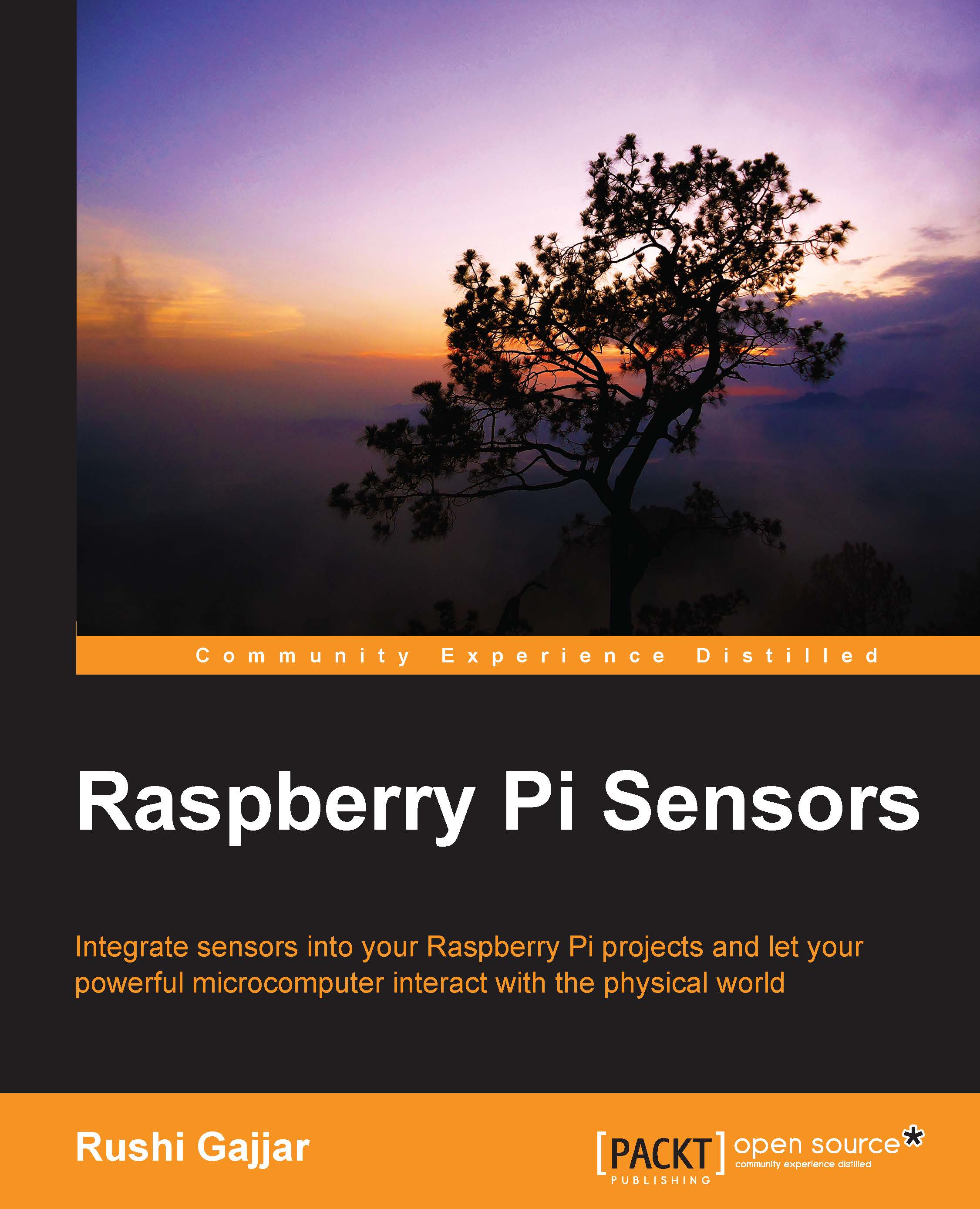What this book covers
Chapter 1, Meeting Your Buddy – the Raspberry Pi, gives an introduction to all the models of Raspberry Pi available in the market, including the recent Raspberry Pi 2 model B. A method of installing the operating system and interesting ways to share the Internet with the Raspberry Pi are discussed. Then we perform some hands-on coding in Linux terminal, Linux shell scripting, Python, and C on the Raspberry Pi.
Chapter 2, Meeting the World of Electronics, explains the fundamentals of electronics and communication protocols by which electronic devices communicate. Experiments with GPIO are more interesting to perform with the shell, Python, and C languages.
Chapter 3, Measuring Distance Using Ultrasonic Sensors, shows you how to set up an ultrasonic sensor with the Raspberry Pi and learn to take care of different voltage levels across the devices. We prepare a code to get our ultrasonic sensor running, and develop an aid for a visually impaired person with an obstacle avoidance system.
Chapter 4, Monitoring the Atmosphere Using Sensors, develops your skills in choosing a sensor from many that are available in the market. We then implement the hardware and software required for temperature, humidity, and light sensors to automate our home appliances.
Chapter 5, Using an ADC to Interface any Analog Sensor with the Raspberry Pi, explains interfacing of analog-to-digital convertors with an array of sensors. We build a sensor station for the Raspberry Pi using serial protocols to use the generic software function built, to get data from any sensor interfaced with it. Finally, the data can be stored in a log file for analysis.
Chapter 6, Uploading Data Online – Spreadsheets, Mobile, and E-mails, takes a dive into the Internet of Things and sensor nodes. With the help of the sensor station developed in the previous chapter, we upload the data to online spreadsheets and observe a real-time graph. We also get emergency e-mails on our e-mail platforms. Once you get your project done, you can send your sensor values to <[email protected]>.
Chapter 7, Creating an Image Sensor Using a Camera and OpenCV, covers the basics of image processing and how an installation of the OpenCV library can be performed successfully. Using a camera, we will develop an IP camera to install in your backyard to observe live streaming of activities. Further, we will build a piece of motion detection code in OpenCV to detect human movement in a particular area and capture an image for an immediate alert.
Appendix, Shopping List, includes the list of the hardware components that need to be purchased in order to perform the hands-on tasks described in the book. From chapter 2 onwards, these components will be required to test our codes. You can directly take this list to the electronics distributors near you and come home with a filled shopping bag!