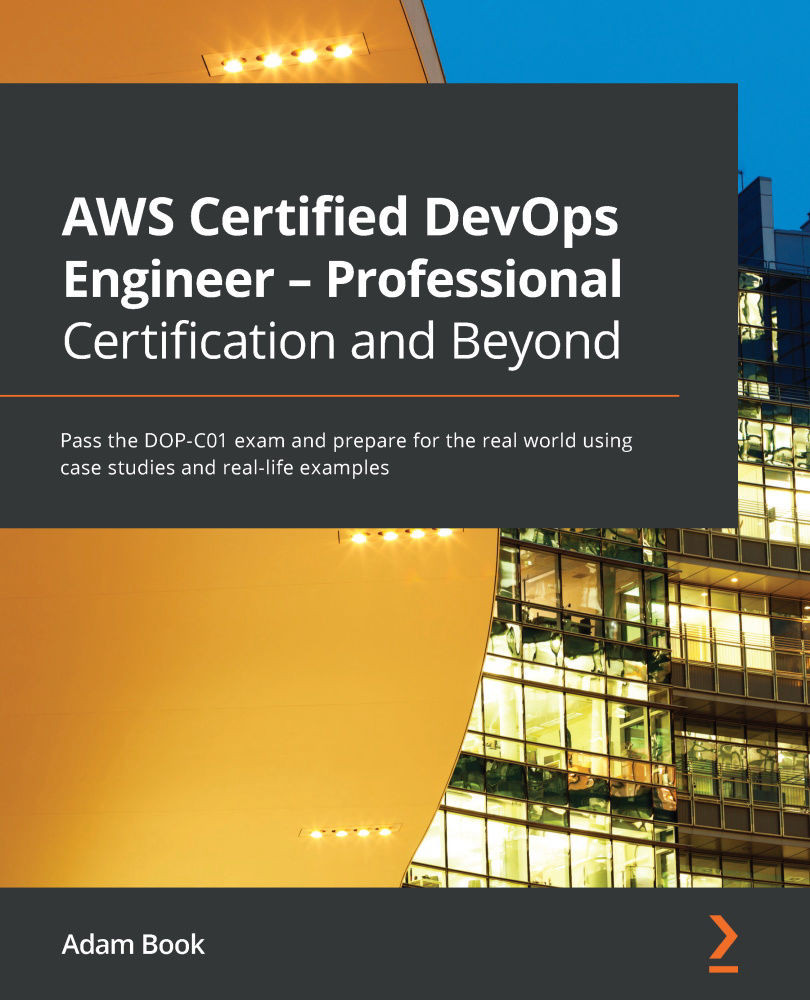Setting up your CodeCommit repository
A CodeCommit repository can be created via the CLI. However, when using the AWS management console, there are some additional features, such as the info panel, that are only available in that environment.
Before we create the repository, be sure to open your browser to the AWS CodeCommit home page, https://console.aws.amazon.com/codesuite/codecommit/home, and sign in if prompted.
Once you have signed in, we can go through the process of creating a repository in CodeCommit:
- Once you're on the
CodeCommitmain page for the region you are working in (we are doing everything in our examples in the Ohio region/us-east-2), click on the orange Create repository button in the top right-hand corner to start the process of creating a new repository:Figure 8.1 – Create repository button
- On the Create repository screen, under Repository settings, use
chapter8for the name of the repository. If you like, you can add a description...