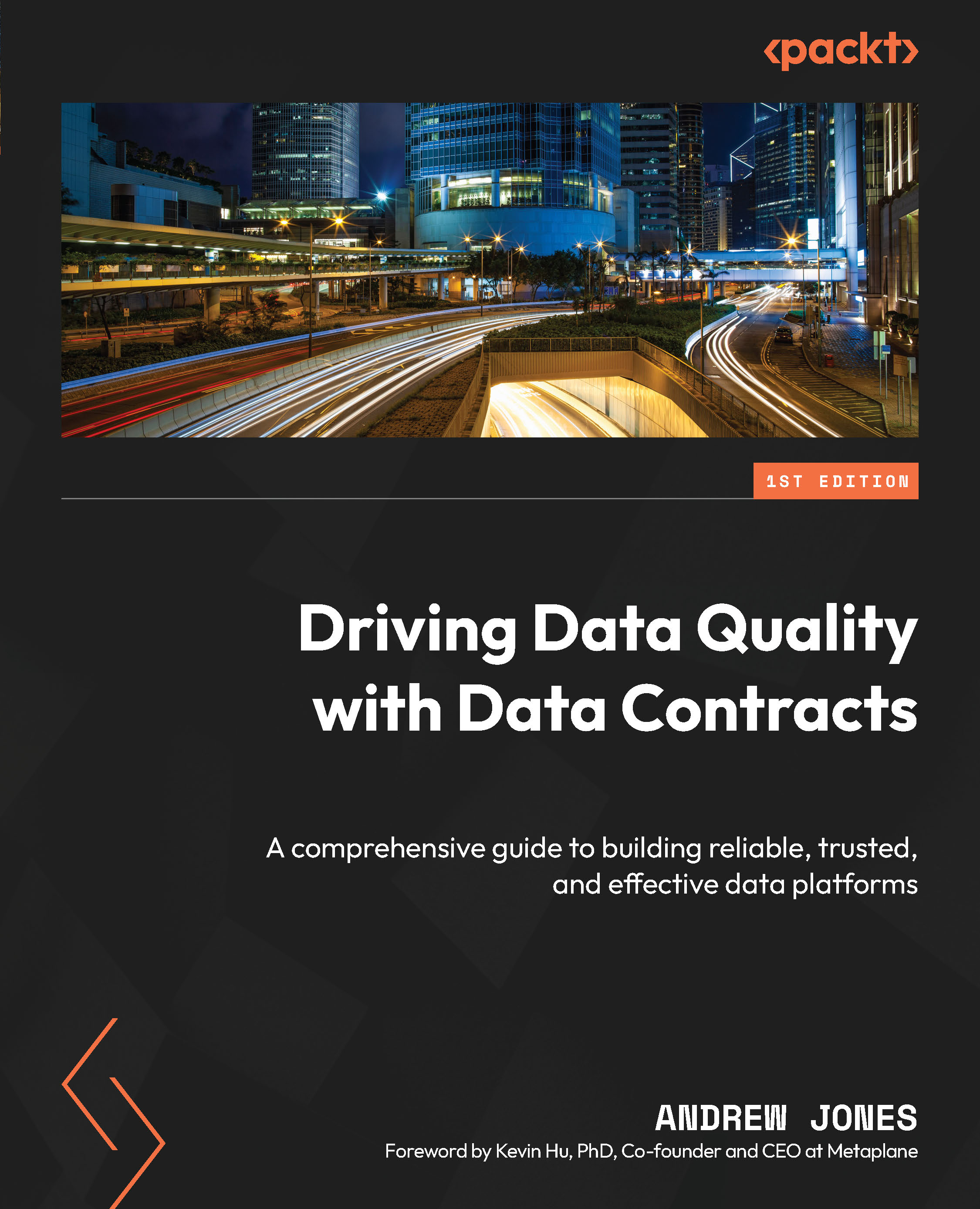Technical requirements
You can find all the code for this chapter in the Chapter08 directory in the GitHub repository at https://github.com/PacktPublishing/Driving-Data-Quality-with-Data-Contracts.
To follow along with the code samples in this chapter, download the code from GitHub. Ensure you have Python version 3.9.12 or above installed on your local machine, and then run the following commands from the Chapter08 directory to install the dependencies in a virtual environment:
$ python3 -m venv venv $ source venv/bin/activate $ pip install -r requirements.txt
You’ll also need a Google Cloud account. If you don’t have one already, you can sign up at https://cloud.google.com. Once created, you will need to ensure you have permission to create BigQuery datasets and tables in your project by following the instructions at https://cloud.google.com/bigquery/docs/access-control.
Next, install the gcloud CLI by following the instructions at https://cloud.google.com...