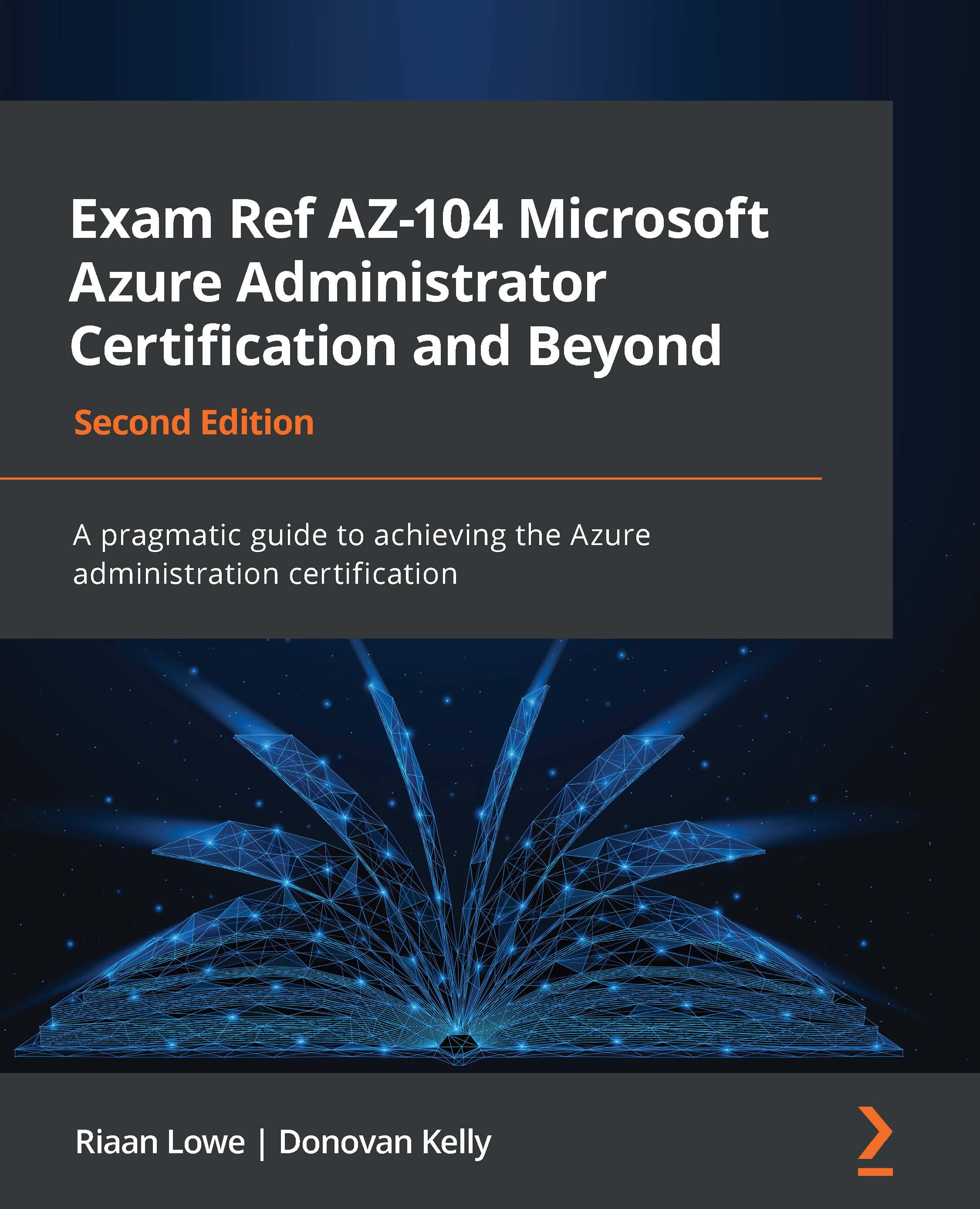Deploying AKS
This exercise is to help you gain familiarity with AKS. We will deploy our first AKS instance, and then with the corresponding exercises, we will explore the different management components for this. Proceed as follows:
- Sign in to the Azure portal at https://portal.azure.com.
- Open the resource group you will be using for this exercise, click Overview on the left menu, then click Create.
- On the left Category menu, select Containers, then click Create under Kubernetes Service, as illustrated in the following screenshot:
Figure 11.43 – Creating an Azure Kubernetes service
- Select your Resource group type, enter your Kubernetes cluster name value, select your Region type, and then leave all the other settings on their default configuration and click Next: Node pools >. The process is illustrated in the following screenshot:
Figure 11.44 – Creating a Kubernetes cluster
- Scroll...