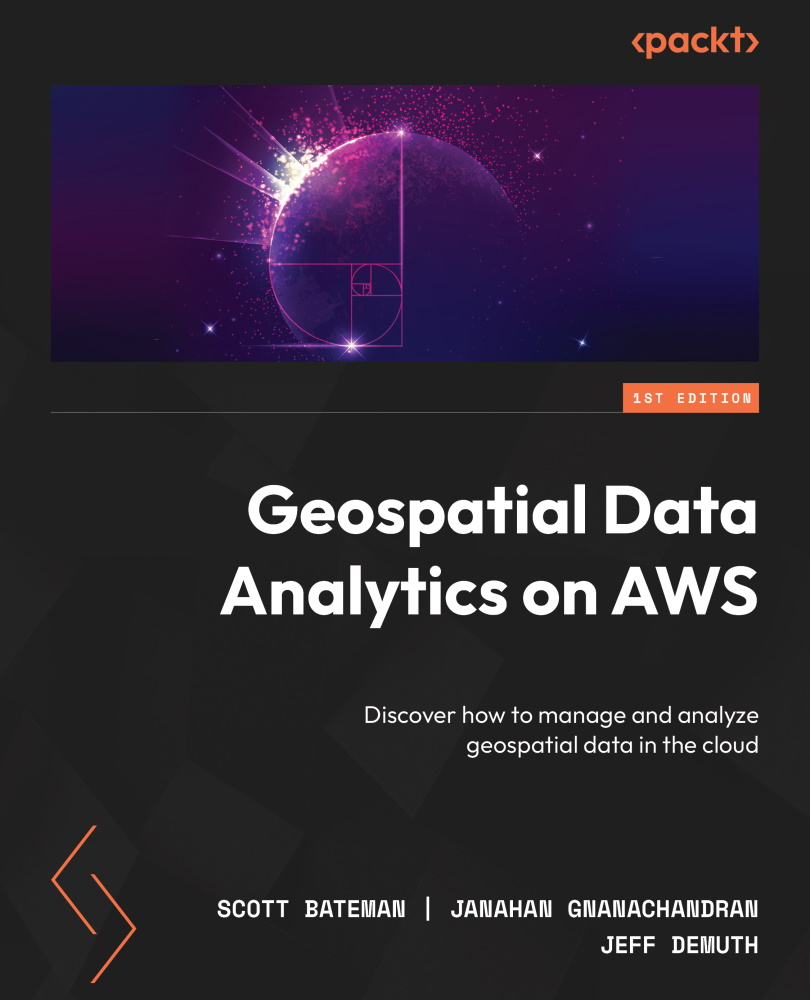Setting up the database
Using your AWS account, you can quickly set up a database for storing geospatial data in the cloud. This section will walk you through the steps to create a serverless database using Amazon Relational Database Service (Amazon RDS). The architecture described here is not recommended for a production geospatial system but provides a simple and cost-effective way to explore geospatial data on AWS. Any business-critical systems should consider using the Multi-Availability Zone (Multi-AZ) deployment option for PostgreSQL to provide failover capabilities in the event of any infrastructure disruptions.
Many workloads have specific requirements or constraints that dictate the version of PostgreSQL or PostGIS. If your situation does not prescribe a specific operating system or version, it is often advantageous to use the AWS default recommendations.
Log in to your AWS account and navigate to the RDS service. You can choose whichever region is preferred based on...