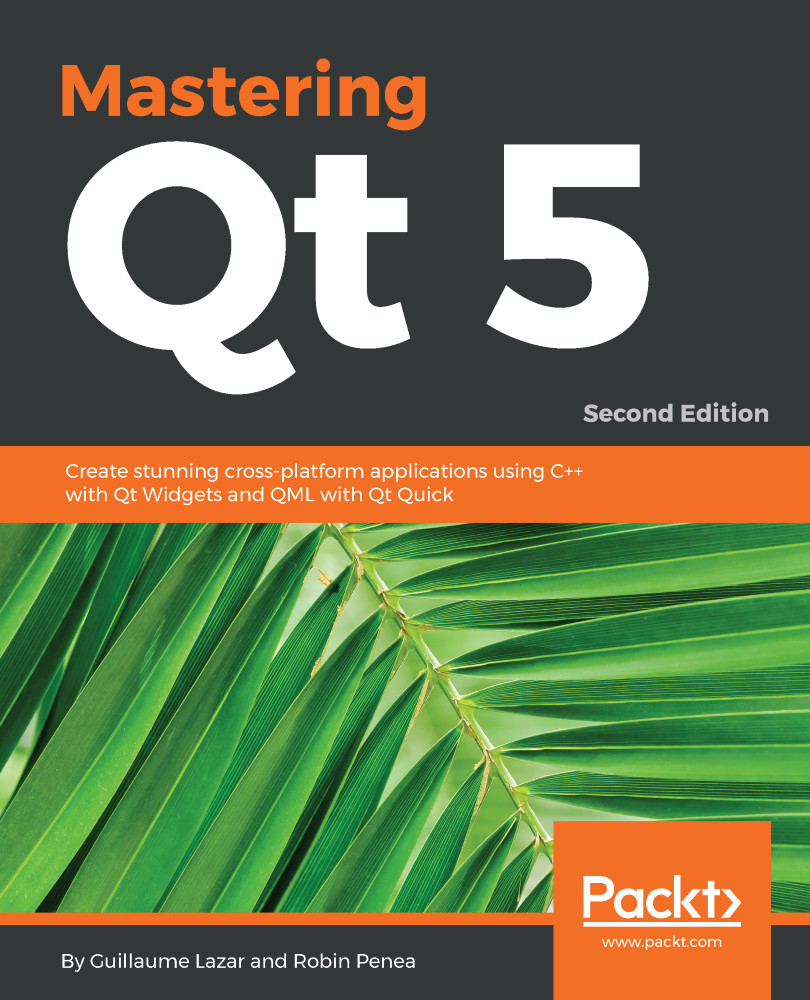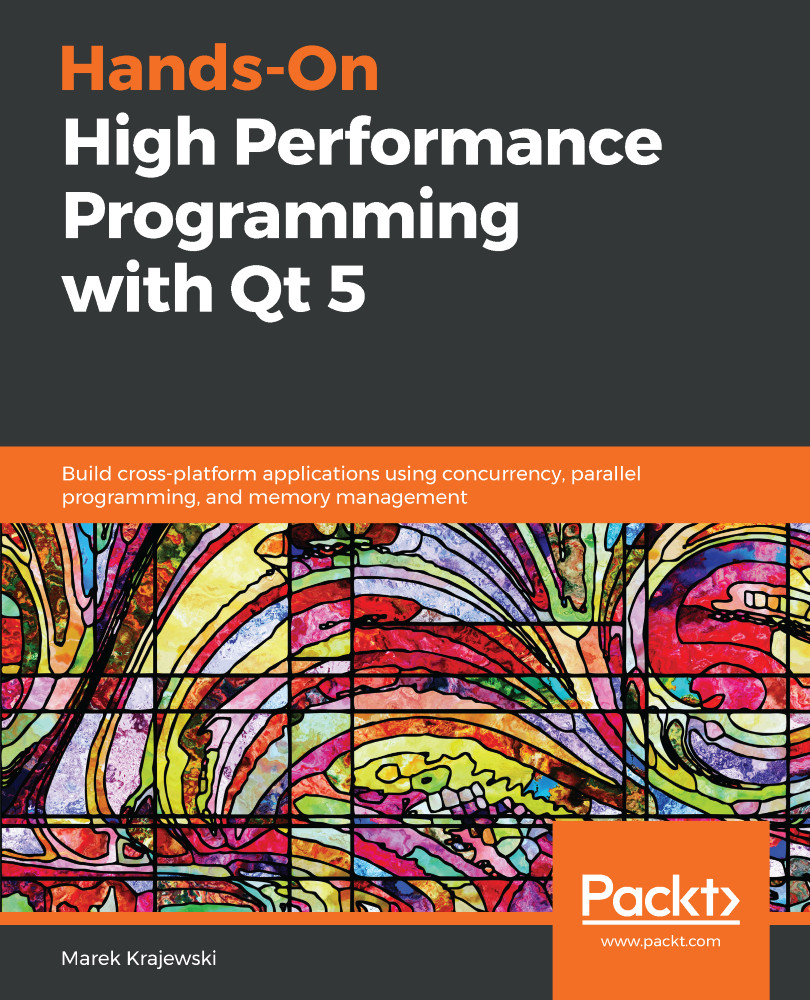In this section, we will put together a very simple hello world program. The program will show a simple button within a window. Create a file called hello.cpp in a newly created folder called hello_world. Open the file and insert the code:
#include <QApplication>
#include <QLabel>
int main(int argc, char *argv[])
{
QApplication app(argc, argv);
QLabel label("Hello world !");
label.show();
return app.exec();
}
This looks like a regular C++ program, with the exception of unfamiliar classes being used.
Like any regular program, the int main() function is the entry point of our application.
An instance of the QApplication class is created, called app, and the arguments passed to the main() function. The app object is required because it sets off the Event loop that continues to run until we close the application. Without the QApplication object, you cannot really create a Qt GUI application.
However, it is possible to use certain aspects of Qt without the need to create an instance of QApplication.
Also, the constructor for QApplication requires that we pass the argc and argv to it.
We instantiate an object of the QLabel class, label. We pass the "Hello World!" string to its constructor. A QLabel represents what we call a widget, which is a term used to describe visual elements on the screen. Labels are used to hold text for display.
By default, created widgets are hidden. To display them, a call to the show() function has to be made.
To start the Event loop, the app.exec() line is executed. This passes control of the application to Qt.
The return keyword will pass an integer back to the operating system, indicating the state of the application when it was closed or exited.
To compile and run our program, navigate to the folder where hello.cpp is stored. Type the following command in the Terminal:
% qmake -project
This will create the hello_world.pro file. The name hello_world is the name of the folder where hello.cpp is located. The generated file should change, depending on the location you stored the hello.cpp file.
Open the hello_world.pro file with any text editor of your choice. The following lines deserve some explanation:
TEMPLATE = app
The value, app, here means that the final output of the project will be an application. Alternatively, it could be a library or sub-directory:
TARGET = hello_world
The name, hello_world, here is the name of the application or (library) that will be executed:
SOURCES += hello.cpp
Since hello.cpp is the only source file in our project, it is added to the SOURCES variable.
We need to generate a Makefile that will detail the steps needed to compile our hello world program. The benefit of this autogenerated Makefile is that it takes away the need for us to know the various nuances involved in compiling the program on the different operating systems.
While in the same project directory, issue the following command:
% qmake
This generates a Makefile in the directory.
Now, issue the following command to compile the program:
% make
The following error will be produced (along with further information) as the output from running the make command:
#include <QApplication>
^~~~~~~~~~~~
Earlier on, we mentioned that various components and classes are packaged into modules. The QApplication is being utilized in our application, but the correct module has not been included. During compilation, this omission results in an error.
To fix this issue, open the hello_world.pro file and insert the following lines after the line:
INCLUDEPATH += .
QT += widgets
This will add the QtWidget module, along with the QtCore modules, to the compiled program. With the correct module added, run the make command again on the command line:
% make
A hello_world file will be generated in the same folder. Run this file from the command line as follows:
% ./hello_world
On a macOS, the full path to the executable will be specified with the following path from the command line:
./hello_world.app/Contents/MacOS/hello_world
This should produce the following output:
Well, there is our first GUI program. It displays the Hello world ! in a label. To close the application, click on the Close button of the window.
Let's add a dash of Qt Style Sheet (QSS) to give our label a little effect!
Modify the hello.cpp file as follows:
#include <QApplication>
#include <QLabel>
int main(int argc, char *argv[])
{
QApplication app(argc, argv);
QLabel label("Hello world !");
label.setStyleSheet("QLabel:hover { color: rgb(60, 179, 113)}");
label.show();
return app.exec();
}
The only change here is label.setStyleSheet("QLabel:hover { color: rgb(60, 179, 113)}");.
A QSS rule is passed as an argument to the setStyleSheet method on the label object. The rule sets every label within our application to show the color green when the cursor hovers over it.
Run the following commands to recompile the application and run it:
% make
% ./hello_world
The program should appear as in the following screenshot. The label turns green when the mouse is placed over it:
 Germany
Germany
 Slovakia
Slovakia
 Canada
Canada
 Brazil
Brazil
 Singapore
Singapore
 Hungary
Hungary
 Philippines
Philippines
 Mexico
Mexico
 Thailand
Thailand
 Ukraine
Ukraine
 Luxembourg
Luxembourg
 Estonia
Estonia
 Lithuania
Lithuania
 Norway
Norway
 Chile
Chile
 United States
United States
 Great Britain
Great Britain
 India
India
 Spain
Spain
 South Korea
South Korea
 Ecuador
Ecuador
 Colombia
Colombia
 Taiwan
Taiwan
 Switzerland
Switzerland
 Indonesia
Indonesia
 Cyprus
Cyprus
 Denmark
Denmark
 Finland
Finland
 Poland
Poland
 Malta
Malta
 Czechia
Czechia
 New Zealand
New Zealand
 Austria
Austria
 Turkey
Turkey
 France
France
 Sweden
Sweden
 Italy
Italy
 Egypt
Egypt
 Belgium
Belgium
 Portugal
Portugal
 Slovenia
Slovenia
 Ireland
Ireland
 Romania
Romania
 Greece
Greece
 Argentina
Argentina
 Malaysia
Malaysia
 South Africa
South Africa
 Netherlands
Netherlands
 Bulgaria
Bulgaria
 Latvia
Latvia
 Australia
Australia
 Japan
Japan
 Russia
Russia