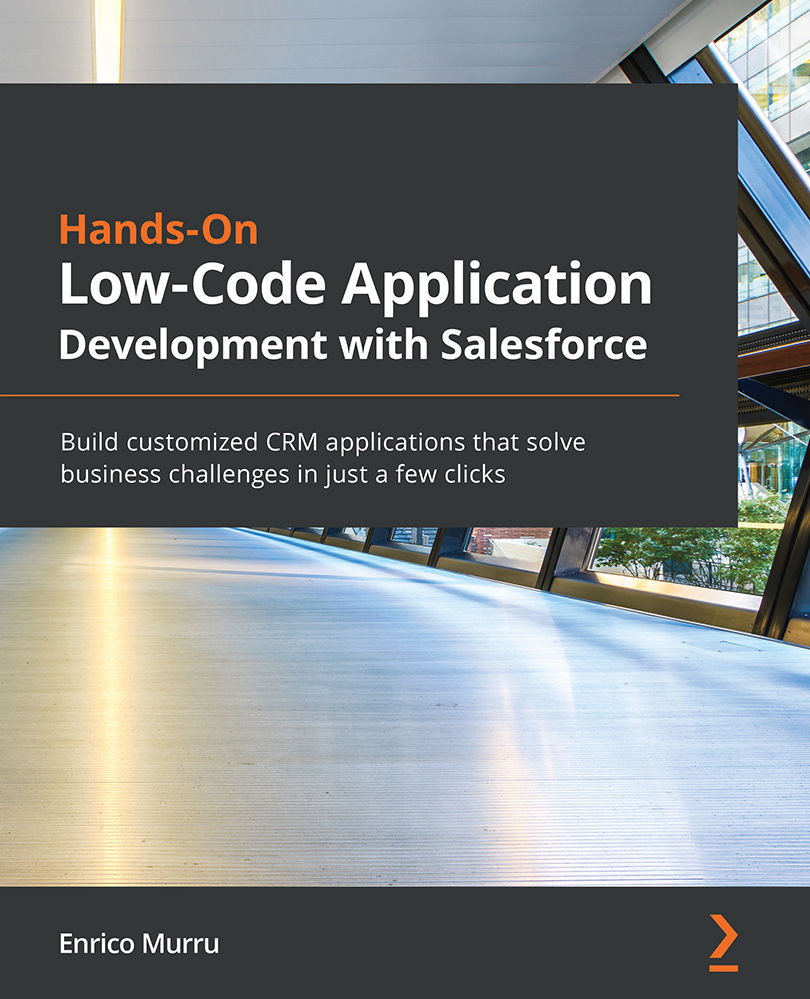Shaping a process
In our chapter-wide example, we'll be creating a process that will handle an opportunity closure that triggers different kinds of actions, covering almost all of the actions available with this tool.
As we are dealing with opportunities and we don't want too many automations on the same object (best practice is to limit the use of different Salesforce automations to a given Salesforce object), let's deactivate the opportunity-related workflow rules we created in the previous example (the Big Deal Closed workflow). To do this, simply go to Setup | Process Automation | Workflow Rules and click on the Deactivate link next to the Big Deal Closed workflow that we created in Chapter 7, Be a Workflow Champion.
We'll implement a process on the Opportunity object that triggers when the opportunity is closed and won, which will do the following:
Create a new advertisement record with the details coming from the opportunity record and related...