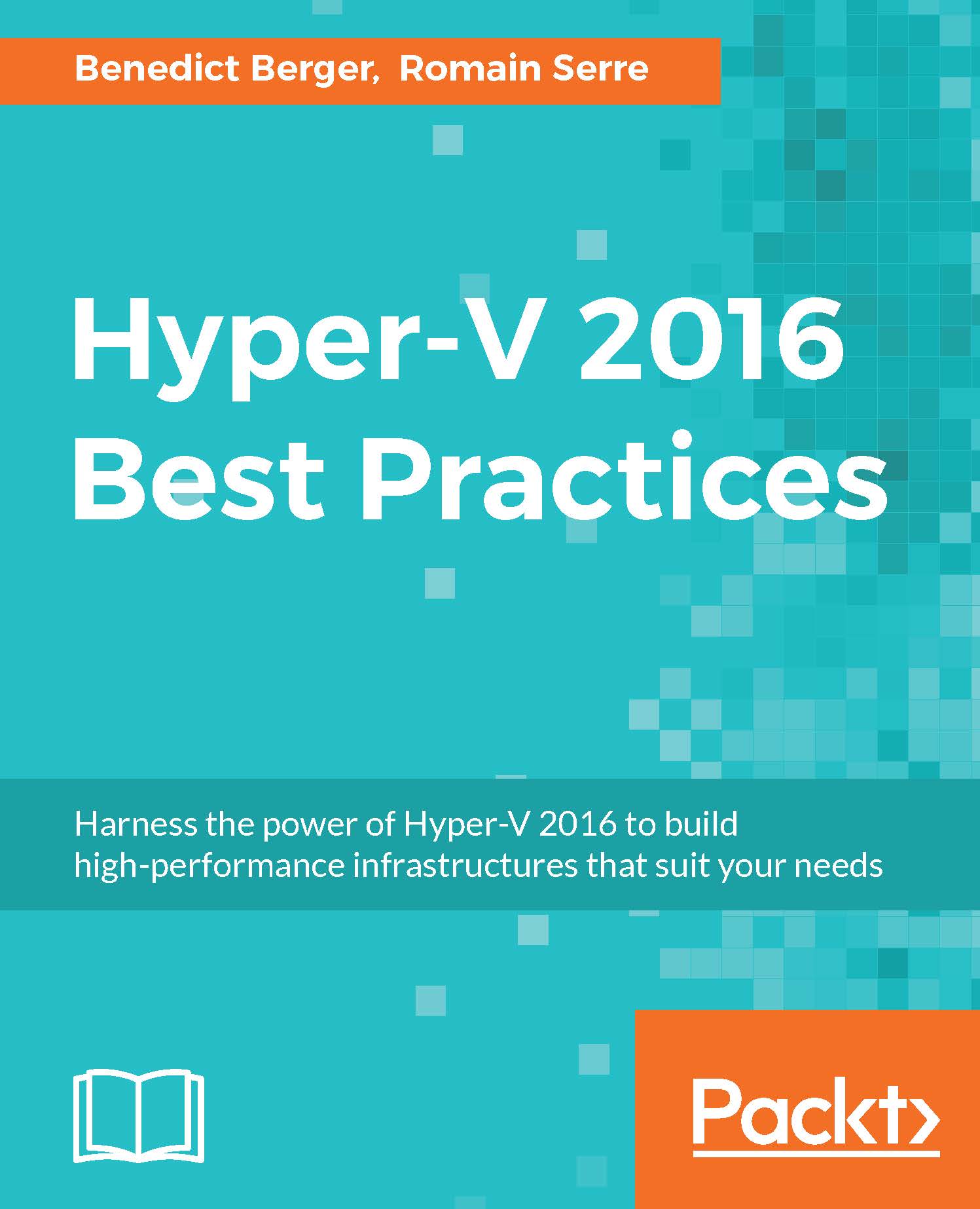What this book covers
Chapter 1, Accelerating Hyper-V Deployment, gives you some tips to automate Hyper-V and VM deployment, because, in a huge environment, you may want to automate some tasks to limit human errors and to save time.
Chapter 2, Deploying Highly Available Hyper-V Clusters, teaches you how to deploy a Hyper-V cluster and how to leverage it to keep your application working, because, in production, you usually want high availability to keep the application working even in cases of incidents.
Chapter 3, Backup and Disaster Recovery, describes how to leverage Windows Server 2016 and Microsoft Azure to back up your workloads and to failover in another room in case of a disaster because companies want to always back up their workloads and make a Disaster Recovery Plan in case a datacenter is out of order.
Chapter 4, Storage Best Practices, introduces some best practices to leverage the best of your underlying storage system because the storage is a significant piece in a virtual environment. Without good storage, you can expect poor performance.
Chapter 5, Network Best Practices, describes some best practices about the network and Hyper-V, because, similar to the storage, the network is a masterpiece for your virtual environment, especially when implementing a software-defined storage system.
Chapter 6, Highly Effective Hyper-V Design, will help you to choose a design for your Hyper-V infrastructure depending on the performance you want and the budget you have.
Chapter 7, Hyper-V Performance Tuning, will help you to reach the performance you expect.
Chapter 8, Management with System Center and Azure, introduces System Center and Microsoft Azure features which work well with Hyper-V because Microsoft has a big ecosystem that can interact with Hyper-V.
Chapter 9, Migration to Hyper-V 2016, will help you to achieve the migration if you are still in Windows Server 2012 R2 or VMware and you want to migrate to Hyper-V 2016.