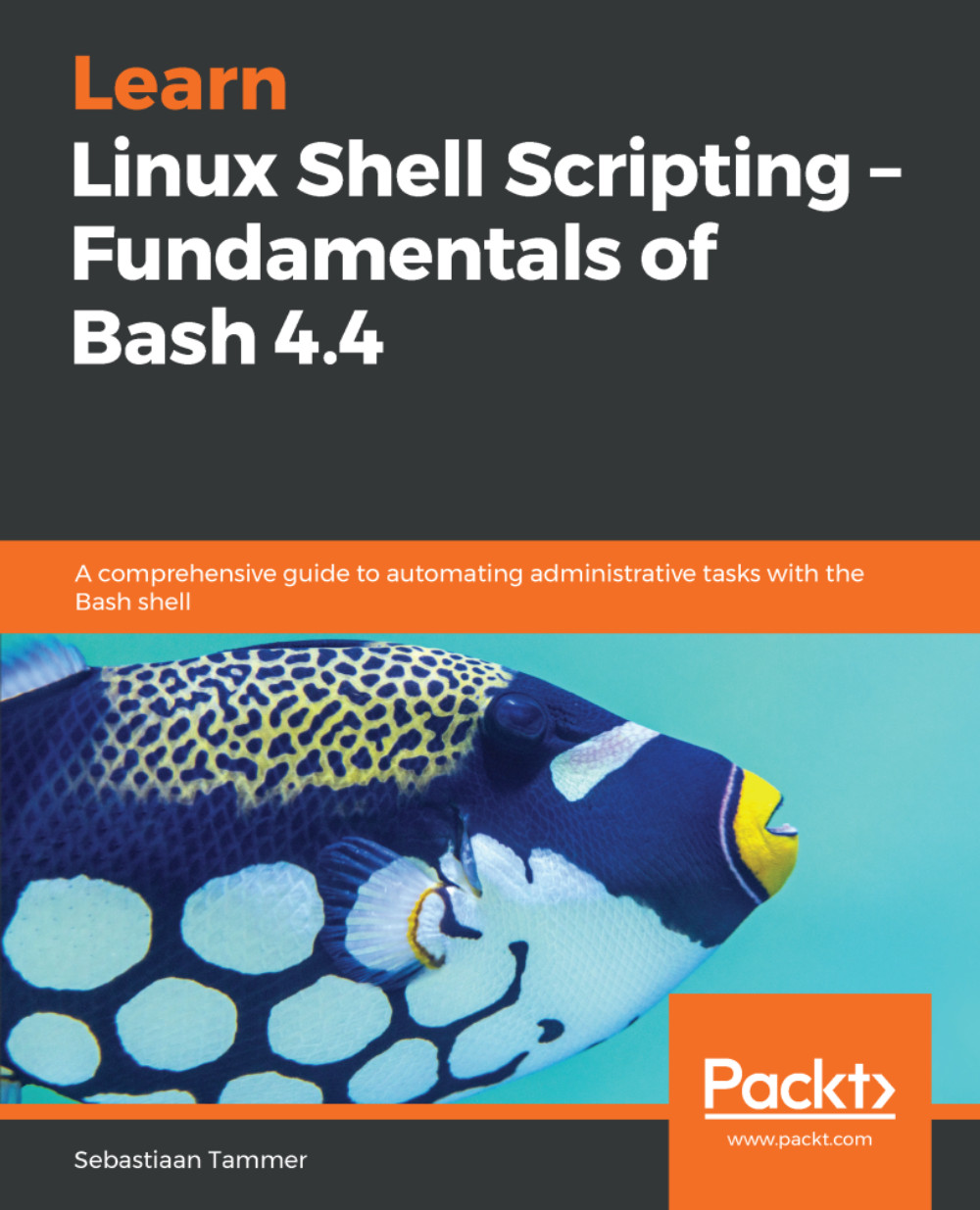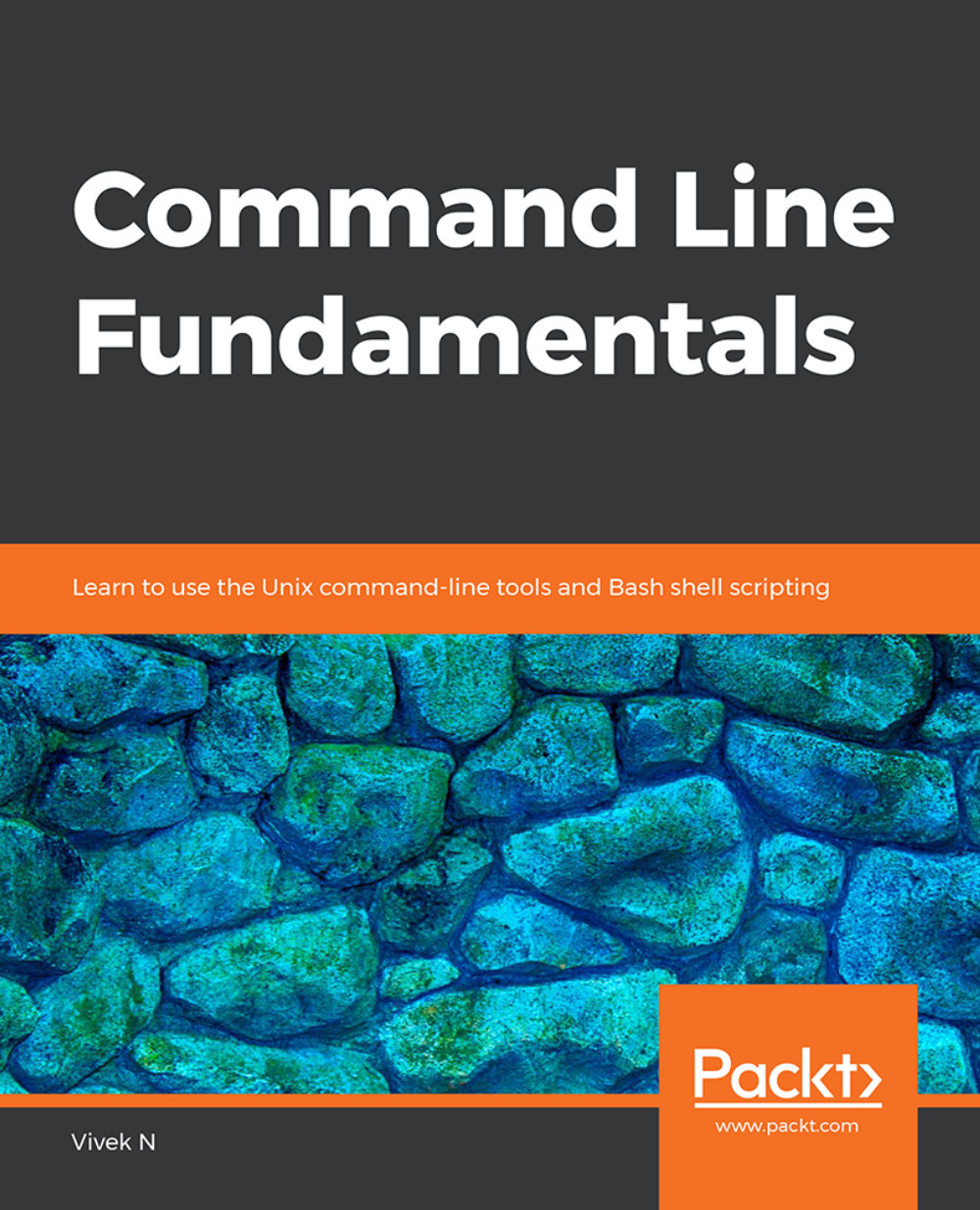Linux is a generic term that refers to different open source operating systems that are based on the Linux kernel. The Linux kernel was originally created by Linus Torvalds in 1991, and open sourced in 1996. A kernel is a piece of software that is designed to act as an intermediate layer between low-level hardware (such as the processor, memory, and input/output devices) and high-level software, such as an operating system. Apart from the Linux kernel, most Linux operating systems rely heavily on GNU project utilities; for example, the Bash shell is a GNU program. Because of this, Linux operating systems are referred to by some as GNU/Linux. The GNU project, where GNU stands for GNU's Not Unix! (a recursive acronym), is a collection of free software, a lot of which is found in most Linux distributions. This collection includes many tools, but also an alternative kernel called GNU HURD (which is not as widespread as the Linux kernel).
Why do we need a kernel? Since a kernel sits between hardware and the operating system, it provides an abstraction for interacting with hardware. This is why the Linux ecosystem has grown so large: the kernel can be used freely, and it handles a lot of low-level operations on many types of hardware. Creators of an operating system can therefore spend their time making an easy-to-use, beautiful experience for their users, instead of having to worry about how the users' pictures are going to be written to the physical disk(s) attached to the system.
The Linux kernel is so-called Unix-like software. As you might suspect, this implies that it is similar to the original Unix kernel, which was created between 1971 and 1973 at Bell Labs, by Ken Thompson and Dennis Ritchie. However, the Linux kernel is only based on Unix principles and does not share code with Unix systems. Famous Unix systems include the BSDs (FreeBSD, OpenBSD, and so on) and macOS.
Linux operating systems are broadly used for one of two purposes: as a desktop or as a server. As a desktop, Linux can serve as a replacement for the more commonly used Microsoft Windows or macOS. However, most Linux usage is accounted for the server landscape. At the time of writing, it is estimated that around 70% of all servers on the internet use a Unix or Unix-like operating system. The next time you're browsing the news, reading your mail, or are scrolling through your favorite social media website, remember that there's a big chance the pages you are being shown have been processed by one or more Linux servers.
There are many distributions, or flavors, of Linux. Most Linux operating systems fall within distribution families. A distribution family is based on a common ancestor, and often use the same package management tools. One of the more well-known Linux distributions, Ubuntu, is based on the Debian distribution family. Another prominent Linux distribution, Fedora, is based on the Red Hat family. Other notable distribution families include SUSE, Gentoo, and Arch.
Not many people realize how many devices run the Linux kernel. For example, the most common smartphone operating system in use today, Android (with a market share of around 85%), uses a modified version of the Linux kernel. The same goes for many smart TVs, routers, modems, and various other (embedded) devices. If we were to include Unix and other Unix-like software, we can safely say that most of the devices in the world run on these kernels!
 Germany
Germany
 Slovakia
Slovakia
 Canada
Canada
 Brazil
Brazil
 Singapore
Singapore
 Hungary
Hungary
 Philippines
Philippines
 Mexico
Mexico
 Thailand
Thailand
 Ukraine
Ukraine
 Luxembourg
Luxembourg
 Estonia
Estonia
 Lithuania
Lithuania
 Norway
Norway
 Chile
Chile
 United States
United States
 Great Britain
Great Britain
 India
India
 Spain
Spain
 South Korea
South Korea
 Ecuador
Ecuador
 Colombia
Colombia
 Taiwan
Taiwan
 Switzerland
Switzerland
 Indonesia
Indonesia
 Cyprus
Cyprus
 Denmark
Denmark
 Finland
Finland
 Poland
Poland
 Malta
Malta
 Czechia
Czechia
 New Zealand
New Zealand
 Austria
Austria
 Turkey
Turkey
 France
France
 Sweden
Sweden
 Italy
Italy
 Egypt
Egypt
 Belgium
Belgium
 Portugal
Portugal
 Slovenia
Slovenia
 Ireland
Ireland
 Romania
Romania
 Greece
Greece
 Argentina
Argentina
 Malaysia
Malaysia
 South Africa
South Africa
 Netherlands
Netherlands
 Bulgaria
Bulgaria
 Latvia
Latvia
 Australia
Australia
 Japan
Japan
 Russia
Russia